Guntermann & Drunck CATCenter X systems Communicaton modules User Manual
Page 8
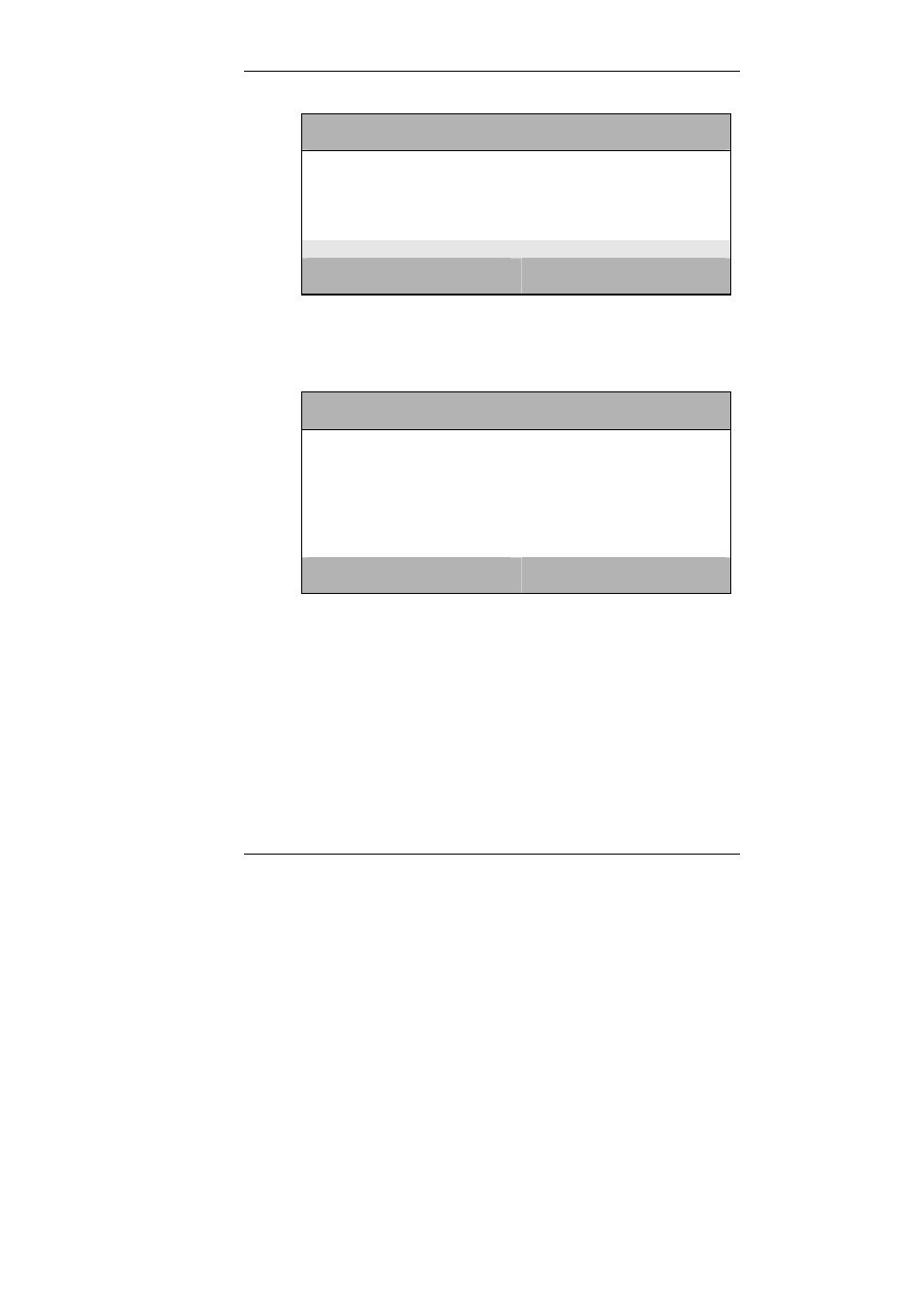
Guntermann & Drunck GmbH CATCenter Communication Components
Page 8
E d i t U s e r G r o u p
G r o u p n a m e O f f i c e
Member Management
Edit Config rights…
Edit Operation rights…
Edit target access rights…
New target rights
full
no
Edit Push/Get rights
ESC
TAB F2: Save
6. Move to the entry Edit Push/Get rights with the mouse or the cursor
keys on your keyboard and press
ENTER
.
The Push/Get rights submenu opens.
P u s h / G e t R i g h t O f f i c e
S e t a l l c o n s o l e s n o
CON 00001047
no
CON 00001840
no
CON 00004667
no
CON 00012747
no
SPACE: Toggle
Esc
TAB F2: Save
The left column of this submenu displays the consoles for which the Push/Get
function is available.
In this window, you can use "Set all consoles" to set all entries to one of the
following values:
•
Yes (Push/Get rights assigned to the console) or
•
No (Push/Get rights to the console withdrawn)
Use the
TAB
key to access this pre-select field. Use the
Space
bar (toggle) to
change the values within the "Set all consoles" field.
You can also assign Push/Get rights to the user group selectively for each
console displayed in this list. To do so, select the desired entry and then
change it to either "Yes" or "No".