Honestech Video Editor 7.0 User Manual
Page 33
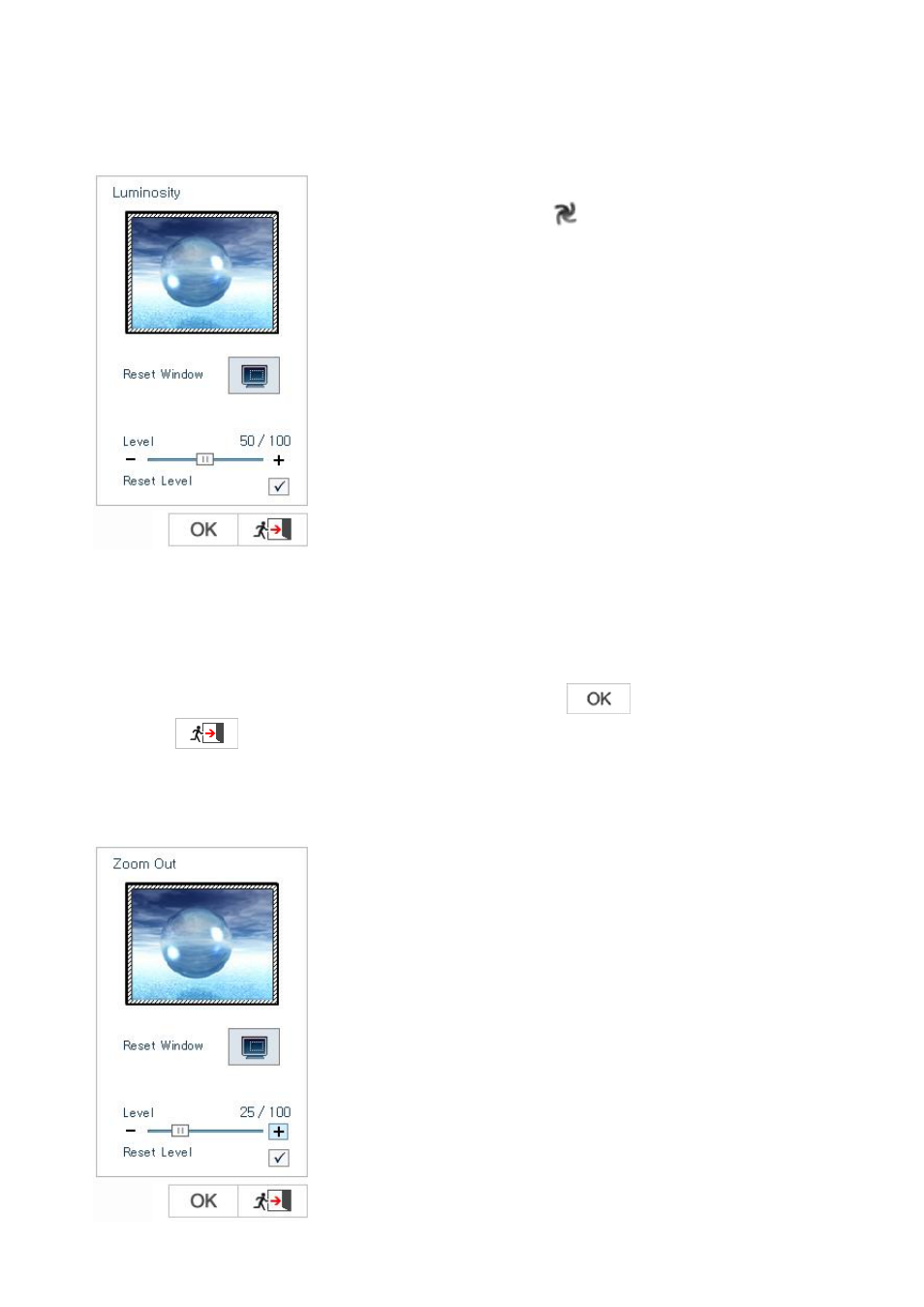
33. Video Editor 7.0
Once the effect is dragged into the clip, you will see the effect icon
appear inside the thumbnail
This icon represents that the clip has an effect applied to it. As
soon as the effect is applied, the effect properties window will
appear on the right side of the effect list window as shown.
When an effect is applied to video clips, you can set the area
and level of effect.
Effect setting has 2 modes:
1.
Basic setting: the effect level will remain same.
2.
Advanced setting: the effect level can change.
Within the effect properties window you can assign an area that the
effect will be applied to by simply dragging the dotted box to where
you want the effect to be applied.
You can also change the intensity of the effect by the LEVEL slide
bar.
After you have chosen your area, and intensity, you can click on to apply the effect or you
can click to exit the properties.
1. Basic effect settings
An area can be designated so the effect occurs only
within the specified area.