Honestech Video Editor 7.0 User Manual
Page 57
Advertising
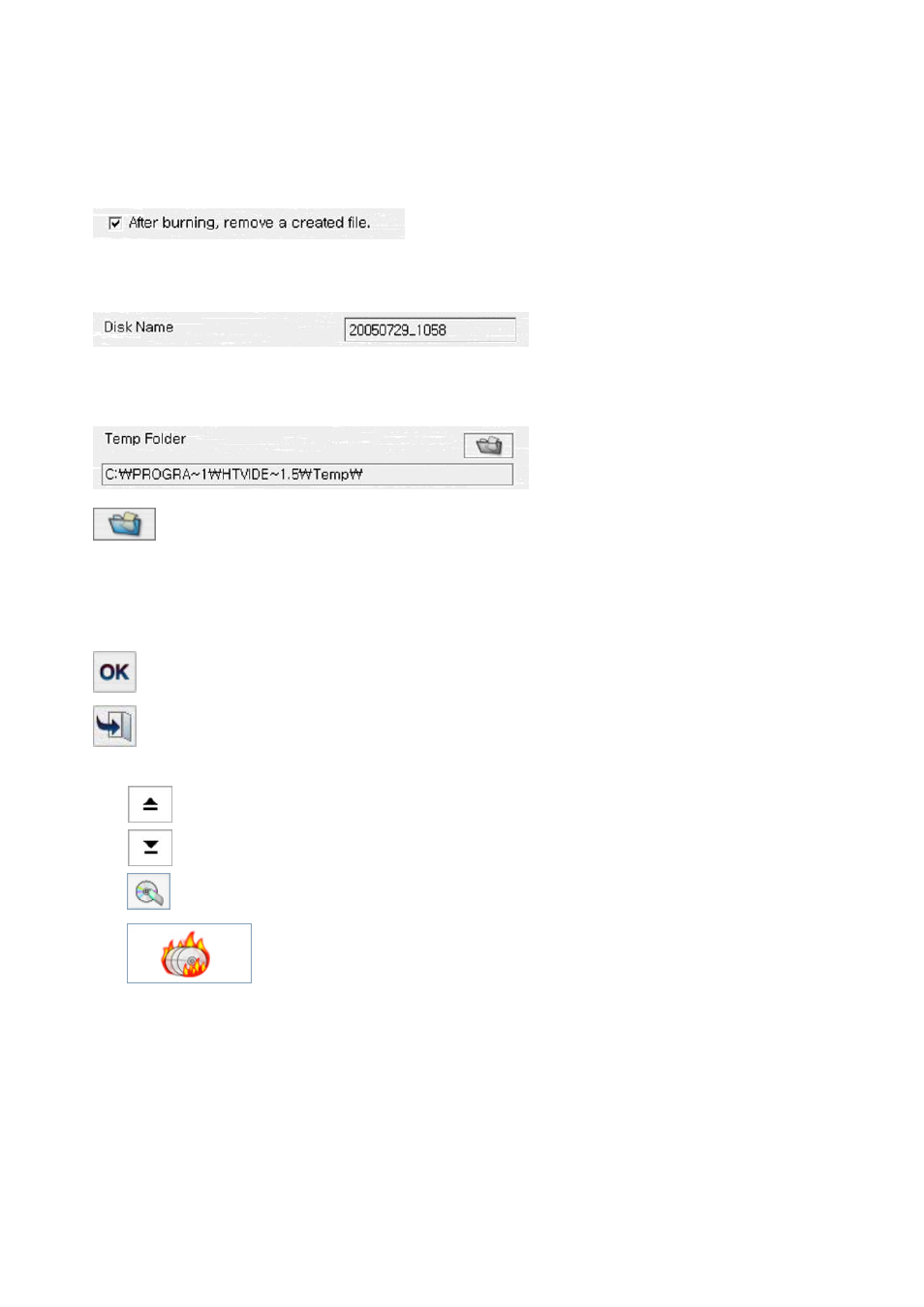
57. Video Editor 7.0
6. After burning, remove a created file.
Removes the temporarily created disc image from
the Temp Folder location below. Recommended
when burning to disc.
7. Disc Name
Create a custom title for your CD/DVD.
8. Temp Path
Click on this icon to browse and select the directory to be used as a Temp folder.
9. OK/Exit
Save the setting and close the Option Dialogue window.
Cancel setting changes and close the Option Dialogue window.
10. Eject CD/DVD Drive
11. Close CD/DVD Drive
12. Erase Rewritable Disc
13. Press the Burn Button to start burning.
Advertising