Writing to dv-tape – Honestech Video Editor 7.0 User Manual
Page 49
Advertising
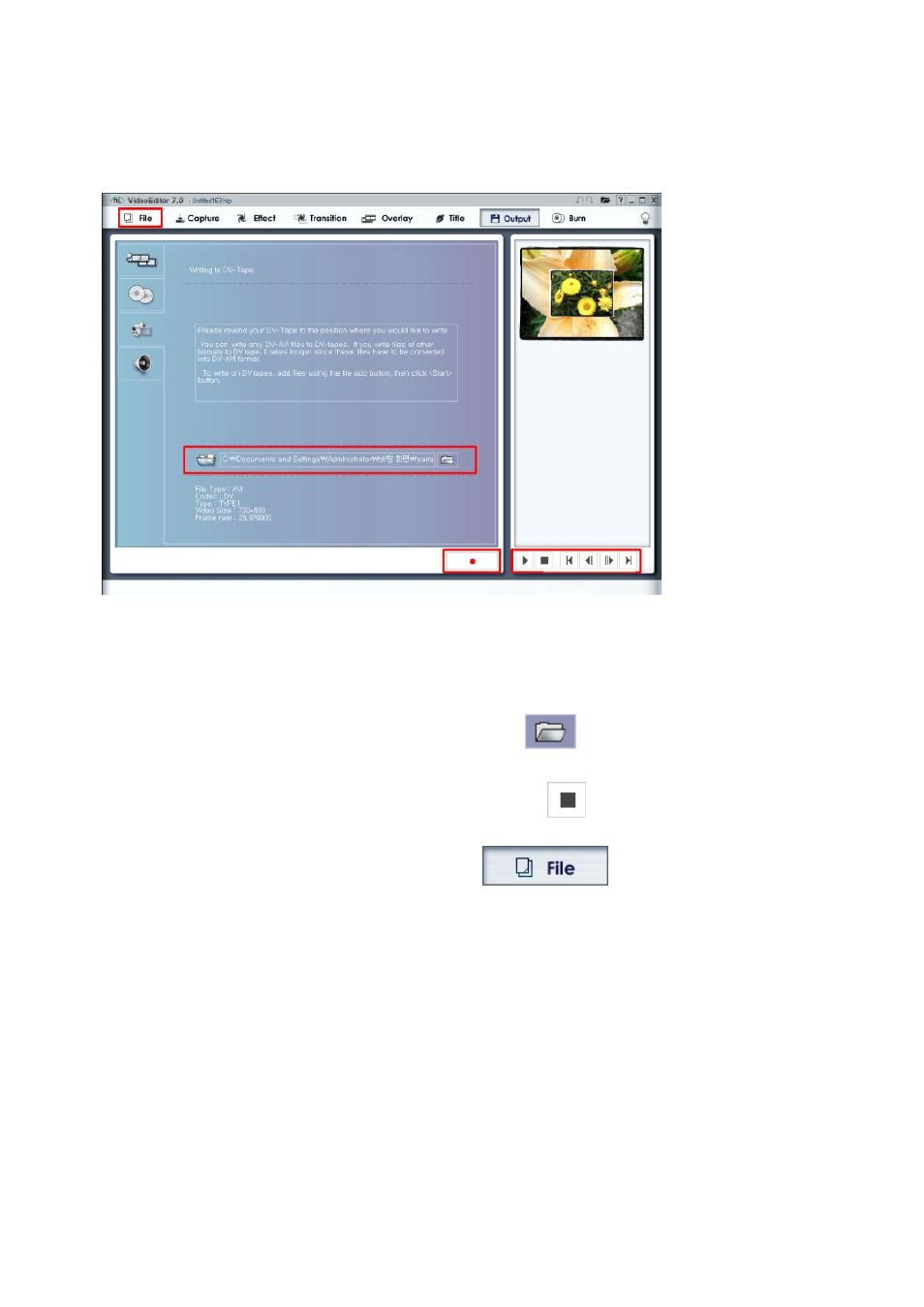
49. Video Editor 7.0
4.7.3. Writing to DV-Tape
D
B
A
C
To write to DV-Tape.
A. Confirm the write position of the DV-Tape.
B. Import the file you want to write to DV-Tape by selecting icon.
C. Click the Record/Write button. This process may take a long time.
• To stop the process before completion, click button.
• You can confirm the output process through the preview window on the right.
D. To return to the edit mode after completion, click button.
Advertising