Screen menu settings – Honestech Video Editor 7.0 User Manual
Page 53
Advertising
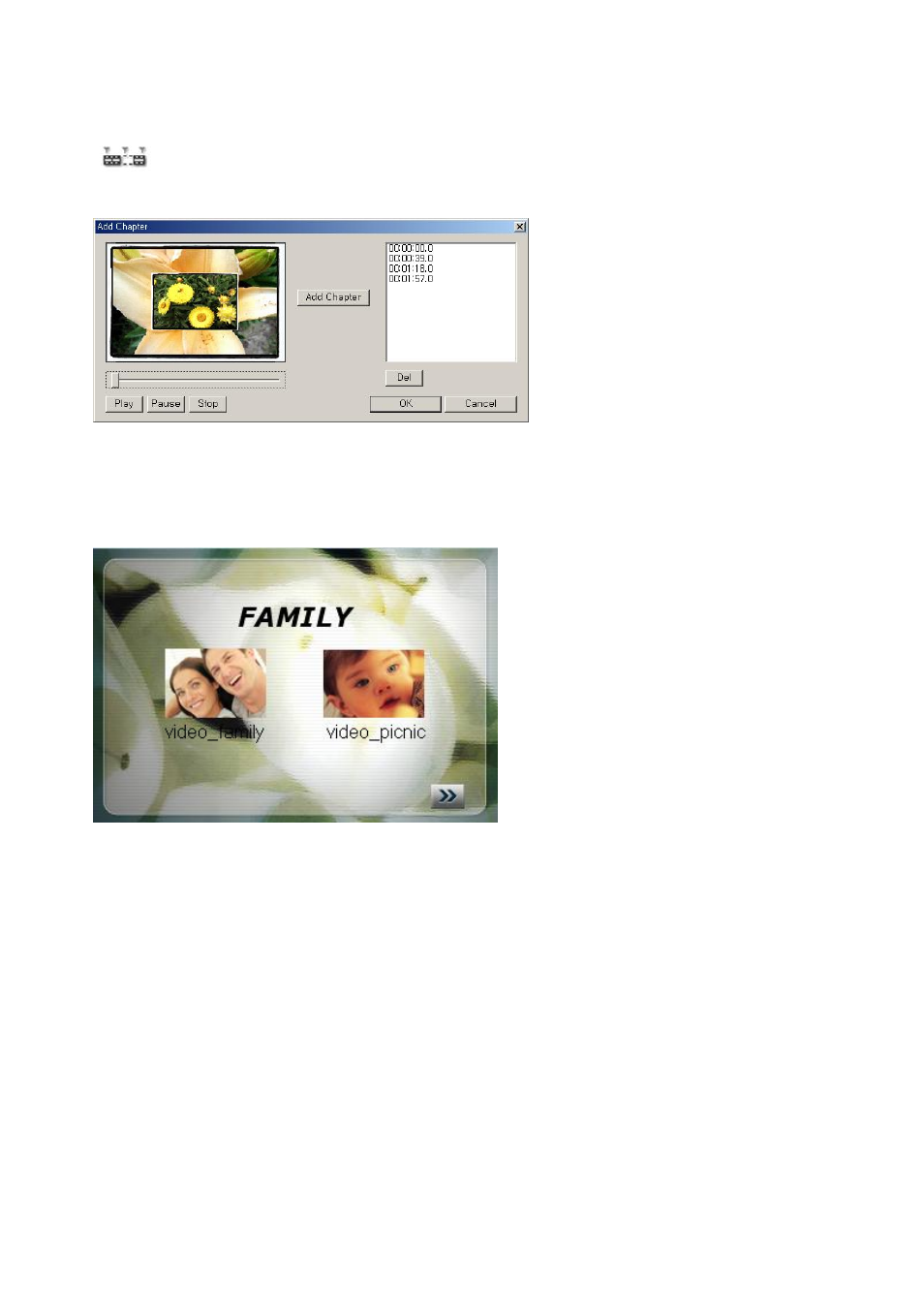
53. Video Editor 7.0
Click on the chapter button to open the ADD CHAPTER window and add chapters to your
movie.
You will notice movie clip(s) added to your movie file pool will automatically be added into the screen
menu shown below.
4.8.1. Screen Menu Settings
Screen menu settings allow you to change the appearance of the main title page for your VCD,
SVCD, or DVD.
The text of the menu title and movie clip name
Background image of your menu
Number of clips per menu page
Navigational buttons
NOTE
When the CREATE MENU option is unchecked; the Screen Menu will not appear.
Advertising