Honestech Video Editor 7.0 User Manual
Page 45
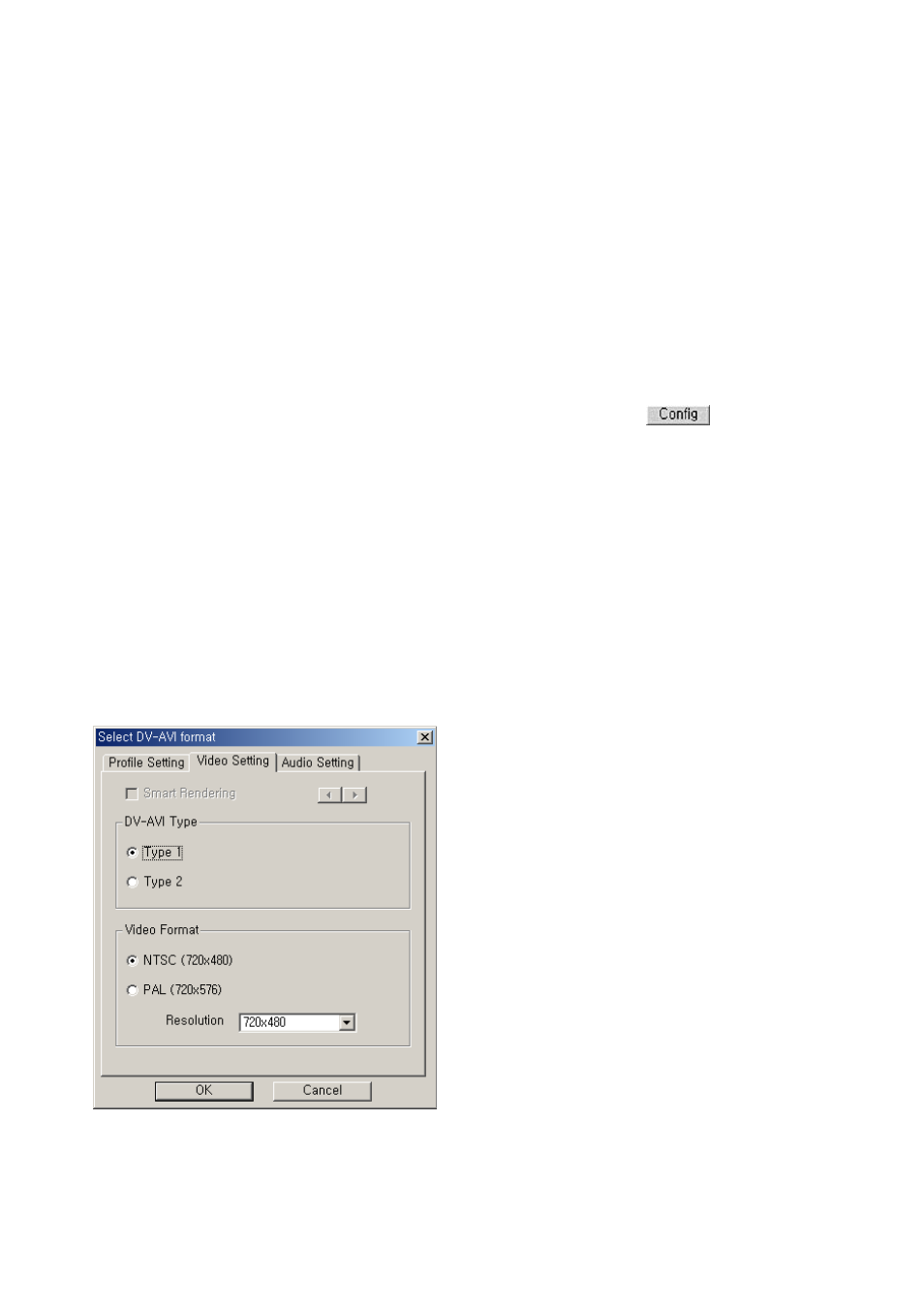
45. Video Editor 7.0
If the video clip being edited is the entire video, the entire video is rendered again.
If more than one streaming video is edited, all of the videos are encoded and saved to the
format of the "base streaming file" format.
Videos being encoded are fixed in their format while the audio track may be adjusted.
2. Video (Supports NTSC and PAL):
Resolution: select video screen size (Resolution: 160 x 120 ~ 720 x 576). Resolution
settings are inactive when the Smart Rendering method is deactivated.
Frame Rate (FPS): Set video frame rate (Frames Per Second: FPS) range: 10 FPS ~ 30
FPS. This feature is deactivated when Smart Rendering is selected.
Video CODEC: Displays a drop-down list of CODECs registered on the user's PC.
Set Video Properties for the selected video CODEC, using the button.
3. Audio
Sampling Rate: Set Audio Sampling Frequency (Sampling Frequency: 16000Hz ~
48000Hz).
Audio CODEC: Show the list of audio CODEC's registered on the user’s PC.
NOTE
For more information about a CODEC, refer to manual provided by the codec developer.
4.7.1.3 Save in DV-AVI format
1. DV-AVI Type
Type 1: Video file in Digital Video format.
-
This is the native format of video in a digital camcorder.