Installation manual masterline ultimate hybrid – HUBER+SUHNER MASTERLINE Ultimate Hybrid User Manual
Page 6
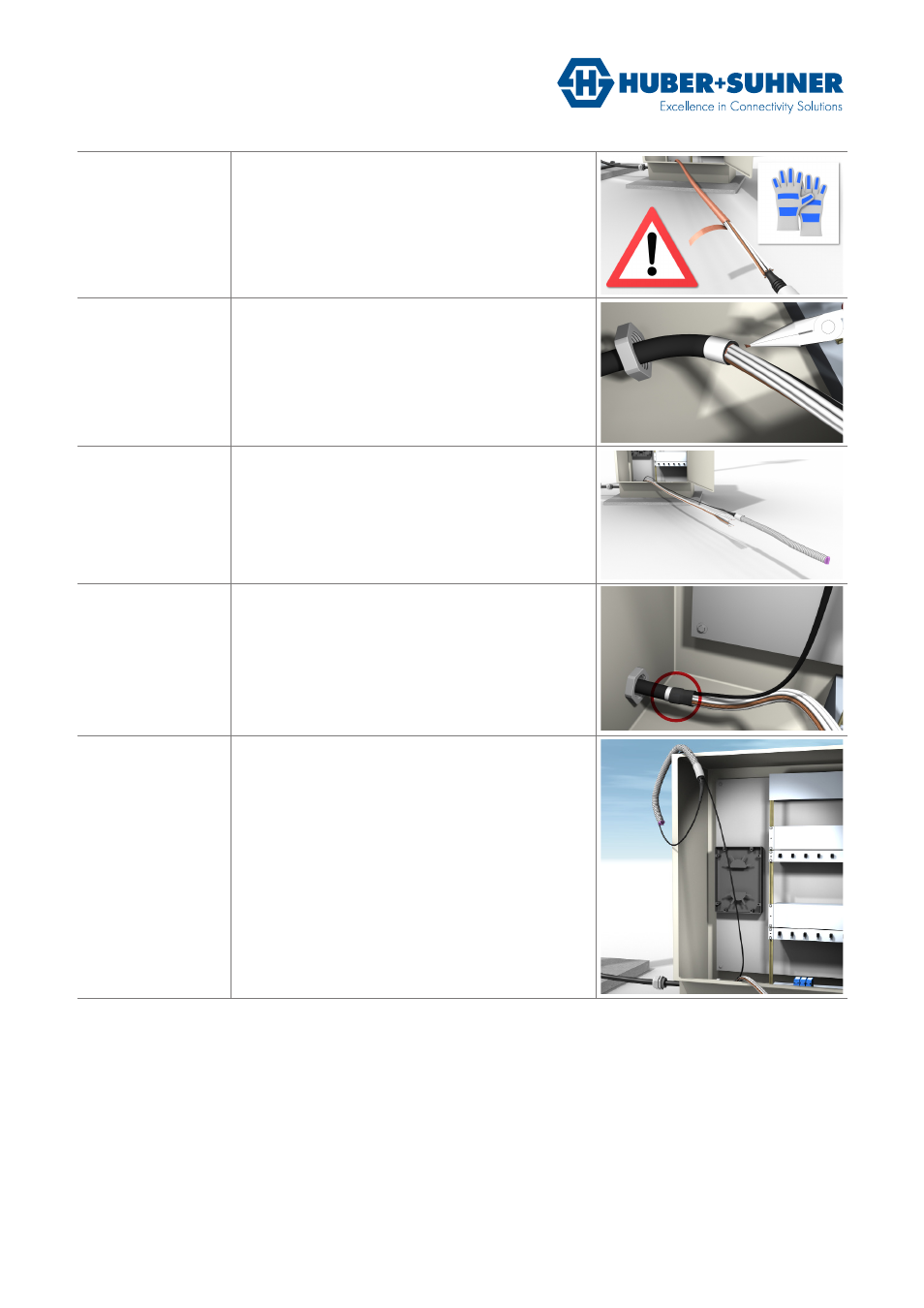
HUBER+SUHNER disclaims any liability resulting from incorrect installation and use, including any damages resulting from the use of
tools and accessories other than the ones recommended herein. Any installation performed by unqualified personnel voids the product
warranty provided by HUBER+SUHNER. All due care and attention must be exercised when performing the installation of these pro-
ducts. For advice concerning the general handling of these products please contact HUBER+SUHNER.
Step 10
Unwrap copper tape from cable using gloves due to potential sharp
edges up to the "strip-back point".
Step 11
Make sure not to leave any sharp edges where the copper foil goes
under the jacket: carefully remove excess foil with pin-nosed pliers
and then cover it with tape.
Step 12
Carefully unwind the fibre optic cable element from the DC tails and
from a loop to separate it.
Step 13
During this process (at any stage) ensure the fibre optics are not
kinked where they exit the cable butt.
Use tape to protect the FO cable against overbending.
Step 14
Once fiber optic cable is separated from DC wires, attach it
temporarily to base station to keep it secure and clean.
INSTALLATION MANUAL
MASTERLINE Ultimate Hybrid