Advanced bios features, Cpu feature, Hard disk boot priority – IBASE MB945 User Manual
Page 37: Cpu l3 cache, Removable device priority, Virus warning, This feature is enabled, Press enter to configure the device priority order
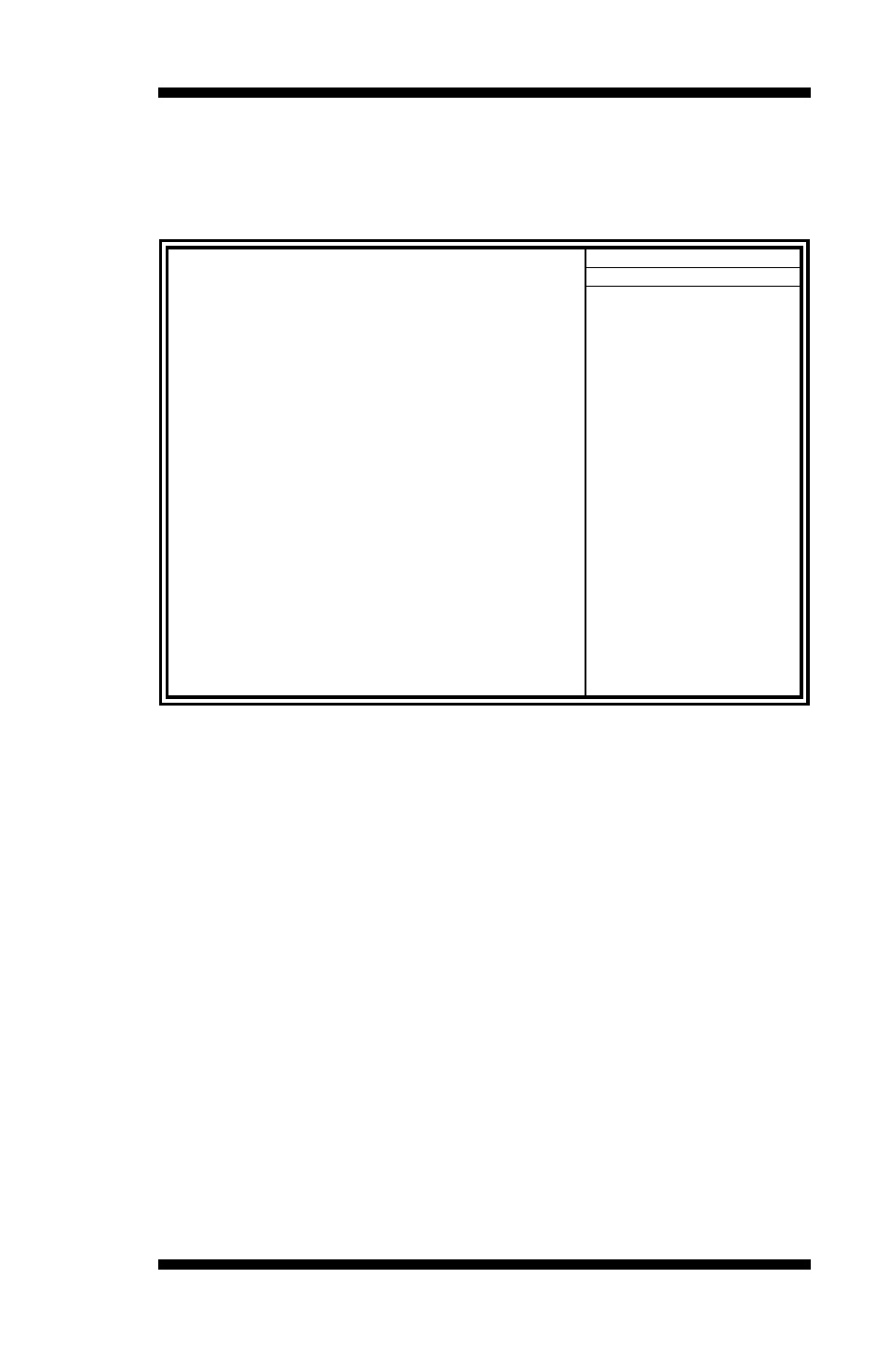
BIOS SETUP
MB945 User’s Manual
33
Advanced BIOS Features
This section allows you to configure and improve your system and
allows you to set up some system features according to your preference.
Phoenix - AwardBIOS CMOS Setup Utility
Advanced BIOS Features
CPU Feature
Press Enter
ITEM HELP
Hard Disk Boot Priority
Press Enter
Virus Warning
Disabled
Menu Level >
CPU L3 Cache
Enabled
Quick Power On Self Test
Enabled
First Boot Device
Floppy
Second Boot Device
Hard Disk
Third Boot Device
CDROM
Boot Other Device
Enabled
Swap Floppy Drive
Disabled
Boot Up Floppy Seek
Disabled
Boot Up NumLock Status
On
Gate A20 Option
Fast
Typematic Rate Setting
Disabled
Typematic Rate (Chars/Sec)
6
Typematic Delay (Msec)
250
Security Option
Setup
APIC Mode
Enabled
MPS Version Control for OS
1.4
OS Select For DRAM>64MB
Non-OS2
Console Redirection
Disabled
Baud Rate
19200
Agent after boot
Enabled
Small Logo (EPA) Show
Disabled
CPU Feature
Press Enter to configure the settings relevant to CPU Feature.
Hard Disk Boot Priority
With the field, there is the option to choose, aside from the hard disks connected,
“Bootable add-in Cards” which refers to other external devices.
CPU L3 Cache
This feature is enabled.
Removable Device Priority
Press Enter to configure the device priority order.
Virus Warning
If this option is enabled, an alarm message will be displayed when trying to write
on the boot sector or on the partition table on the disk, which is typical of the
virus.
Quick Power On Self Test
When enabled, this field speeds up the Power On Self Test (POST) after
the system is turned on. If it is set to Enabled, BIOS will skip some
items.