Intel active management technology – IBASE MB945 User Manual
Page 67
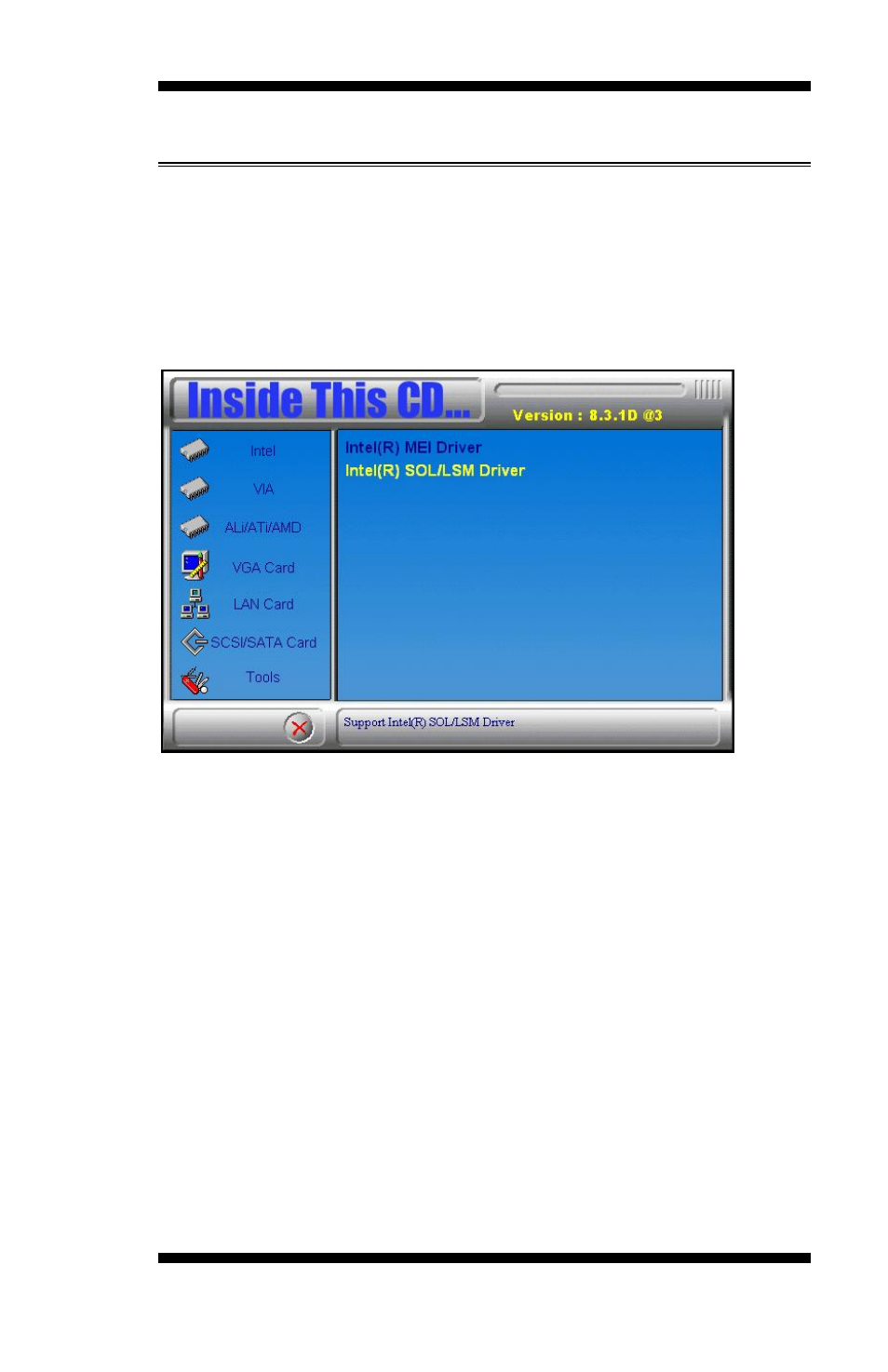
DRIVERS INSTALLATION
Intel Active Management Technology
This driver is used only on MB945AF (with iAMT function).
It will first install the update for “Hotfix for Windows XP
(KB942288-v3)” and Microsoft .NET Frame 3.5 SP1 Setup.
1. Insert the drivers DVD into the DVD drive. Click Intel and then
Intel(R) Q45 Chipset Drivers. Click Intel(R) IAMT, then Intel(R)
SOL/LSM Driver.
2. In the welcome screen to the Setup Program, click Next to continue. In
the License Agreement screen, click Yes accept the terms of the
agreement and proceed with the setup program.
3. In the Readme File Information screen, click Next to continue.
4. The next screen is for the Software Update Installation Wizard. It will
install the update for “Hotfix for Windows XP (KB942288-v3). Click
Next to continue.
5. In the License Agreement screen, click Next to agree with the
Microsoft Software License Terms.
6. Setup is complete. Click Finish.
MB945 User’s Manual
63