IBASE MRS-801-RE User Manual
Page 34
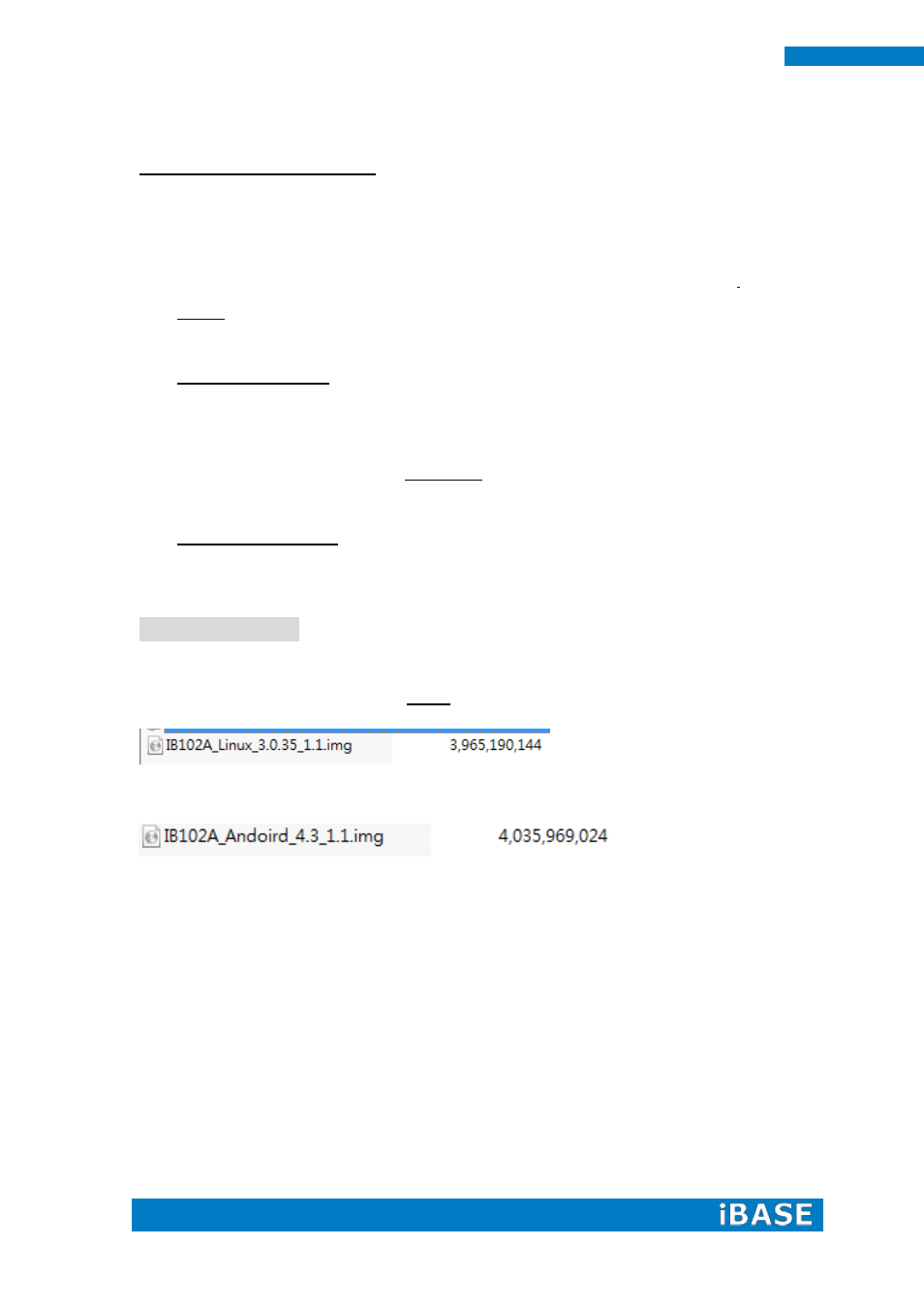
26
MRS-801-RE User Manual
--- Boot Up with IB102---
Please double check the Boot device selection before powering on.
IB102, by default, is set to boot up from eMMC.
1. Insert the SD card/MicroSD into the motherboard. Make sure the 8”
panel (or your own panel) is connected and connect the power supply to
boot up the system.
2. Recovery program on your SD card will execute automatically. The eMMC
on PCB will be formatted and the OS will be installed while the progress
bar shows 100% complete.
3. Remove the power and the recovery SD. Remember to remove the
special RJ45 dongle.
4. Connect the power and boot up the IB102,; you will see the Linux/
Android boot up pages.
Note for IB102A:
IB102A, by default, is set to boot up from SD card only. Just insert/
prepare your SD card, and connect the power. To create IB102A SD card
images, please download the boot
SD card’s image by FTP in
advance.
/bsp/RISC_IMAGE/IB102/IB102A/Linux_sd/
IB102A_Linux_3.0.35_1.1.rar
/bsp/RISC_IMAGE/IB102/IB102A/Android_sd/IB102A_Andoird_4.3_1.1.rar