Appendix b: how to flash the image to emmc – IBASE MRS-801-RE User Manual
Page 91
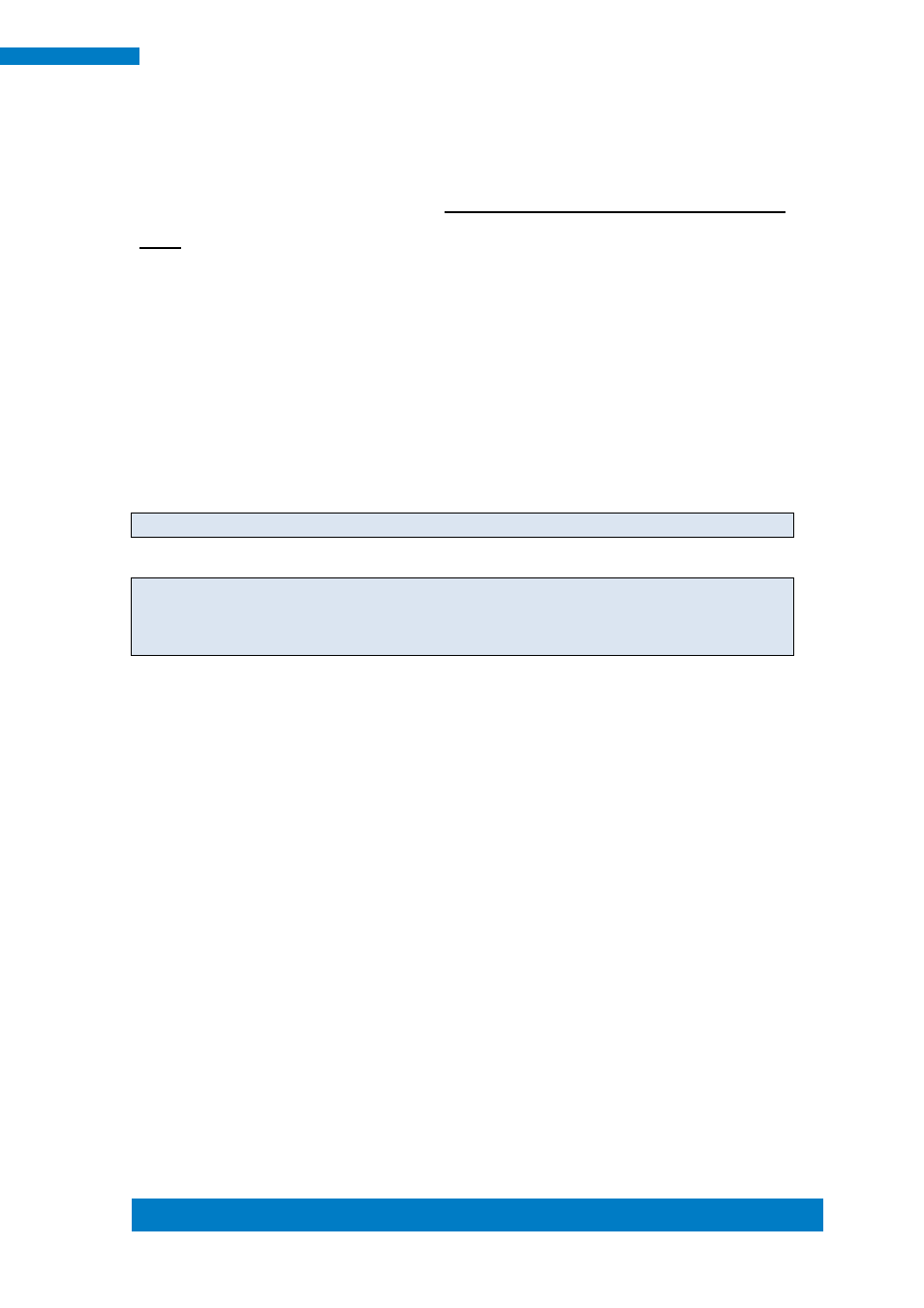
Copyright © 2013 IBASE Technology Inc. All Rights Reserved.
83
IBASE Technology Inc.
Appendix B: How to flash the image to eMMC
(For advanced users only) This is just an example ( form SMARC eval
kit) if users have the ability to customize the system in the SD card.
Users can flash the current SD image system (standard or customized
by user) to eMMC by using the following method.
Use “fdisk -l” command to check current storage devices, current boot
device is represented as /dev/mmcblk1,
SMARC module’s eMMC
device is /dev/mmcblk0
#sudo fdisk
–l
Flash Module eMMC:
# cd flash_emmc/rp100_emmc
# ./fsl-sdcard-partition.sh
–f /dev/mmcblk0
Remember to remove the special dongle, then, you can boot from
eMMC (the IB102 default status) with the above concept.