IBASE MRS-801-RE User Manual
Page 50
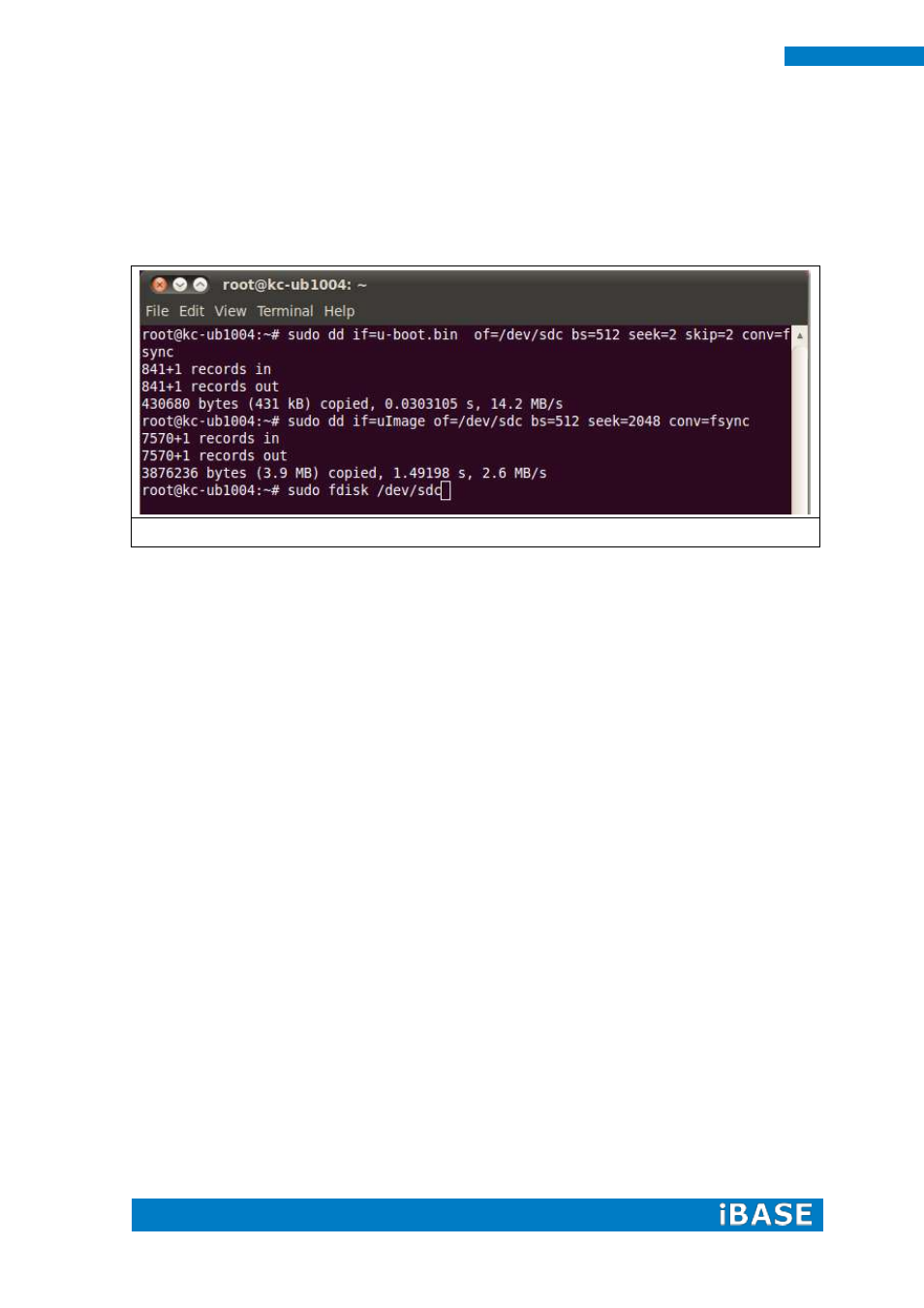
42
MRS-801-RE User Manual
To create a partition, at offset 16384 (in sectors of 512 bytes) enter the
following
command:
sudo fdisk /dev/sdb
NOTE
On most Linux host operating systems, SD card will be mounted
automatically upon insertion. Therefore, before running fdisk, please
make sure that SD card is unmounted (via 'sudo umount /dev/sdb').
Type the following parameters (each followed by <ENTER>):
u [switch the unit to sectors instead of cylinders]
d [repeat this until no partition is reported by the 'p' command ]
n [create a new partition]
p [create a primary partition]
1 [the first partition]
16384 [starting at offset sector #16384, i.e. 8MB, which leaves enough space for
the kernel, the boot loader and its configuration data]
<enter> [using the default value will create a partition that spans to the last sector
of the medium]
w [ this writes the partition table to the medium and fdisk exits]
The file system format ext3 or ext4 is a good option for removable media due to the
built-in journaling. Run the following command to format the partition: