ikan KVM-2450W User Manual
Page 28
Advertising
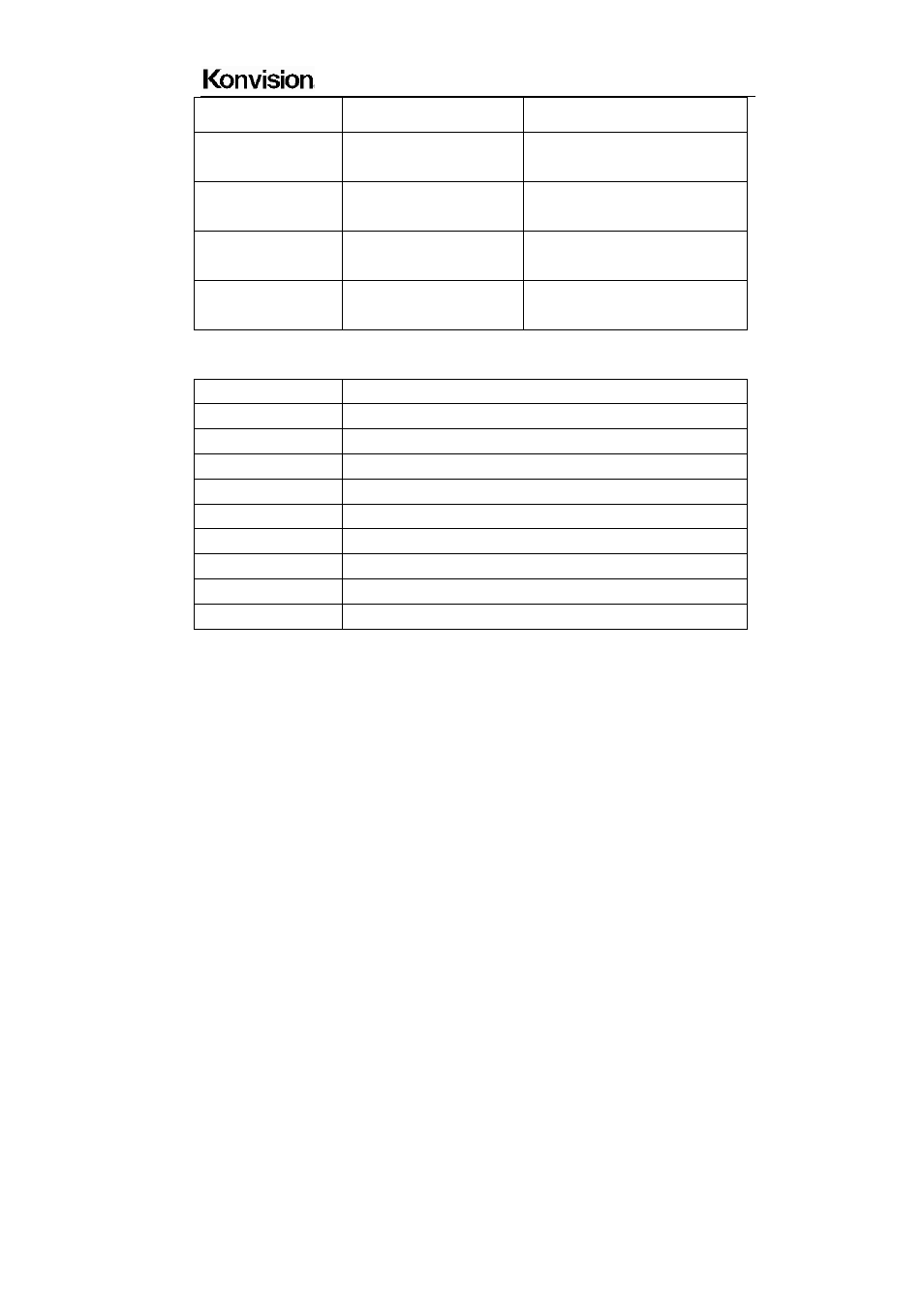
Shenzhen Konvision Technology Co,.Ltd www.konvision.com
28
with red zebra stripes
Pixel Measure
ON
OFF
Turn on/off pixel measure
False Color
ON
OFF
Turn on/off false color
Focus Assist
ON
OFF
Turn on/off focus assist
H Flip
ON
OFF
Turn on/off H flip
G. Status
Menu item
Description
Source & Format
The current window’s input signal source and resolution
Fh
H frequency of the current window’s input signal
Fv
V frequency of the current window’s input signal
Color Temp
Current Color Temperature
Image Size
Current selected image size
Scan Mode
Current scan mode
CTI
Color Transient Improvement mode status
Screen Saver
System screen saver mode status
Power Saving
System power saving mode status
Advertising