14 b: rear view – ikan KVM-2450W User Manual
Page 14
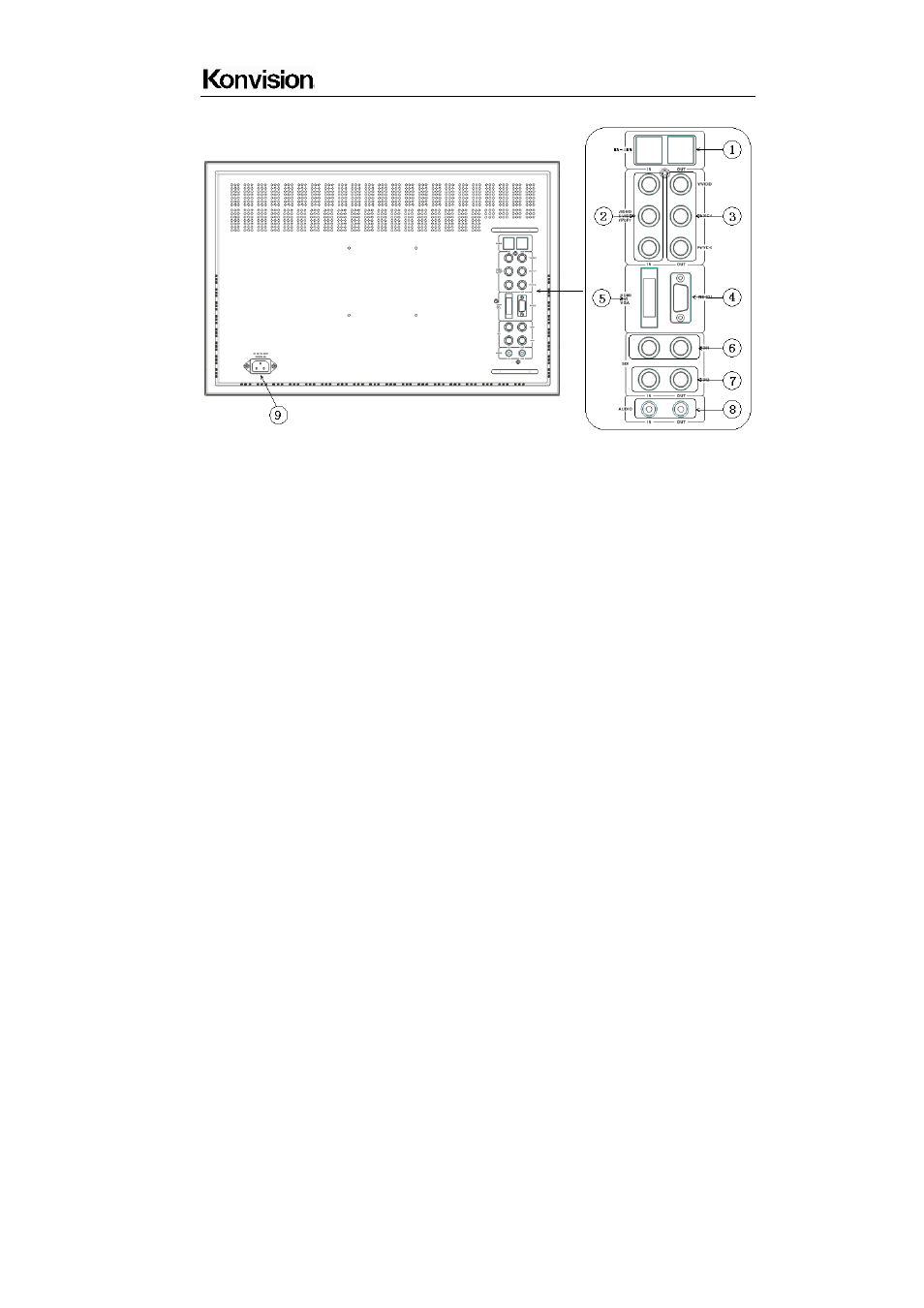
Shenzhen Konvision Technology Co,.Ltd www.konvision.com
14
B: Rear View
(1) RS-485(IN/OUT)
For remote control, RS-485 out can be looped out for multi-device control.
(2) COMPONENT/VIDEO/YC-IN: Analog video (composite), component (YCbCr,YPbPr,
RGB) and S-Video(Y/C) signals input
(3) COMPONENT/VIDEO/YC-OUT: Analog video (composite), component (YCbCr,YPbPr,
RGB) and S-Video(Y/C) signals loopthrough output
(4) RS-232: For remote control /GPI,, Tally indicator control and Marker On/Off, etc.
(5) DVI/HDMI/VGA: DVI input, support DVI signal, HDMI signal (via HDMI-DVI convertor),
and VGA signal (via VGA-DVI convertor)
(6) SDI2 IN/OUT: SDI2 inputs (3G/HD/SD-SDI auto detect), SDI Reclock loop through
output, without enervation.
(7) SDI1 IN/OUT: SDI1 inputs (3G/HD/SD-SDI auto detect), SDI Reclock loop through
output, without enervation.
(8) AUDIO (IN/OUT): Analogue audio in and out
(9) AC IN: 100-240V AC power supply