ikan KVM-2450W User Manual
Page 13
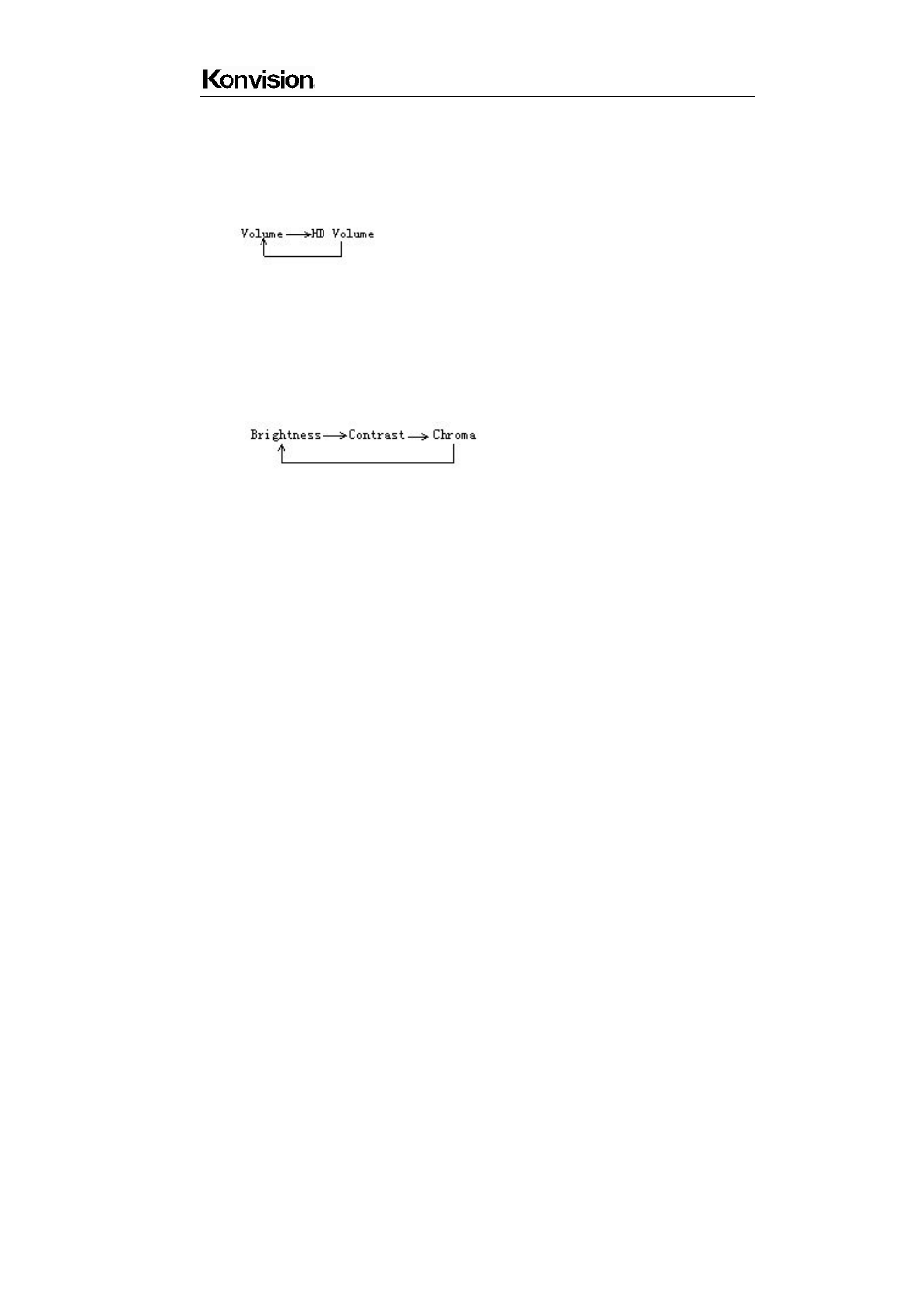
Shenzhen Konvision Technology Co,.Ltd www.konvision.com
13
(25) VOLUME (LEFT/RIGHT) Knob
When in OSD main menu, press this button to select different main menu items,
when in sub-menu, press this button to adjust the parameter of the selected item.
When not in OSD menu, press this button for shortcut functions: volume, HD
volume.
Volume: turn the knob to adjust speaker volume.
HD Volume: turn the knob to adjust headphone volume.
(26) IMAGEADJ (UP/DOWN) Knob
When in OSD main menu, press this button to select different sub-menus .
When not in OSD menu, press this button for shortcut functions: Brightness,
Contrast, Chroma
.
In shortcut functions: Turn the knob to adjust the value of Brightness, Contrast and
Chroma respectively.