ikan KVM-2450W User Manual
Page 20
Advertising
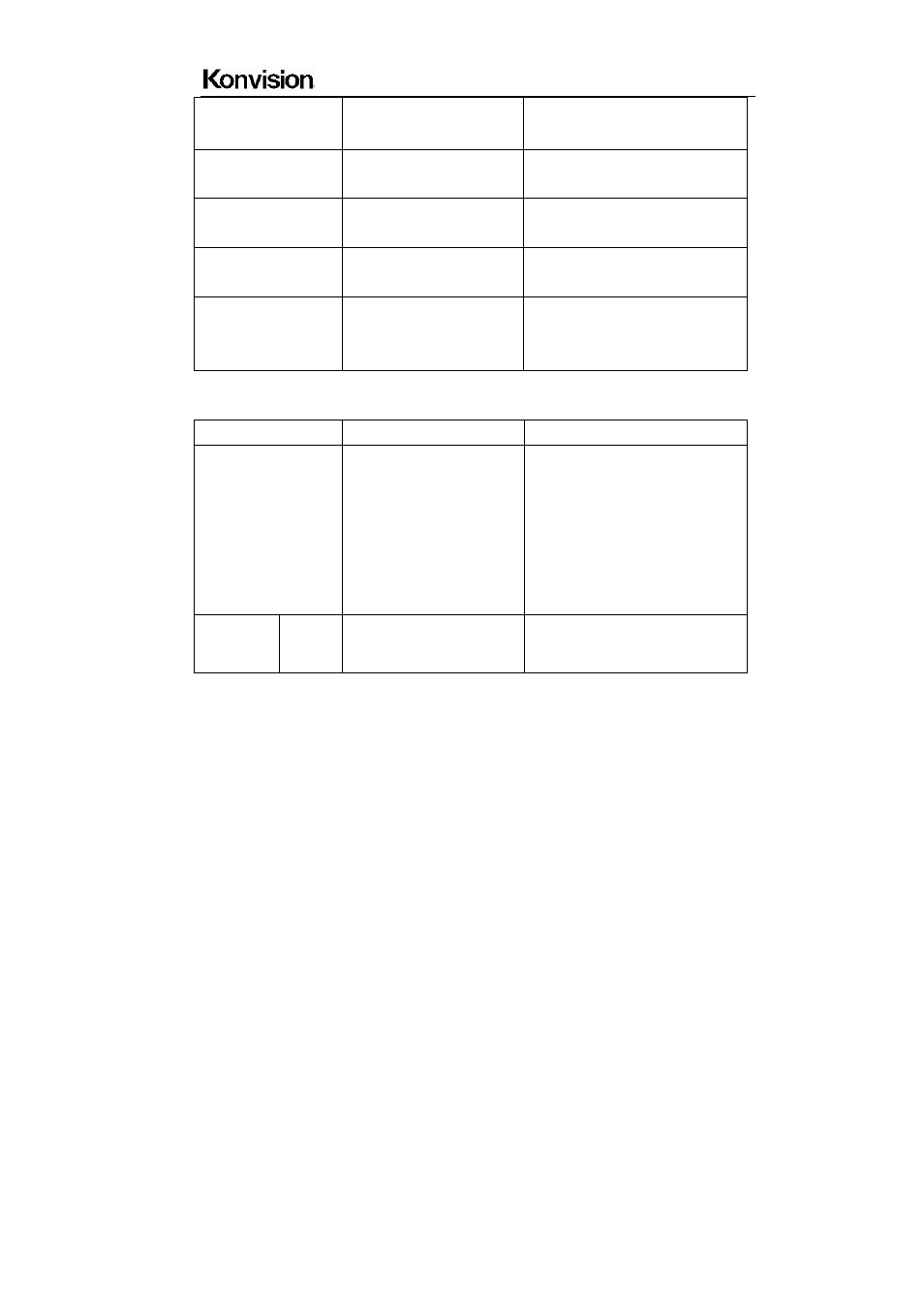
Shenzhen Konvision Technology Co,.Ltd www.konvision.com
20
CTI ON
OFF
Color Transient Improvement, for
better color transition
Gray mode
ON
OFF
Monochrome mode with black
and white image
Blue Mode
ON
OFF
Display in Blue only
Fast Mode
ON
OFF
Interlaced scan without
converting into progressive scan
H/V Delay
ON
OFF
Display horizontal & vertical
blanking area of SDI2 input
signal
C. Setup
Menu Item
Setting
Description
OSD Settings:
Transparency
OSD Timeout
H Position
V Position
0-100
1-30
0-100
0-100
Menu background from opaque
to completely transparent
selection
Menu disappear time when no
button operation
Menu horizontal position adjust
Menu vertical position adjust
Marker
setting
Marker
Enable
ON
OFF
All markers on
All markers off
Advertising