Ivoclar Vivadent CS User Manual
Page 21
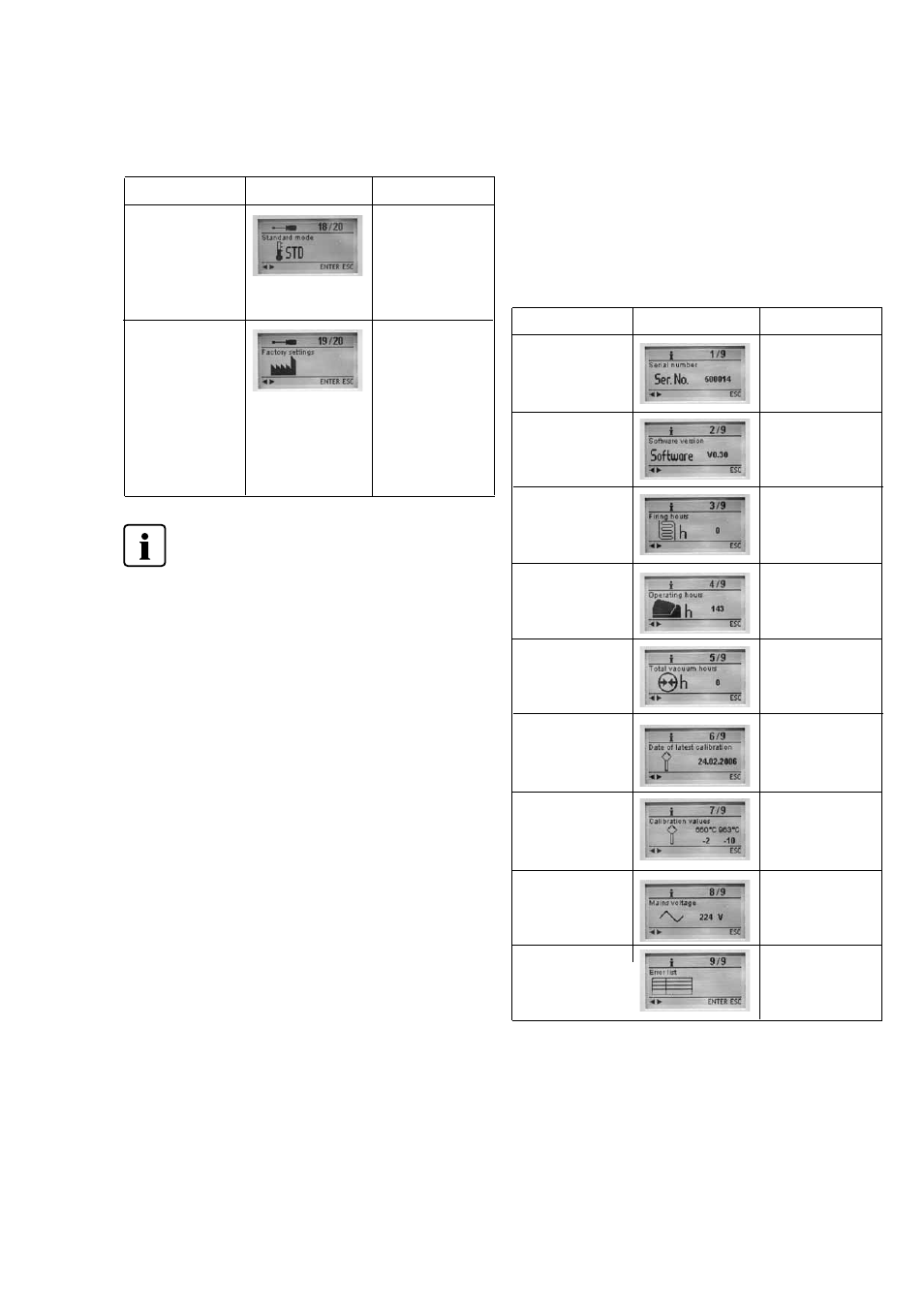
21
5.5.2 Information
By pressing the ‚Information‘ key (81), you can access the informa-
tion display (the latest information selected is being displayed). You
can browse through the various information using the cursor keys
(79, 80). You can exit this display by hitting ESC (71) or one of the
program keys (82, 83, …).
Settings
“Ivoclar Vivadent
optimized
temperature control
function“
Selection of factory
settings
Display
Short description
Only after entry of
the STD code.
Enables the deactiva-
tion of the “Ivoclar
Vivadent optimized
temperature control
function“
With this setting, all
values and para-
meters can be reset
to the factory
settings.
Attention:
All individual pro-
grams which have
been created and
saved will be deleted
with this function.
Settings
Serial number
Software version
Furnace head
firing hours
Operating hours
furnace
Operating hours
vacuum pump
Latest start of
calibration program
Calibration value
Supply voltage
Error list
Display
Short description
Serial number of the
furnace
Calibration value
660°C and 963°C
Shows the current
supply voltage
Enables the display
of the latest error
messages.
Important information
The user code (6725) is required for some settings.