5 settings / configuration and information – Ivoclar Vivadent P300 User Manual
Page 20
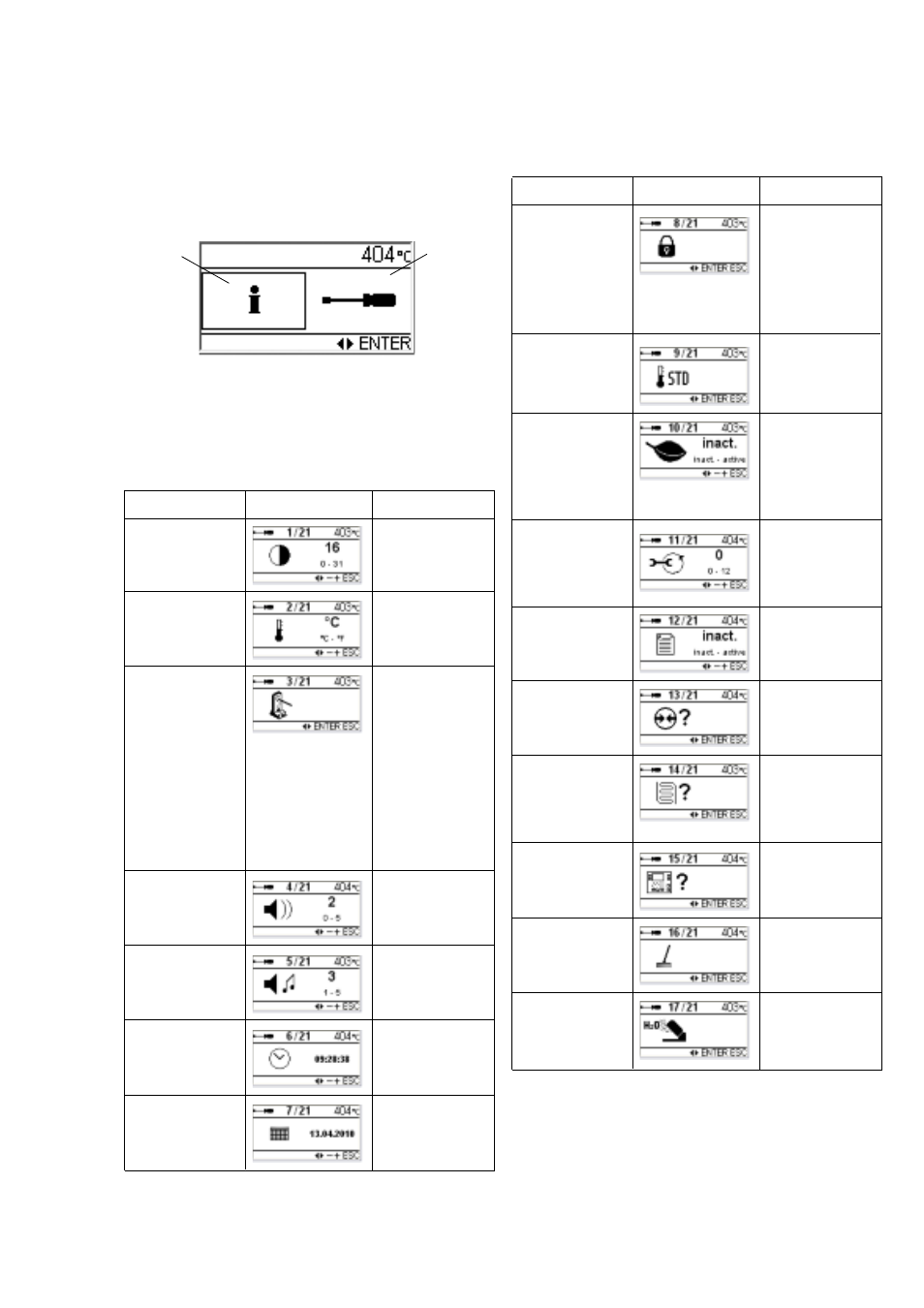
20
5.5 Settings / configuration and information
By pressing the "Information / Settings" key (78), the following
menu is displayed:
The cursor position (frame around the symbol) can be changed by
means of the cursor keys. To view the required Settings or
Information, press the Enter key.
5.5.1 Settings / Configuration
Information
Settings
Settings
Contrast
Temperature mode
User calibration
value
Volume
Beeper tune
Time
Date
Display
Short description
The contrast can be
set by means of the
+ or – keys
The + and – keys can
be used to switch
from °C to °F
This program is
suitable to conduct
the temperature
calibration by means
of the Temperature
Checking Set Type 2.
The furnace head
opens automatically
if the Enter key is
pressed. Place the
test into the firing
chamber and start
the program by
means of the START
key.
The desired volume
can be set by means
of the + or – keys
The tune can be set
by means of the + or
– keys
The time can be
entered by using the
numeric keys
The date can be
selected by using the
numeric keys
Settings
Write protection
”Ivoclar Vivadent
optimized
temperature control
function“
Power-saving mode
Service interval
Protocolling
Vacuum test
program
Heating muffle test
program
Key test
Cleaning program
Dehumidification
program
Display
Short description
After entry of the
user code (6725) the
+ and – keys can be
used to switch on
the write protection.
(For further
information see
chapter 6.4.2)
Only after entry of
the STD code.
The automatic power-
saving mode can be
activated and deac-
tivated with the +
or – key (for additio-
nal information, see
section 6.4.7)
Here you can set the
interval for the servi-
ce notes to be dis-
played (Hint 1700).
The automatic proto-
col function can
be activated or
deactivated with the
+ or – key.
Allows to check the
vacuum quality of
the system
Allows to check the
heating muffle. The
result is shown in
graphical form after
the end of the
program
Allows to check the
keypad
The program is used
to clean the heating
muffle and the
insulation materials
by a heat process.
Permits the
dehumidification of
the furnace