Finishing – Ivoclar Vivadent IPS e.max CAD Chairside User Manual
Page 25
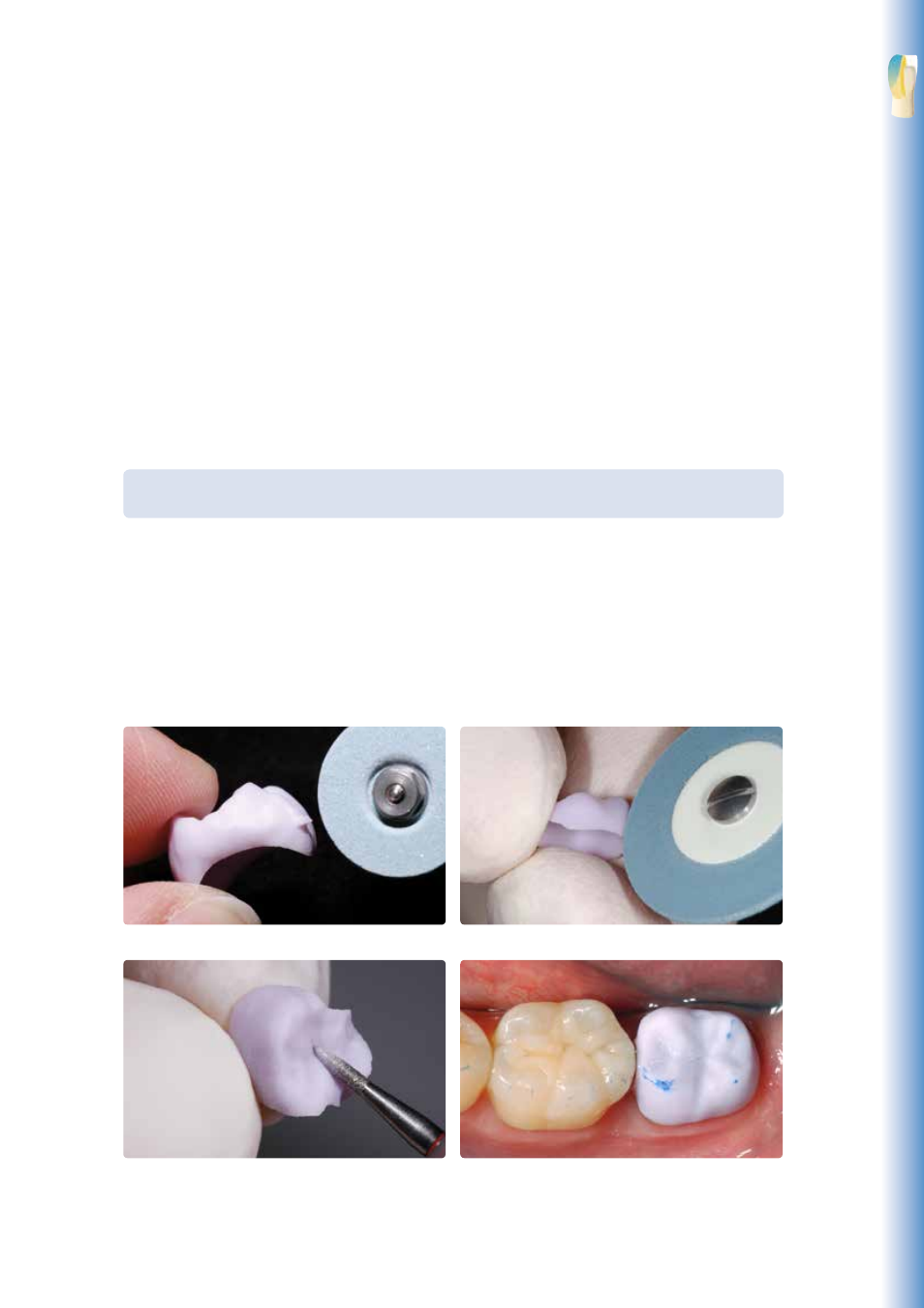
25
Finishing
It is of critical importance to use the correct grinding instruments for finishing and adjusting IPS e.max CAD. If unsuitable
grinding instruments are used, chipping of the edges and local overheating may occur (please observe the Ivoclar Vivadent
Flow Chart “Recommended grinding tools for IPS e.max glass-ceramics”).
Observe the following procedure for finishing IPS e.max CAD restorations:
– Carry out adjustments by grinding of IPS e.max CAD restorations while they are still in their pre-crystallized (blue) state, if
possible.
– Only use suitable grinding instruments, low rpms and light pressure to prevent delamination and chipping at the edges
in particular.
– Adjustments by grinding are carried out with fine-grained diamonds (< 60 µm) and/or medium-fine diamond polishers.
– Overheating of the glass-ceramic must be avoided.
– Smooth out the attachment point of the holder and take proximal contact points into account.
– Carry out individual shape adjustments, if required.
– Careful try-in of the restoration in its blue state and adjust the occlusion/articulation.
– Design surface textures.
– Always clean the restoration with ultrasound in a water bath or blast with the steam jet before crystallization. Make sure
to thoroughly clean the restoration before further processing and to remove any residue of the milling additive of the
CAD/CAM milling unit. Residue of the milling additive remaining on the surface may result in bonding problems and
discolouration during the Crystallization/Glaze firing.
– Do not blast the restorations with Al
2
O
3
or glass polishing beads.
Finish functional areas (occlusal contact surfaces) of the restoration with fine diamonds in order to smooth
out the surface structure created by CAD/CAM processing.
Finish restoration margins with medium-fine diamond polishers.
Smooth out the attachment point and take proximal contacts into account.
Careful try-in of the IPS e.max CAD HT crown in its pre-crystallized (“blue”) state.
Check the fit as well as the proximal and occlusal contact points.
Adjusting the outer surface, particularly functional areas of the restoration with a fine dia-
mond to smooth out the surface structure created by the CAD/CAM process.
Staining Technique