Ivoclar Vivadent Virtual 380 User Manual
Page 4
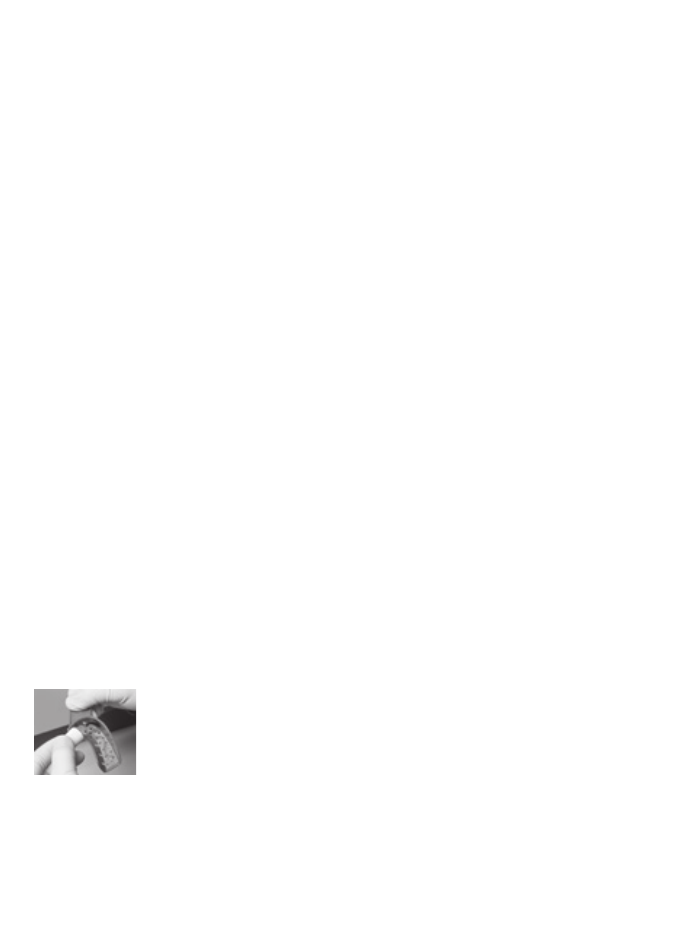
3. While holding the cartridge securely in one hand, take the flap between thumb and index
finger and completely remove the sealing cap.
(Fig. 1)
4. Insert the cartridge into the mixing unit according the manufacturer’s instructions.
(Fig. 2
)
5. To control the flow of the pastes, start the mixing unit according to the manufacturer‘s
instructions and wait until a small amount is extruded (This should always be done prior to
starting the mixing process). Carefully wipe off excess material in a vertical direction to avoid
that the two components become intermixed inside the openings.
(Fig. 3)
6. Attach a new dynamic mixer to the cartridge following the instructions of the mixing unit
manufacturer.
(Fig. 4)
(NOTE: Only use dynamic mixers from Ivoclar Vivadent. As the dynamic mixers of other man-
ufacturers do not fit the openings precisely, leakage may occur.)
7. Should you have difficulty in attaching the dynamic mixer, check whether the central hexago-
nal socket at the lower end of the mixer is properly aligned with the hexagonal drive shaft.
8. Once the dynamic mixer is correctly seated, place the yellow locking ring over the mixer and
push it down completely. Turn the ring 1/4 turn clockwise to lock the dynamic mixer securely
in place.
(Fig. 5)
9. Load a separate intra-oral elastomer syringe (only Virtual 380 Monophase) or a suitable
impression tray with the mixed Virtual impression material.
10. Select the fastest program for an optimum mixing speed and output rate.
11. Immediately after extrusion of the material, fully retract the plungers of the mixing unit to
avoid continual pressure on the cartridge and prevent the escape of excess material through
the dynamic mixer.
12. Leave the used dynamic mixer on the cartridge. It serves as a seal until next use. Additionally,
cross-contamination of base and catalyst and clogging of the outlet openings with set mate-
rial is avoided.
NOTE: It is recommended that the cartridge is removed from the mixing unit at the end of
each working day or when the mixer is not used for a longer period of time. It should be
stored in an upright position, with the outlet openings (sealed either by a dynamic mixer or
the sealing cap) facing upwards.
– Pre-treatment of impression trays (tray adhesives)
It is highly recommended that tray adhesives (e.g. Virtual Tray Adhesive) be used to reduce
the chance of distortion when removing impressions from the mouth.
– Instructions for Virtual Tray Adhesive
1. Be sure that all surfaces of the impression tray are oil-free, clean and dry.
Note: If the disinfection of the impression tray cannot be ensured, the tray
adhesive must be filled into a dappen glass, for example, and applied
using a disposable brush.
2. Apply a thin layer of Virtual Tray Adhesive using the brush provided to
all surfaces of the impression tray (metal or plastic) that will come into
contact with the impression material.
3. Allow the tray adhesive to dry for approximately 3 minutes (or blow dry
with compressed oil-free air)
4. Replace bottle cap immediately.