Johnson Amplification JM60 User Manual
Page 11
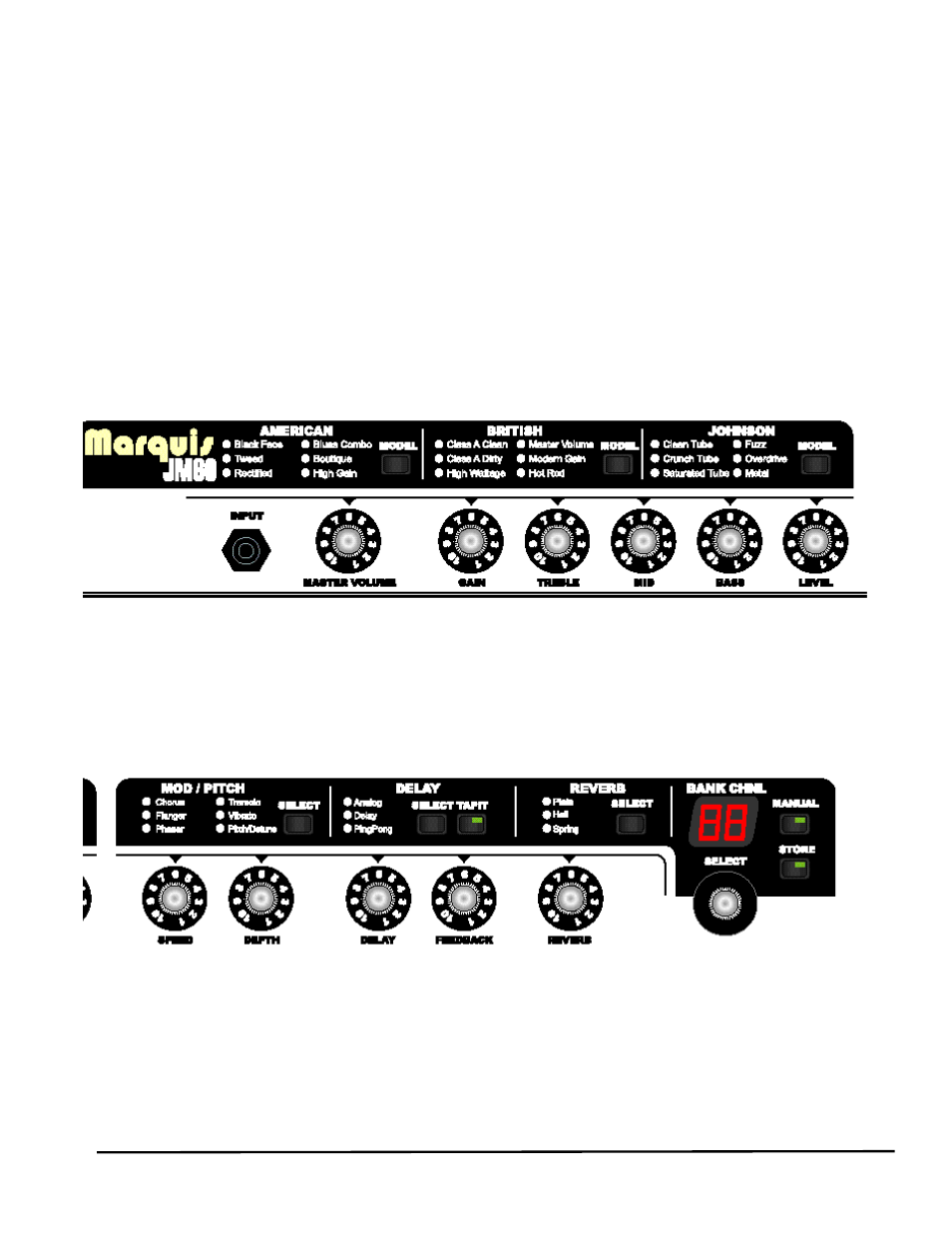
About the Marquis JM60/JM120
The Johnson Marquis JM60 and JM120 are truly two of the most flexible amplifiers in the world. They put 18 different amp models at your
finger tips eliminating the need for several different amps in order to get different tones. In addition to all of this tonal versatility, the
JM60/JM120 include an effects section offering up to three effects at once. Use these to add color and flavor to your sound. For ease of
operation, the JM60/JM120 have been divided in to two sections: the Amp and the Effects sections.
Amp Section
The amp section of the JM60/JM120 is located on the left half of the faceplate. It is comprised of 18 different amplifier models which can be
instantly accessed by the press of any of the three amp model buttons. Each successive press of the same button will select the next amp type
within that particular modeling group. The Amp section also includes the same type of gain and tone controls that you would find on typical
amplifiers. These controls are the master volume, gain, treble, mid, bass, presence (only on the JM120) and level controls. These buttons
and knobs all work in conjunction with each other to provide you with your basic tone.
Effects Section
The effects section of the JM60/JM120 is on the right half of the faceplate. It includes the Mod/Pitch, the Delay, and the Reverb. Each
successive press of the Select button of a given effect group will select the next type of effect within that group. All of these effects have
dedicated knobs which adjust various aspects of the related effects. Any of the three effects may be individually bypassed by pressing and
holding the corresponding Select button.
Performance Mode
When the JM60/JM120 is first powered up, the numeric display (on the far right corner) will indicate the currently active Bank and Preset
number. The current amp model and active effect types will be indicated by their respective LEDs. All knobs and buttons are available for
modifying the current program. However, the knobs do not necessarily reflect the actual setting of the corresponding effect. After turning any
knob at least one whole number, the related parameter will reflect the knob’s new setting.
Section 1 - Introduction