Editing a preset – Johnson Amplification JM60 User Manual
Page 14
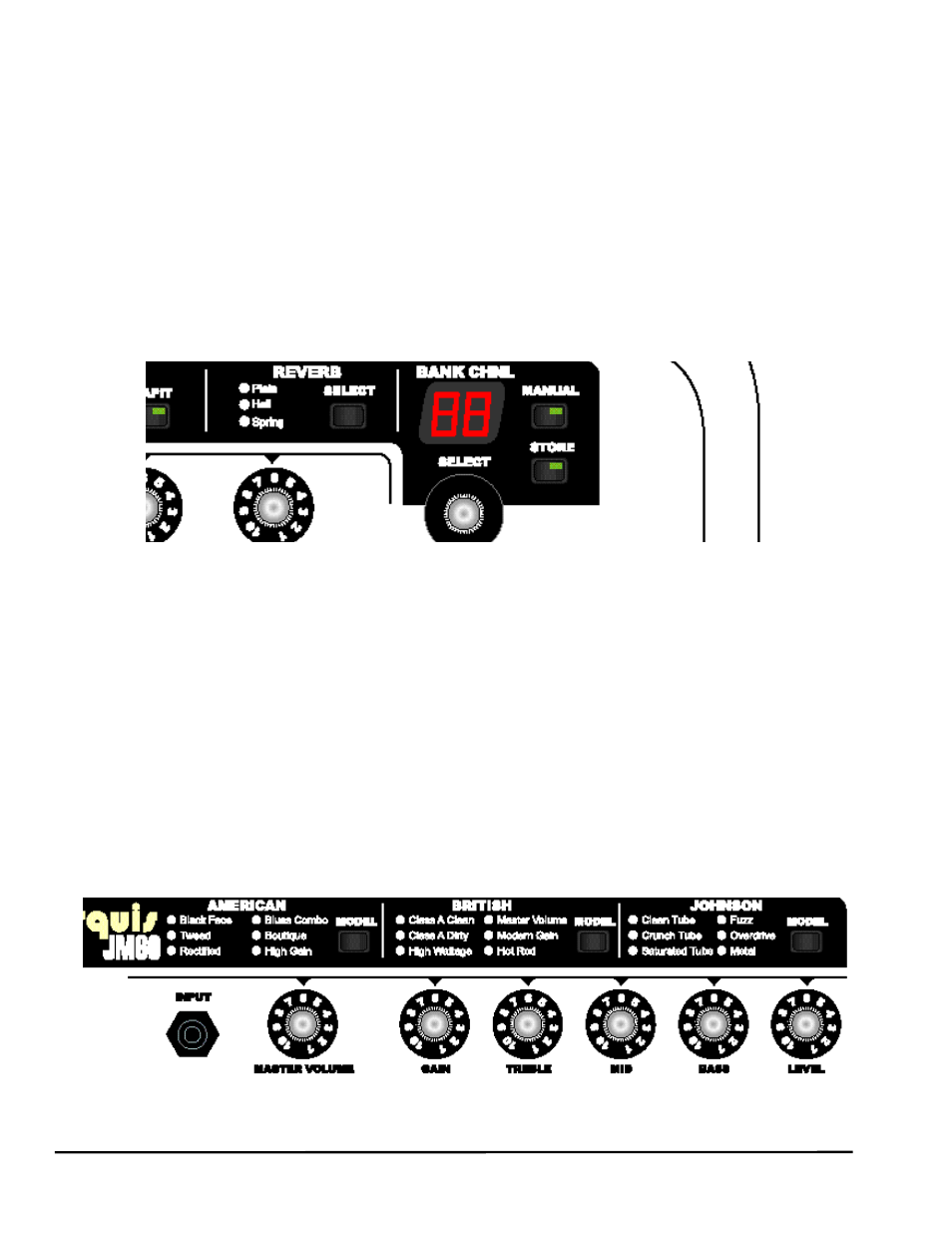
Powering the JM60/JM120
Once the necessary connections have been made, turn the master volume on the JM60/JM120 all the way down. Turn the power switch to the
“on” position. Begin playing the guitar and gradually increase the Master Volume until the desired level is achieved.
Selecting a Preset
When you first turn your Marquis JM60/JM120 on, you will be in performance mode, and will default to the last preset that had been used.
This preset number will be indicated in the numeric display. The JM60/JM120 comes with 27 pre-programmed factory presets, and 27 user
presets. From the factory, the user presets are exact duplicates of the factory presets. This allows you to experiment without running the risk
of losing any of the original sounds contained in the JM60/JM120.
To select a preset, simply rotate the Select knob located on the far right side of the front panel. The numeric display will change with each
click of the Select knob to indicate the current preset.
Editing a Preset
The Marquis JM60/JM120 has made creating presets very simple. The layout of the amp and processor on the front panel makes editing as
easy as pushing a button, or turning a knob. All functions are shown on the front panel simultaneously.
Selecting an Amp Model
The amp models of the JM60/JM120 have been divided in to three different groups. Each group has 6 LEDs defining the model, and one
Model button which allows you to choose any amp model within that group. Repetitive presses of one group’s Model button will advance
through each of the 6 models within that group. To select a different group, simply use the Model button for the desired modeling group.
Amp Models
The three groups of amp models in the Marquis JM60/JM120 are American, British, and Johnson. Each of these groups have their own
Model button used to choose one of the 6 amp models within that group. The amp models within in each group are as follows:
American - The American Amp models include Black Face based on a ‘65 Fender Twin Reverb, Tweed based on a ‘57 Fender Tweed
Deluxe, Rectified based on a Mesa Dual Rectifier, Blues Combo based on a Fender Twin tone with Vox tone controls, Boutique based on a
Matchless DC30, and High Gain based on a Soldano SLO.
9
Section 2- Using the Marquis JM60/JM120