Quick start, Hidden button accessible parameters – Johnson Amplification JM60 User Manual
Page 7
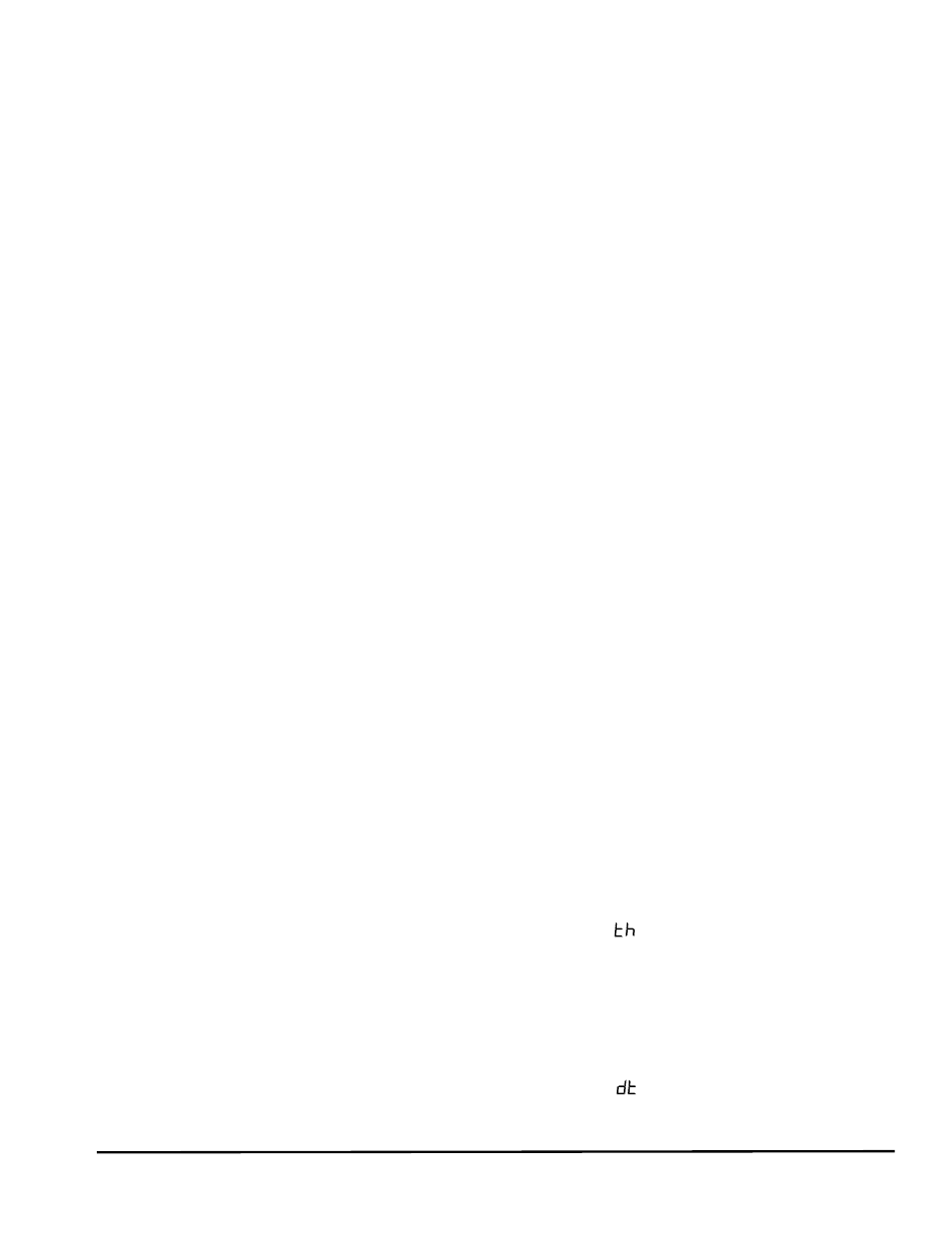
Quick Start
The JM60/JM120 come with 27 pre-programmed factory presets, and 27 user presets. From the factory, the user presets are
exact duplicates of the factory presets. This allows you to experiment without running the risk of losing any of the original
sounds contained in the JM60/JM120.
For those of you who prefer to burn now and read later, we’ve included this Quick Start section to get you up and running.
Making Connections:
Connect your instrument to the input jack on the front panel. If an extension cabinet is to be used (JM60 only), connect an
unshielded speaker cable from the Extension Speaker Output jack on the rear panel to a satellite speaker cabinet (such as the
J112) with a minimum 8 ohm load.
Optional Foot Controller Connections:
Connect the optional J3 footswitch or J8 foot controller to their designated jacks on the rear panel.
Caution: Do not connect anything but the J3 or J8 foot controllers to the JM60/JM120. Doing so may damage the
device.
Apply Power:
Turn the Master Volume on the JM60/JM120 all the way down. Turn the power switch to the on position. Gradually increase the
master volume control to achieve the desired volume.
Select Preset:
Use the Select knob to scroll through the different presets. Once you have found some presets that suit your taste, you can alter
the sounds to your specific needs.
Each of the various effects will have dedicated knobs which will vary the amount of their associated parameters. The Amp section
has a Gain, Treble, Mid, Bass, Presence (JM120 only), and a preset Level knob. The Mod/Pitch effects section has a Speed and
Depth knob (the JM120 includes a Level knob for the Mod/Pitch effects). The Delay section has a Delay Level, and Feedback
knob. The Reverb section has a Level knob. You can adjust any of these parameters to your liking, and remember that you are
not at risk of losing any sounds so, don’t be afraid to experiment.
Hidden Button Accessible Parameters
There are hidden parameters that can be accessed by holding buttons and turning the Select knob. Here is the list of these
programmable parameters:
Noise Gate Threshold - Press and hold current Model button until display flashes “
” and a number value. This is the gate
threshold and can be adjusted from Off,1-30, A1-A6. Press any button to exit.
Mod/Pitch Effect Level (JM60 only) - Press and hold Mod/Pitch Select Button. While still holding the button, turn the Select
knob. The current effect level is now displayed and can be adjusted. Press any button
to exit.
Delay Time Fine Adjust - Press and hold TapIt button until display starts flashing “
” and a number value. This is the
delay time. Use the Select knob to adjust the delay time in 10ms increments. Press any button to
exit.
Section 1 - Introduction