Operations of panels – Kemppi Protig 410 User Manual
Page 13
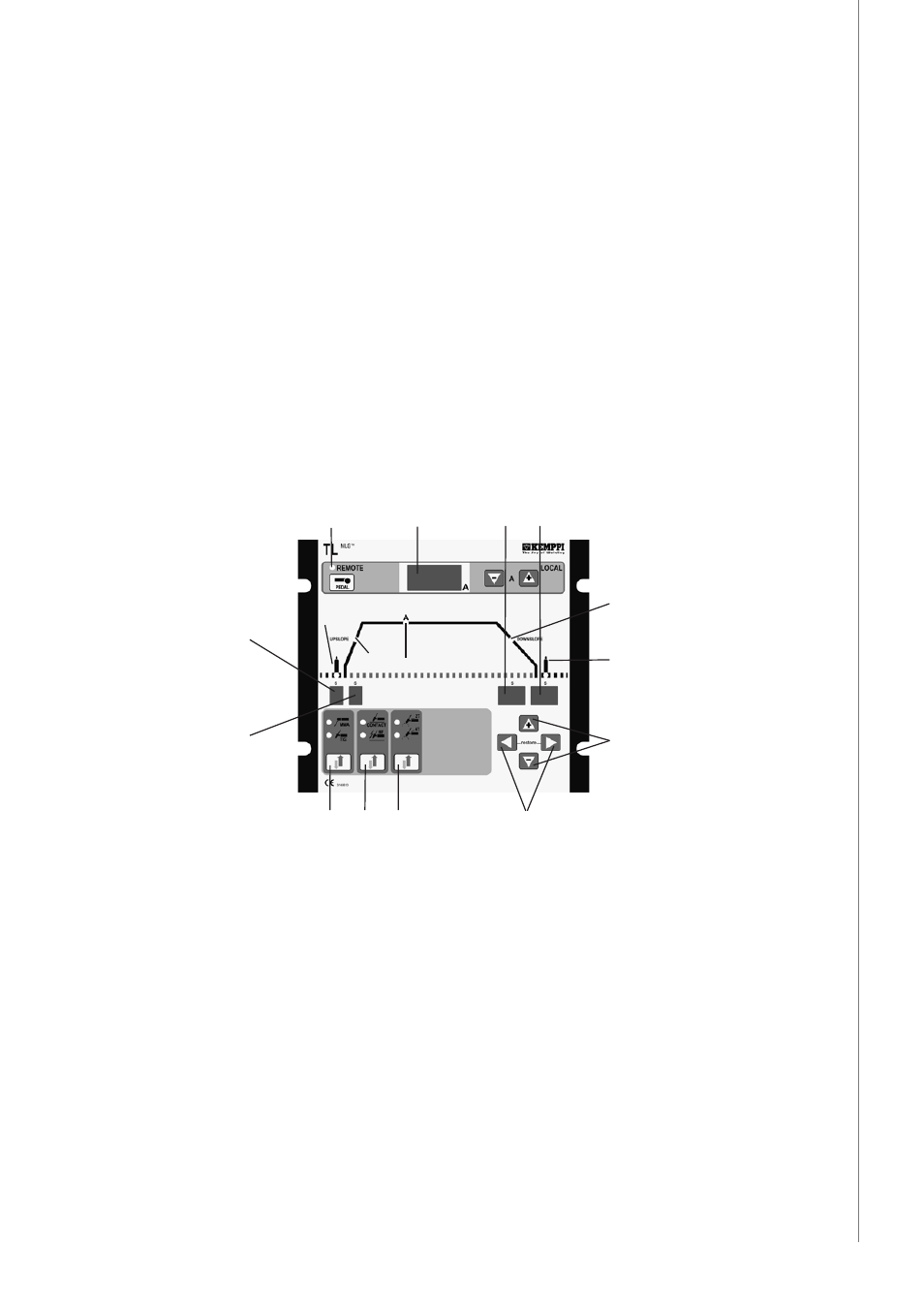
EN
2.4
MAIN SWITCH I/O
When you turn the main switch of the Pro power source into I-position, pilot lamp close to it
is lighted and the equipment is ready for welding. The equipment is returned to that welding
method with which the welding was last carried out before the main switch was turned to
zero position.
NOTE!
Always start and switch off the machine with the main switch, never use the mains plug as a
switch.
2.5
OPERATION OF COOLING UNIT (PROCOOL 10, 30)
Operation of cooling unit is controlled in such a way that pump is started when welding is
started. After welding stop pump is rotating for approx. 5 min cooling the liquid to ambient
temperature. Purpose of this operation is to make maintenance intervals of pump longer.
Read in operation instructions for the Procool 10 / Procool 30 unit the trouble situations of the
liquid circulation system and protection against torch etc. damage.
3.
OPERATIONS OF PANELS
3.1
CONTROL PANEL TL 6271265
H26
P23
P24 P25
S21
S23
S22
S27
S28
H21
H22
H25
H24
P21
P22
S21
Selection of MMA/TIG welding
S22
Selection of TIG ignition method
S23
Selection of operating mode of torch switch
S27
Selection of adjustable parameter
S28
+/- adjustment of selected parameter
P21
Display for pre-gas time
P22
Display for current up-slope time
P23
Display of welding current
P24
Display of down-slope time of current
P25
Display of post gas time
Led-lamp is illuminated to show those selections and operations which are used.
11
Pr
oT
ig 410 H
yundai / © Kemppi O
y / 1135