The voice call screen, Answering or declining a call – Acer Liquid Z6 User Manual
Page 27
Advertising
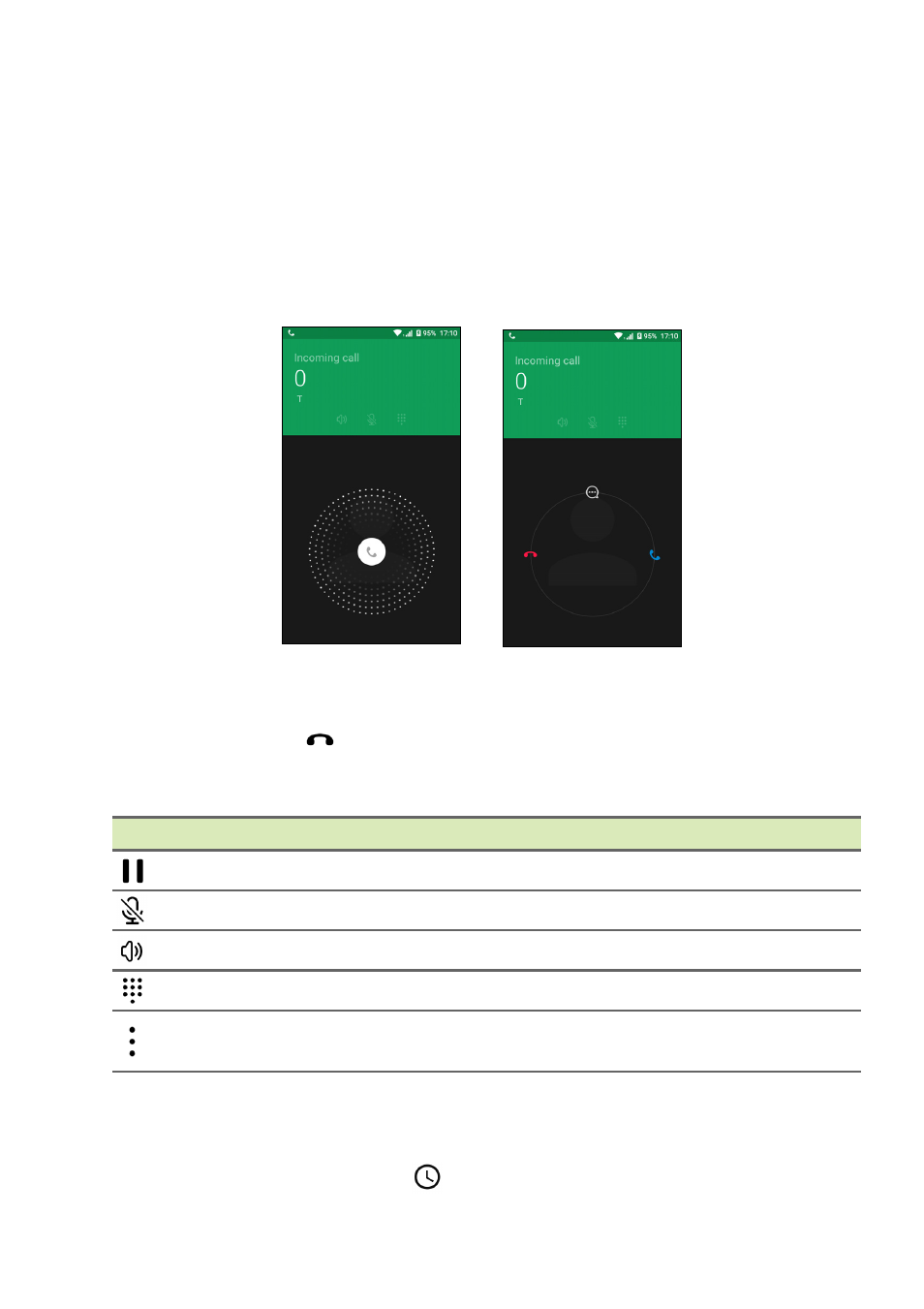
Making calls - 27
The voice call screen
Answering or declining a call
When you have an incoming call, the number will be shown on the
screen. To accept or decline the call, tap and hold the phone icon in
the middle of the screen, then slide your finger across the screen
towards one of the three icons that appear.
Ending a call
To end a call, tap
from the voice call screen.
Voice call options
Icon
Description
Place the call on hold.
Mute a call.
Speakerphone.
Access the keypad while a call is in progress.
One option:
• Add a second call
Saving a dialed number to contacts
You can save a number you have dialed to your contacts for future
use. From the Call History
, tap the number and then tap Create
Advertising
This manual is related to the following products: