Insert the sim and microsd cards as shown – Acer Liquid Z6 User Manual
Page 8
Advertising
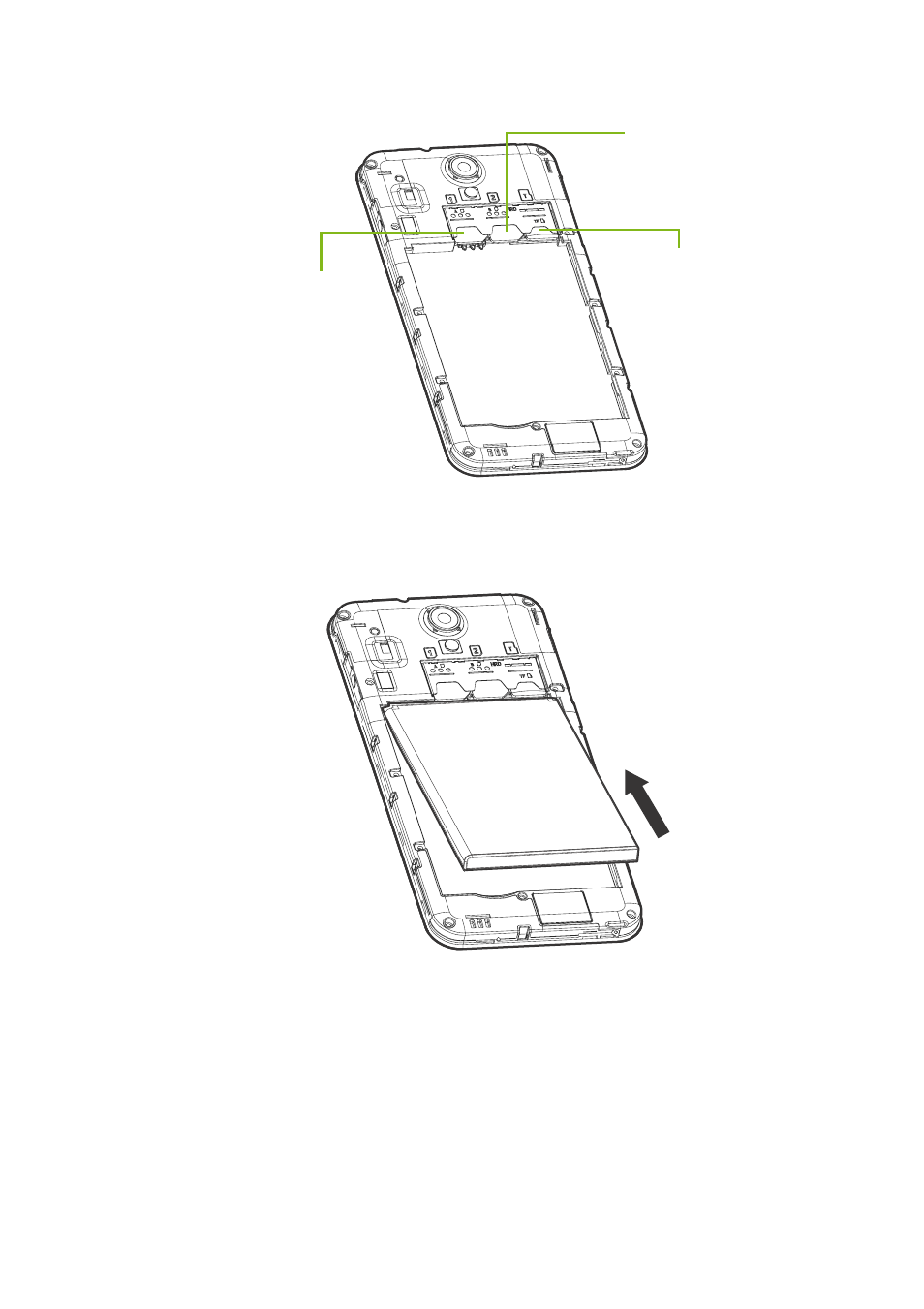
8 - Setting up
3. Insert the SIM and microSD cards as shown.
* Your phone may be equipped with one or two SIM slots depending on model.
4. Replace the battery by aligning the gold-colored connectors at the
top of the battery with the connectors at the top of the phone.
microSD card
Micro SIM 2
(optional*)
Micro SIM 1
Advertising
This manual is related to the following products: