Preliminary steps, Operation quick start, Evx-530 s – Vertex Standard eVerge EVX-531 User Manual
Page 16
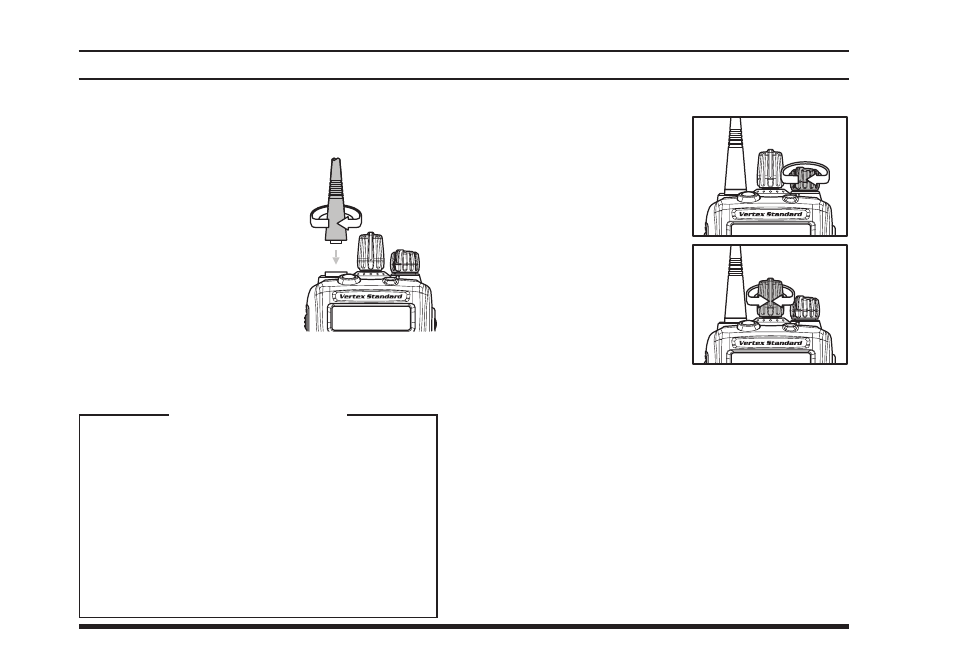
EVX-530 S
EriES
O
pErating
M
anual
14
o
pEratIon
Preliminary Steps
Install a charged battery pack onto the transceiver,
as described previously.
Screw the supplied antenna
onto the Antenna jack.
It is not recommended to op-
erate this transceiver without
an antenna connected.
If you have a Speaker/Mi-
crophone, we recommend
that it not be connected
until you are familiar with the basic operation of
the EVX-530 series. Refer to next page for more
information about Speaker/Microphone usage.
IMPORTANT NOTE
Water resistance of the transceiver (IP57: 1
meter / 30 minutes) is assured only when the
following conditions:
Battery pack is attached to the transceiver;
Antenna is connected to the antenna jack;
and MIC/SP cap is installed in the MIC/
SP jack.
Use of a speaker microphone in the acces-
sory connector negates the IP57 rating.
Operation Quick Start
Turn the top panel’s
VOL/PWR knob clock-
wise to turn the radio
on.
Turn the top panel’s CH
Selector knob to choose
the desired operating
channel. A channel name
will appear on the LCD.
The radio announces the
channel number, if the Channel Announcement
Feature is enabled via the PC Programming Soft-
ware.
If you want to select the operating channel from
a different Channel Group, press (or press and
hold) the Programmable key (assigned to the
“g
roup
c
hangE
” function for the EVX-531 or
“g
roup
u
p
/d
oWn
” function for the EVX-534/-
539) to change desired Channel Group before
selecting the operating channel.
Note: Some models are programmed so that the