Evx-530 s – Vertex Standard eVerge EVX-531 User Manual
Page 45
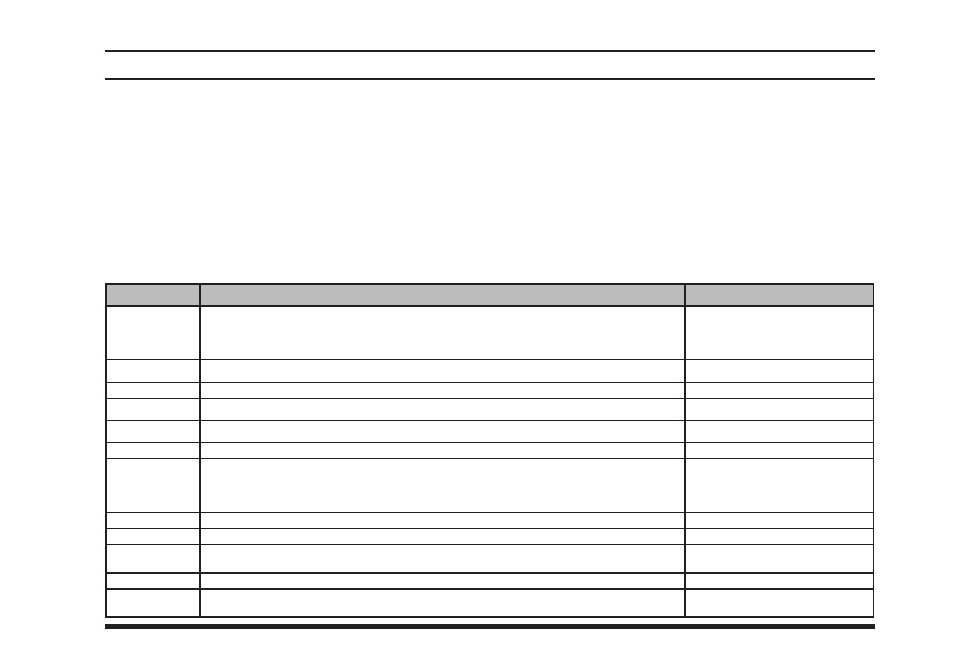
EVX-530 S
EriES
O
pErating
M
anual
43
u
sEr
s
Et
m
odE
The EVX-534/-539 includes a “User Set” (Menu) Mode which allows the user to define or configure various set-
tings, such as Squelch, Key lockout configuration, etc. To activate the “User Set” (Menu) Mode:
Press the PF key assigned to the “SET” function
to enter the “User Set” (Menu) Mode.
Select the Set Mode item you wish to change
using the [A]/[B] keys, then use the SIDE-1/
SIDE-2 keys to adjust the setting of the selected
item.
Repeat previous step to adjust other Set Mode
item, if desired.
Press the [D] key to save the new setting and the
display indicates “- SAVED -” briefly, then exits
to normal operation.
You may exit to normal operation without saving
the new setting by pressing the [C] key.
s
Et
m
odE
I
tEm
d
EscrIptIon
a
VaIlaBlE
V
aluEs
SQL
Sets the Squelch level.
This Set Mode Item is appeared on the Analog channel only.
SQL OP (Open),
SQL TH (Threshold),
SQL NM (Normal),
SQL TI (Tight)
Beep
Enables/Disables the Key Beeper.
BEEP ON, BEEP OFF
Bell
Enables/Disables the Bell function (Alert tone activated by incoming signaling).
BELL ON, BELL OFF
Light
Enables/Disables the back light of the display and keypad.
LIGHT ON, LIGHT OFF
Key
Enables/Disables the Key Lock function.
KEY FRE (Free), KEY LCK (Lock)
PTT
Enables/Disables the PTT Lock function.
PTT FRE (Free), PTT LCK (Lock)
Scan
Engages/Disengages Scanning.
SCAN ON,
SCAN FM (Follow-Me Scan),
SCAN GRP (Group Scan),
SCAN OFF
DW
Engages/Disengages Dual Watch.
DW ON, DW OFF
AF
Sets the minimum Audio Volume level.
AF 000 ~ AF 255
VOX
Sets the VOX sensitivity.
This Set Mode Item is appeared on the VOX function enabled channel only.
–8 ~ 0 ~ +8
TX Save
Enables/Disables the TX Save function.
TXSV ON, TXSV OFF
Encryption
Enables/Disables the Encryption (for analog) or Privacy (for digital) function.
This Set Mode Item is appeared on the Encryption/Privacy function enabled channel only.
ENCR ON,
ENCR OFF