Evx-530 s – Vertex Standard eVerge EVX-531 User Manual
Page 34
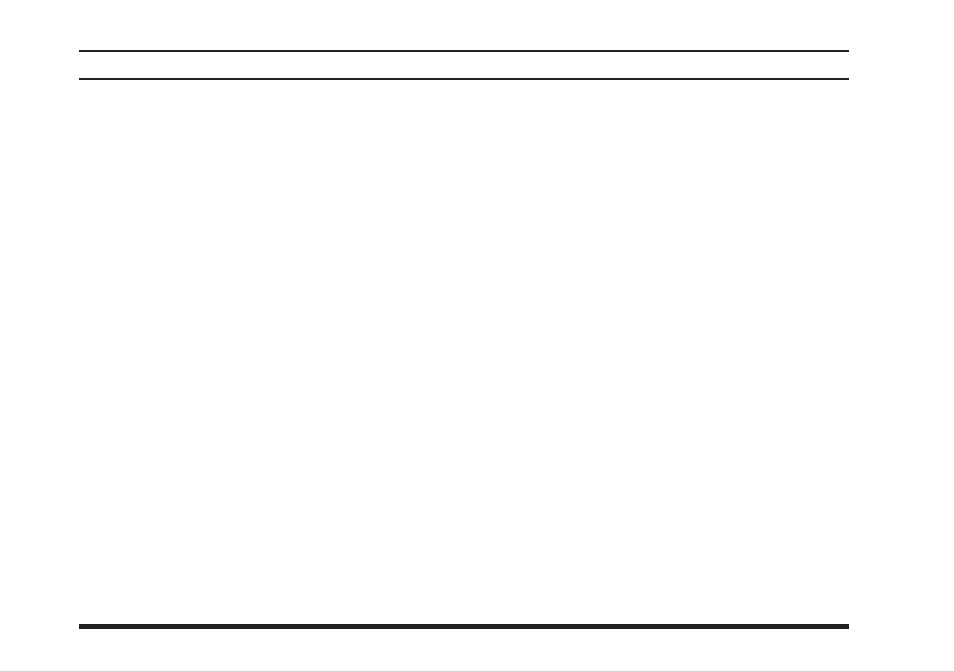
EVX-530 S
EriES
O
pErating
M
anual
32
When using the MDC1200 System
This feature, if enabled, Press, (or press and hold),
the assigned PF key to send an MDC1200 code.
Available codes are “CALL ALT”, “SEL CALL”,
“RADIO CK”, “STUN” and “RIVIVE”.
Press, (or press and hold), the assigned PF key to
enter the “Call Menu” mode.
Press the SIDE-1/SIDE-2 buttons to select the
desired Call mode, then press the [D] key to ac-
cept the selection. (You may cancel the selection
by pressing the [C] key).
Press the SIDE-1/SIDE-2 buttons to select the
station to be called.
Note: You may enter the station’s ID number (four
digits) directly from the keypad ([0] - [9], [A] -
[D], [#]: substitute for “E”, and [Ý]: wild card).
Press the PTT switch to send an MDC1200 call.
When operating in the Digital mode
This feature, if enabled, allows the user confirm and/
or edit the Contact Alias.
Press, (or press and hold), the assigned PF key to
enter the “Call Menu” mode.
Press the SIDE-1/SIDE-2 buttons (or [A]/[B]
keys) to select the desired Contact Alias. You may
a
dVancEd
o
pEratIon
find the “New List” and “Manual” category at the
last of the indication loop. Describes these two
functions later.
Press the [D] key to accept the selection.
You may cancel the selection by pressing the [C]
key.
I) If the TX ID Type of the selected Contact Alias is
“Group Call” or “All Call” (indicates the “GC” or
“AC” icon at the upper right corner of the display),
you may confirm the Call ID of the Contact Alias by
the following operation:
Press the [D] key to confirm the “Call ID” of the
selected Contact Alias.
Press the [C] key to return the display to the “Tag
Name” indication.
II) If the TX ID Type of the selected Contact Alias is
“Private Call” (indicates the “PC” icon at the upper
right corner of the display), you may confirm and edit
the Contact Alias by the following operation:
Press the SIDE-1/SIDE-2 buttons (or [A]/[B]
keys) to select the function you wish to. Avail-
able selections are “CALL ALT”, “VIEW ID”,
“EDIT TAG
ø
”, “EDIT ID
ø
”, “ALT SEL”, “DEL