Vertex Standard eVerge EVX-531 User Manual
Page 30
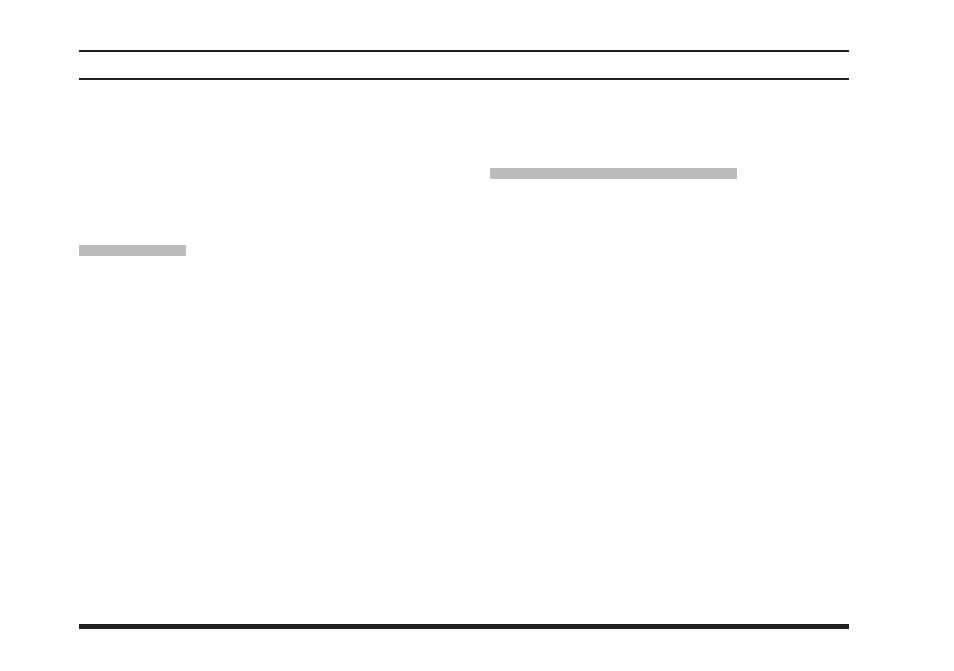
EVX-530 S
EriES
O
pErating
M
anual
28
the channel which was chosen when pressed the PF
key.
In the EVX-534/-539, when the Group Scan is ac-
tivated, the display indicates “GRP SCAN” briefly,
and current group channel number will appear at the
upper right corner on the display.
d
ual
W
atch
The Dual Watch feature is similar to the SCAN fea-
ture, except that only two channels are monitored:
The current operating channel; and
The Priority-2 channel.
To activate Dual Watch:
Press, (or press and hold), the assigned PF key to
activate the Dual Watch feature.
The scanner will search the two channels; it will
pause each time it finds a channel on which some-
one is speaking.
To stop Dual Watch:
Press, (or press and hold), the assigned PF key to
disable the Dual Watch feature.
The radio receives the channel which was chosen
when pressed the PF key.
a
dVancEd
o
pEratIon
In the EVX-534/-539, when the Dual Watch feature
is activated, the “DW” icon will be indicated on the
display.
Fm s
can
(F
olloW
-m
E
s
can
)
The FM (Follow-Me) Scan feature checks a user-
assigned priority channel regularly as you scan other
channels. Thus, if only Channels 1, 3, and 5 (of the
8 available channels) are designated for “Scanning”,
the user may nonetheless assign Channel 2 as the
“user-assigned” priority channel via the FM Scan.
To activate FM (Follow-Me) Scan, first select the
channel you want to designate as the “user-assigned
priority channel” and press, (or press and hold), the
assigned PF key (in the EVX-534/-539, the display
indicates “FM SCAN” briefly). Then rotate the CH
Selector knob to recall to the “Scanning Start” chan-
nel which has been programmed by your dealer to
activate the scanner. When the scanner stops on an
“Active” channel, the user-assigned priority channel
will automatically be checked every few seconds; if
activity is found on the user-assigned priority chan-
nel, the radio will switch between it and the dealer-
assigned priority channel, if any.