Add a call log number as a contact, Calling your contacts, Checking voicemail – ZTE Blade V6 User Manual
Page 48
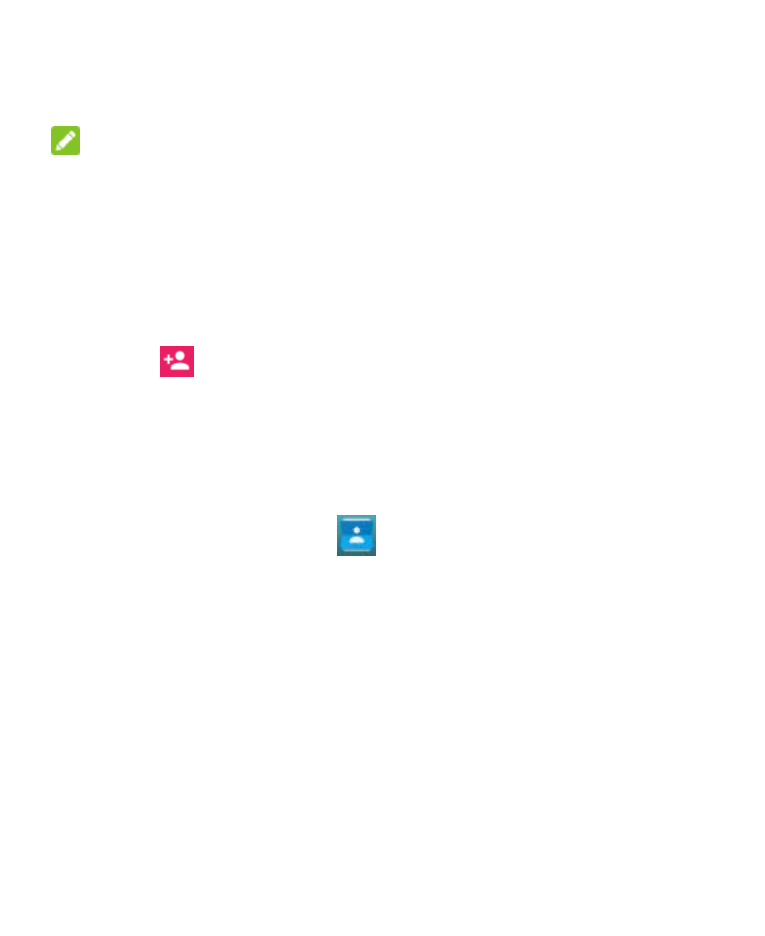
48
2. Touch a number for more information about the call, or touch
CALL BACK beside it to call back.
NOTE:
You can touch MISSED/ ALL to switch to each call log type you
want to view.
Add a Call Log Number as a Contact
1. Open the call log.
2. Touch a number to view more call information.
3. Touch
.
4. To add the number to an existing contact, touch a contact in
the list. To add a new contact, touch Create new contact.
Calling Your Contacts
1. Touch the Home Key >
and then touch the Contacts
tab.
2. Flick the screen up or down to view all your contacts with
phone numbers.
3. Touch a contact or number to call it.
Checking Voicemail
If you have set the phone to divert calls to voicemail, callers can
leave voicemail messages when they cannot reach you. Here’s
how to check the messages they left.