Hard key, Apps, Personal – ZTE Blade V6 User Manual
Page 82: Location, Security
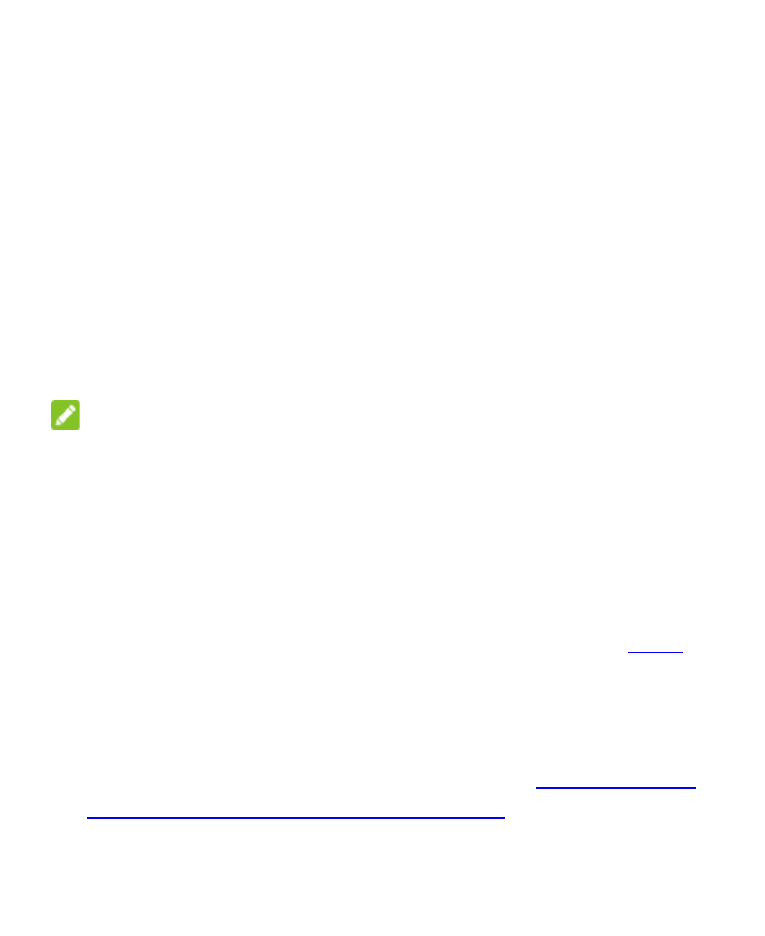
82
Hard Key
You can exchange the positions of the Back Key and Menu Key.
In the Settings app, touch Hard Key and select one case.
Apps
See apps installed on your phone and manage them.
Touch an app in the DOWNLOADED, PHONE STORAGE,
RUNNING, or ALL tab to see its information. You can stop the
app, uninstall the app, clear data and cache, or move the app
between the internal storage and the memory card.
NOTE:
Not all applications can be moved or uninstalled.
Personal
Location
Activate location services to determine your location. See
Security
• Screen lock: Disable the screen lock or enable it with swipe,
pattern, PIN, Voice Unlock or password. See
Protecting Your Phone With Screen Locks
• Owner info: Set the text that you may display on the lock