K-Patents PR-03 User Manual
Page 100
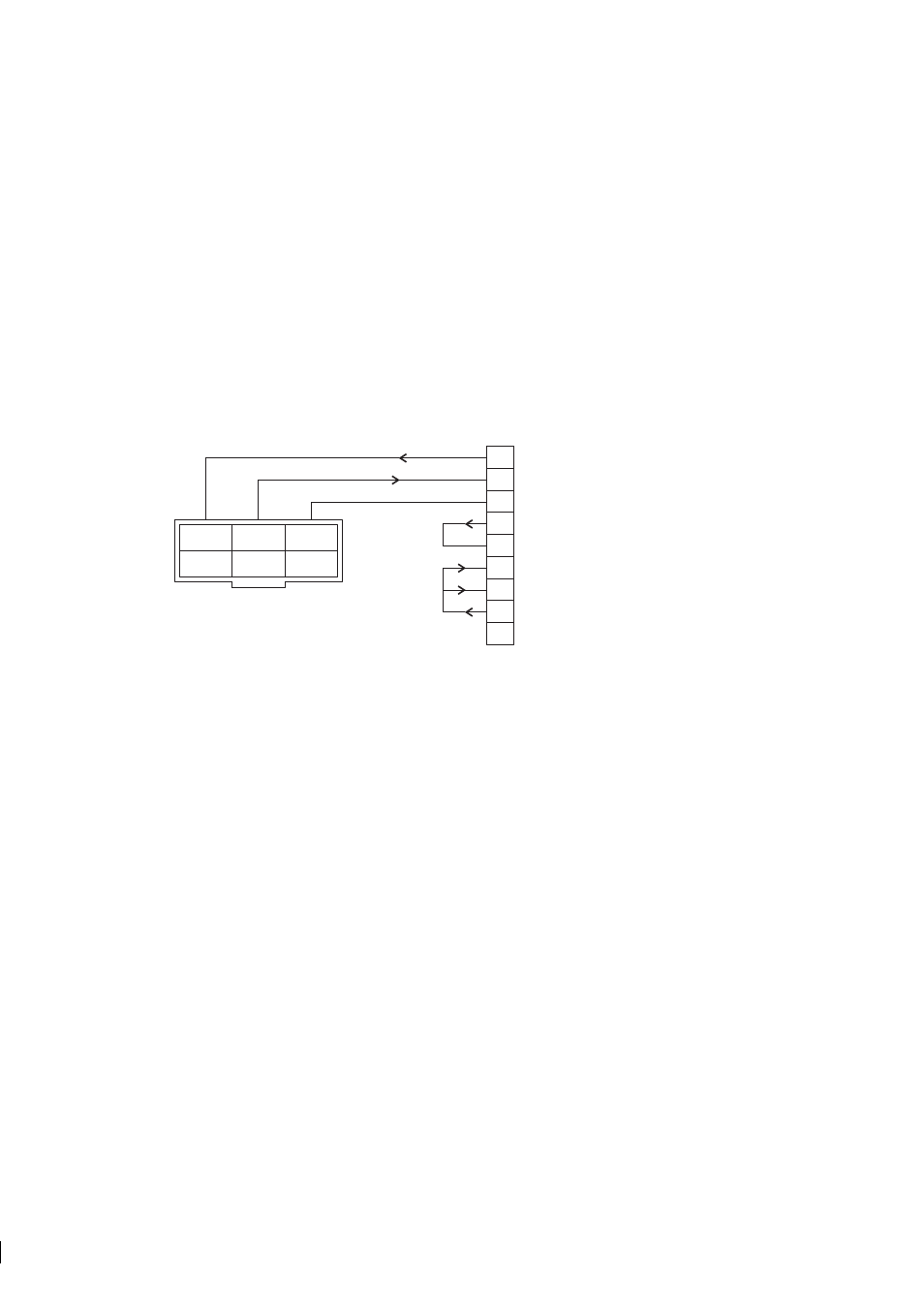
100
100
100
100
94
PR-03 instruction manual
9.4.2 Serial output specifications
The output measurement results are sent in ASCII code (ISO 646, CCITT V.3) using a standard asyn-
chronous interface. The output consists of fixed-length text records. A record is sent for every measurement
interval (1200 ms).
The RS-232 output conforms to the EIA RS-232-C and CCITT V.24 standards. The signals are available
at plug terminal P3 on the IT-R’s processor card. A cable diagram for computer connection is shown in
Figure 9.4, pin numbers for a 9-pin D-shell connector (standard female COM connector) are given (pin
numbers for a 25-pin connector and for a modem connection cable are available at K-Patents on request).
Note:
RS-232-C specifies a maximum cable length of 15 m.
3
7
1
2
8
4
5
6
Transmit data
Receive data
Signal ground
INDICATING TRANSMITTER
Request to send
Clear to send
Data set ready
Data carrier detect
Data terminal ready
SD
RD
SGND
SGND DAT-
DAT+
D9
DTE
Figure 9.4
Connections for a RS-232 cable for COM connection on a PC
The character structure of the data sent via the serial output interface conforms to the ISO 1177 standard. It
is compatible with the ’RS-232’ interfaces (COM port and terminal software) of most personal computers.
The character parameters are configuration selectable:
− speed 1200 to 9600 bits/s
− parity odd, even or none
− stop bits 1 or 2
− flow control hardware, XON / XOFF or none.
The factory setting 9600,even,1,none is normally the best option for computer connections.
9.4.3 Password
The Change parameters display can be optionally locked behind a password function. When the
password function is activated, entry to this screen is not allowed without a correct password, see Figure 9.5.
The password function can be activated or deactivated by selecting:
Calibrate / Parameters / Password / Active
or
Calibrate / Parameters / Password / Inactive
.
The password for K-Patents PR-03 is printed on the front page of this manual.