La Crosse Technology K2-100 User Manual
Page 2
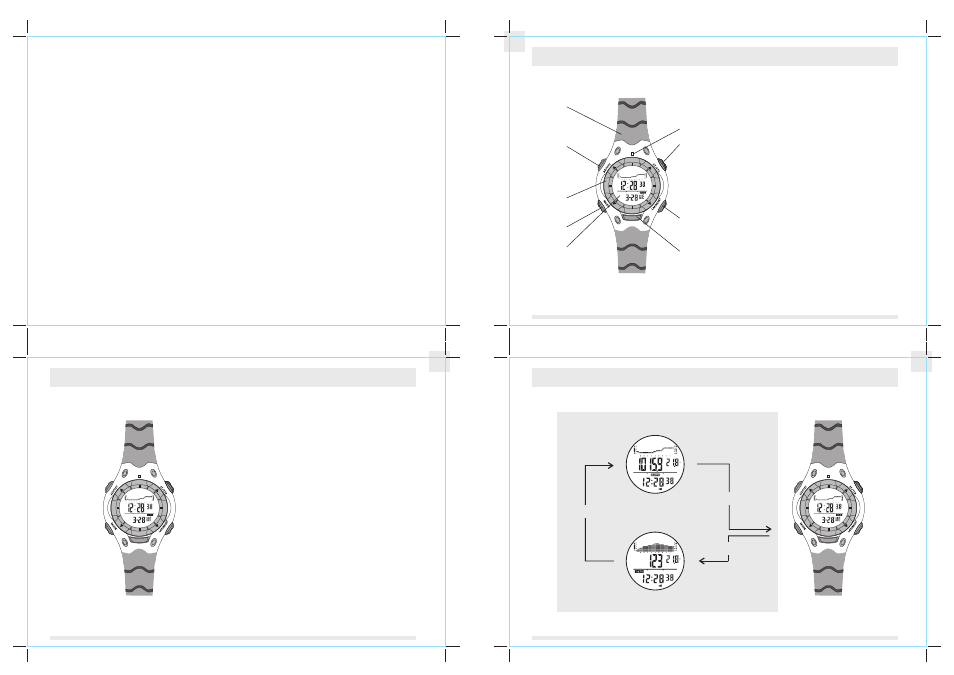
GB
GB
2
P
60
15
30
45
Thanks for your purchase of the K2-100.
Your K2-100 features an electronic sensor that measures
the outdoor conditions such as temperature, pressure and
altitude.
Y o u r K2-100 p r o v i d e s t h e e s s e n t i a l i n f o r m a t i o n w h i l e
you are performing hiking, climbing and other outdoor
activities.
Your K2-100 also includes normal time, dual time, daily
alarm, chronograph and timer.
Y o u r K2-100 i s c a r e f u l l y d e s i g n e d a n d p r o d u c e d f o r
o u t d o o r a c t i v i t i e s , i n o r d e r t o u t i l i z e t h e s e f e a t u r e s o f
y o u r K2-100, i t i s a d v i s a b l e t o r e a d t h e f o l l o w i n g
instructions:
- Read the instructions before you use the K2-100.
- Avoid exposing your K2-100 to extreme conditions for
an unreasonable amount of time.
- Avoid rough usage or severe impacts to your K2-100.
- D o n o t o p e n t h e K2-100' s c a s e. O n l y a c e r t i f i e d
s e r v i c e a g e n c y should service the unit as y o u r K2-100
contains precise electronic sensors and components.
- Clean your K2-100 with a soft cloth occasionally to
prolong the life of you watch.
- S t o r e y o u r K2-100 i n a d r y p l a c e w h e n i t i s n o t i n
use.
1.0 Introduction
1
3
2
4
2.0 The K2-100 Parts and Its Functions
3.0 Major Function Modes -
Time Keeping, Altimeter and Barometer Mode
Time Keeping Mode
mode
button
PU strap
pointer
adjust
button
start/stop
button
rotatory
ring
lap/reset
button
mode
button
light
button
display
mode
button
mode
button
Altimeter Mode
Barometer Mode
P
Mode Button
-
To select among Time Keeping Mode, Barometer Mode
and Altimeter Mode.
-
Press and hold for 2 seconds to enter setting modes.
-
To select sub function of Time Keeping Mode, Barometer
Mode and Altimeter Mode.
-
To select the items in setting modes.
-
To select Altitude 24 hour memory.
To select Barometric Pressure 48 hour memory.
-
To increase the number during setting.
-
To start / stop the chronograph and timer.
-
To switch between Current Time and Dual Time Display
-
To decrease the number during setting.
-
To record lap memory in Chronograph Mode.
-
Press and hold for 2 seconds to reset lap memory in
Chronograph Mode.
- To select history graph scale information.
-
Press and hold for 2 seconds to switch among sensor
units.
-
To exit setting sequences.
Adjust Button
Start/Stop Button
Lap/Reset Button
m
C
P
hPa
mb
P
C
60
15
30
45
P
60
15
30
45
GB
1
3