La Crosse Technology WS-9119U User Manual
Page 13
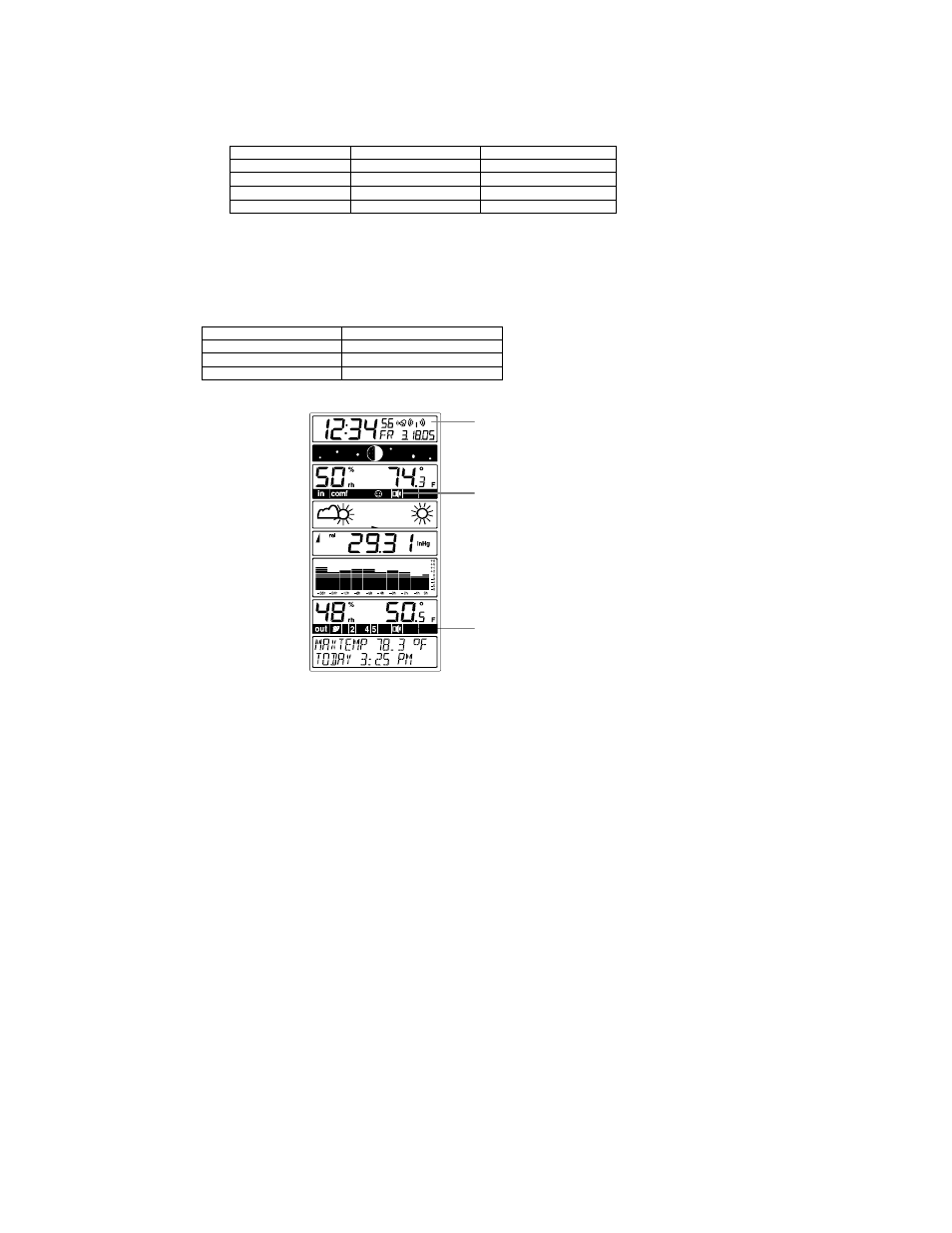
13
WEATHER ALARM OPERATIONS
WEATHER ALARMS
The Weather alarms are settable for when certain weather conditions are met according to the users requirements. For
example, the user can set the thresholds for the outdoor temperature to +104°F (+40°C) (high) and +14°F (-10°C) (low),
whilst only enabling the high alarm and disabling the low alarm (i.e. temperatures < +14°F (-10°C) won’t trigger alarm,
but temperatures > +104°F (+40°C) will).
Alarm setting
Minimum
Maximum
Air Pressure
27.16 inHg (920.0 hPa)
31.89 inHg (1080.0 hPa)
Outdoor Temperature
-22° F (-30.0°C)
+157.9° F (+69.9°C)
Indoor Temperature
+14°F (-10.0°C)
+139.9°F (+59.9°C)
Humidity (all)
1% RH
99% RH
HYSTERESIS
To compensate for fluctuation of the measured data, which may cause the weather alarm to sound constantly if the
measured reading is close to user set level, a hysteresis function has been implemented for each weather alarm. For
example, if the high temperature alarm is set to +78°F (+25°C) and the current value moves to +78°F (+25°C), the
alarm will be activated (if it has been enabled). Now when the temperature drops to +77.9°F (+24.9°C) or below and
thereafter again increases to beyond +78°F (+25°C), the data will be blinking, but no alarm will be activated. It has to
drop to below +77.9°F (+24°C) (with a pre-set hysteresis of 2°F (1°C)) so that the alarm can be produced again.
Hysteresis values for the various weather data types are given in the following table:
Weather data
Hysteresis
Temperature 2°F
(1°C)
Humidity 3%
RH
Air pressure
0.03 inHg (1 hPa)
GENERAL ALARM
The general alarm indicator (red LED) and the general alarm icon will flash when any Weather Alarm occurs.
General Alarm Indicator
The general alarm indicator is located at the top of the weather station. It will flash when any weather alarm occurs to
indicate that a set weather condition has been reached.
To stop the general alarm indicator from flashing press the ALM STOP (or any other keys) to switch off the indicator.
General alarm indicator
General indoor
alarm icon
General outdoor
alarm icon