La Crosse Technology WS-9119U User Manual
Page 5
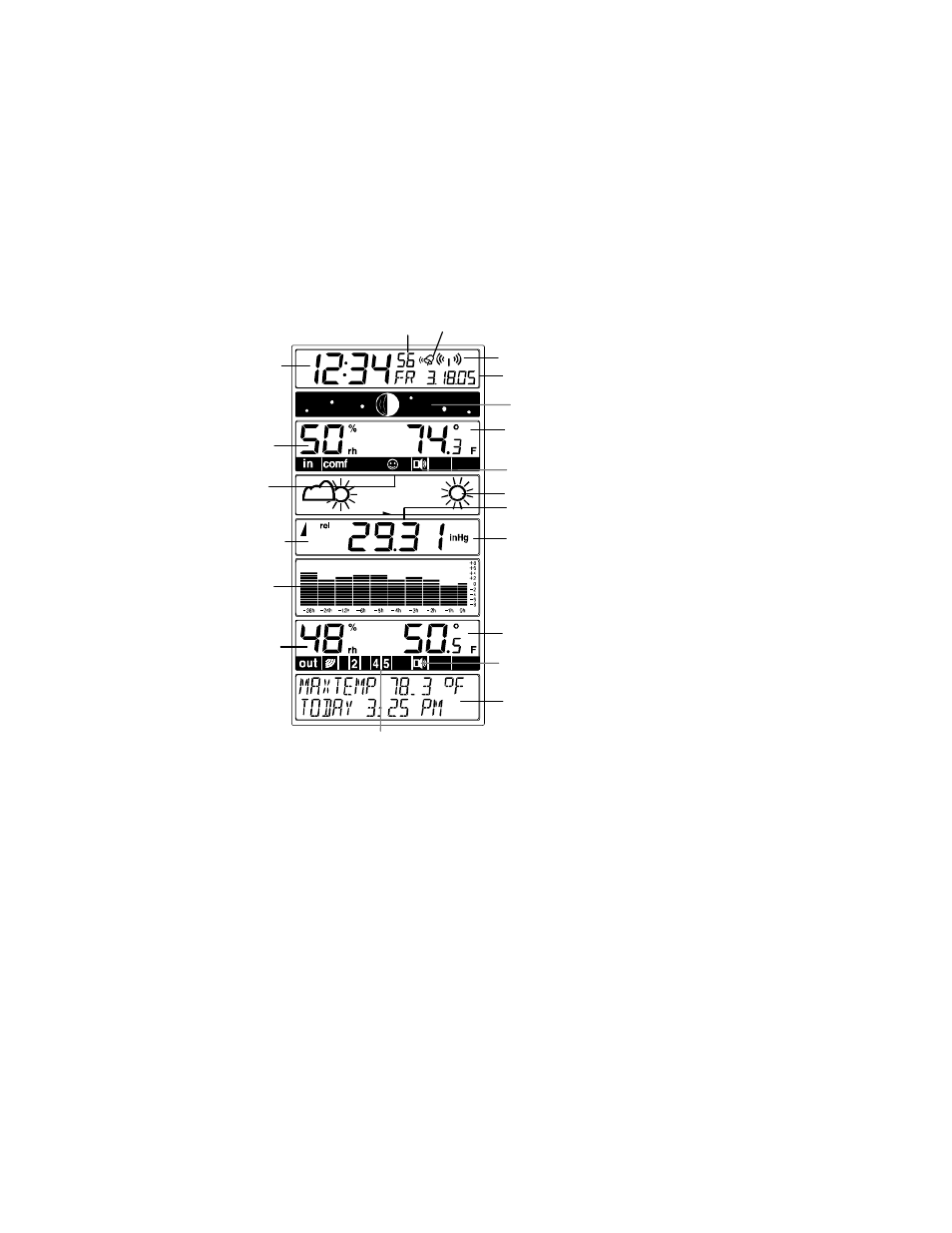
5
Air pressure history
bar graph
ALM TIME key
•
Enter the alarm time setting mode
•
Stop the alarm during the time alarm or weather alarm ringing
• Back-light
on
ALM Data key
•
Enter the weather alarm time setting mode
•
Stop the alarm during the time alarm or weather alarm ringing
•
Set next weather alarm in weather alarm setting mode
• Back-light
on
•
Read out alarm data info on text display after weather alarm occurred
ALM STOP key
•
Stop the alarm during the time alarm or weather alarm ringing
• Back-light
on
•
Disable the weather alarm sound
LCD SCREEN
The LCD screen is split into 8 sections displaying the information for time and date, moon phase, indoor data, weather
forecast, air pressure, air pressure history, outdoor data, “intelligent” weather information display.
Outdoor temperature
in °F or ºC
Indoor general alarm icon
Seconds display
Indoor relative
humidity in RH%
Air pressure
tendency indicator
Indoor Temperature
in °F or ºC
Outdoor transmitter
identification number
Calendar display
WWVB reception icon
(for WWVB time)
Moon icon/Moon phases
icon/ Star icons
Weather forecast icon
Weather tendency
indicator
Outdoor signal
reception indicator
Relative air pressure
display in hPa, inHg,
or mmHg
Intelligent weather
display information in
English, German or
French
Indoor comfort
indicator
Outdoor general
alarm icon
Time display
Time alarm icon
Outdoor relative
humidity in RH%