Legrand inQuire 1000 User Manual
Page 6
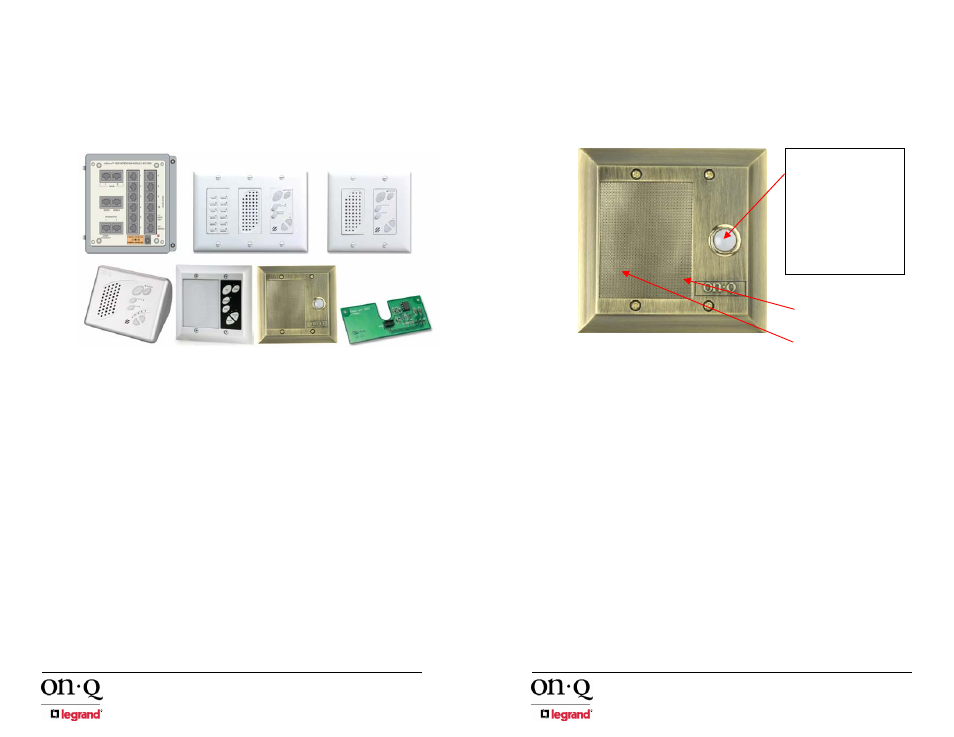
301 Fulling Mill Road, Suite G
© Copyright 2006 by On-Q/Legrand Inc.
Page 2
Middletown, PA 17057
All Rights Reserved
(800)
321-2343
www.onqlegrand.com
II. System
Components
Overview
A. System
Components
.
The following components (in addition to a suitable power supply) are typically
utilized to make up the inQuire™ 1000 Intercom System (see Figure 1).
•
Intercom Module: This module is typically installed in the On-Q
enclosure and is considered the "brains" of the system. All Room Units,
Door Units, Patio Units and the Main Console Unit are connected directly
to the Intercom Module via "home run" style Cat 5e cabling. The
Intercom Module also supplies power to the entire inQuire™ 1000
Intercom System.
•
Main Console Unit: In addition to providing the same basic intercom
features found with Room Units, the Main Console Unit also includes a
bank of status LEDs which show, at a glance, Room Units that are
talking, muted, or in monitor mode. It also includes a dedicated door
release button (functional when an electronic door release device is
installed), and a talk hands free button, which allows users of Room
Units to talk without having to push their "talk" buttons.
•
Room Unit: This unit provides basic intercom communication functions
such as talk, talk to door (if Door Unit is installed), monitor and mute. Up
to 12 Room Units can be installed per system.
•
Desktop Unit: This unit provides the same functionality as a Room Unit,
but can be placed on a desktop or nightstand instead of being installed in
the wall. It is connected to any Cat 5e outlet with its supplied cable.
Figure 1 - inQuire™ 1000 Intercom System Components
301 Fulling Mill Road, Suite G
© Copyright 2006 by On-Q/Legrand Inc.
Page 23
Middletown, PA 17057
All Rights Reserved
(800)
321-2343
www.onqlegrand.com
E. Door
Unit
.
Please refer to Figure 16 to familiarize yourself with the operation of the
inQuire™ 1000 Door Unit.
Figure 16 - inQuire™1000 Door Unit Operation
Door Chime Button: When a visitor
pushes this button, the Door Chime
will be neard throughout the home at
each active intercom unit. The
occupants of the home can then press
the Door button at any intercom unit
to answer the door. The visitor will
hear the occupant over the Door Unit
speaker and be able to talk to them
over the Door Unit microphone. The
occupant may also choose to release
the electronic door latch (if equipped)
and let the visitor in.
Microphone
Speaker