Chapter 6 function menu, 1 function descriptions of control panel button, 2 software screen introduction – Lumens Technology DC125 User Manual
Page 20
Advertising
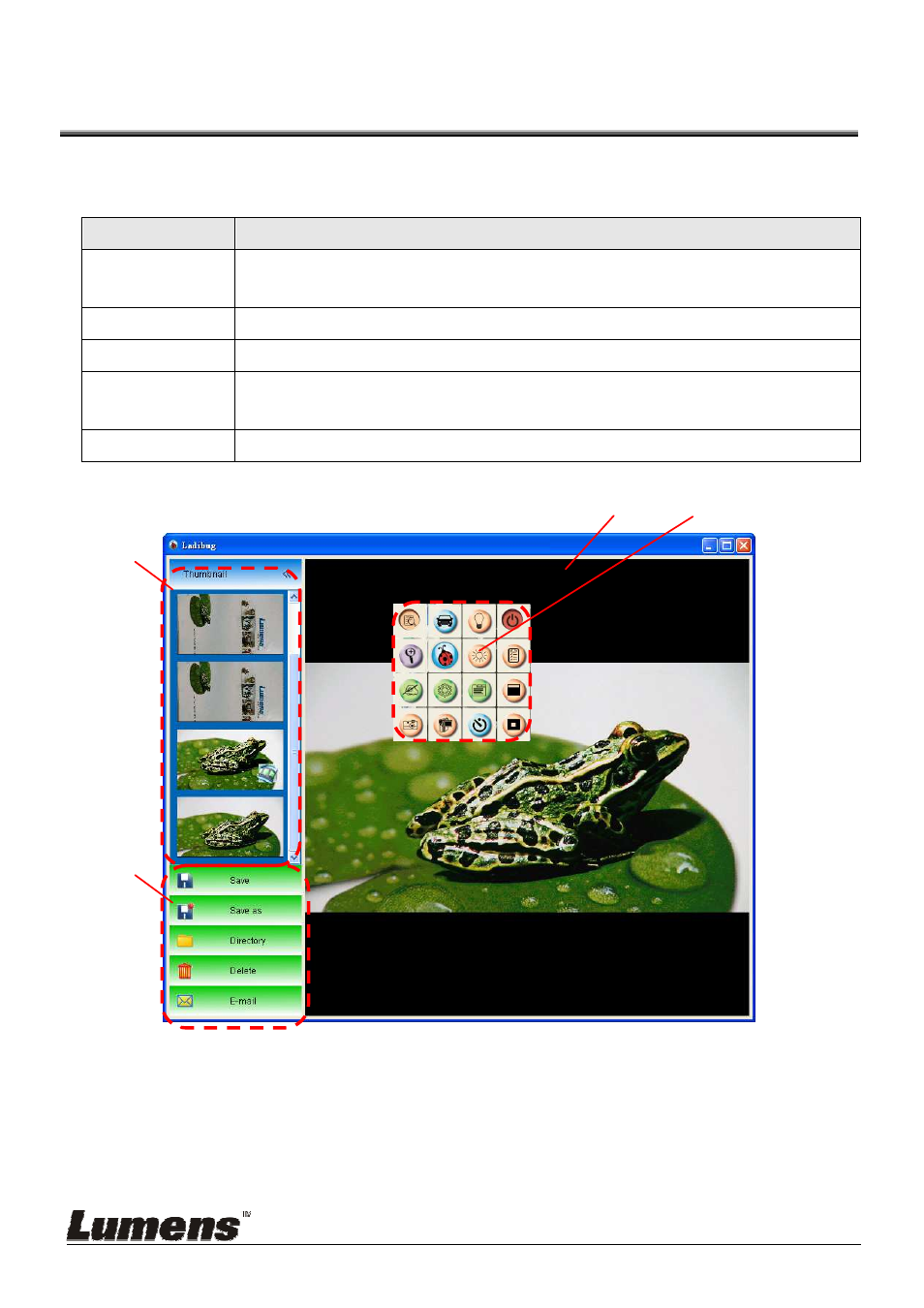
English
-
19
Chapter 6 Function Menu
6.1 Function Descriptions of Control Panel Button
<Remark> The below functions are listed alphabetically
Name
Function Descriptions
AUTO TUNE
Automatically adjust the image to have the best brightness and
focusing performance.
CAPTURE
Capture the image to the computer.
FOCUS
AF Button.
FREEZE
Freeze the current image to remain temporarily on the screen.
Press again to defreeze.
LAMP
Turn on / off LED indicator.
6.2 Software Screen Introduction
1. Live image
2
2
.
.
Main menu
3
3
.
.
Thumbnail Window
4. File Management Function Menu
Advertising