I would like to add textual annotation to images – Lumens Technology DC125 User Manual
Page 45
Advertising
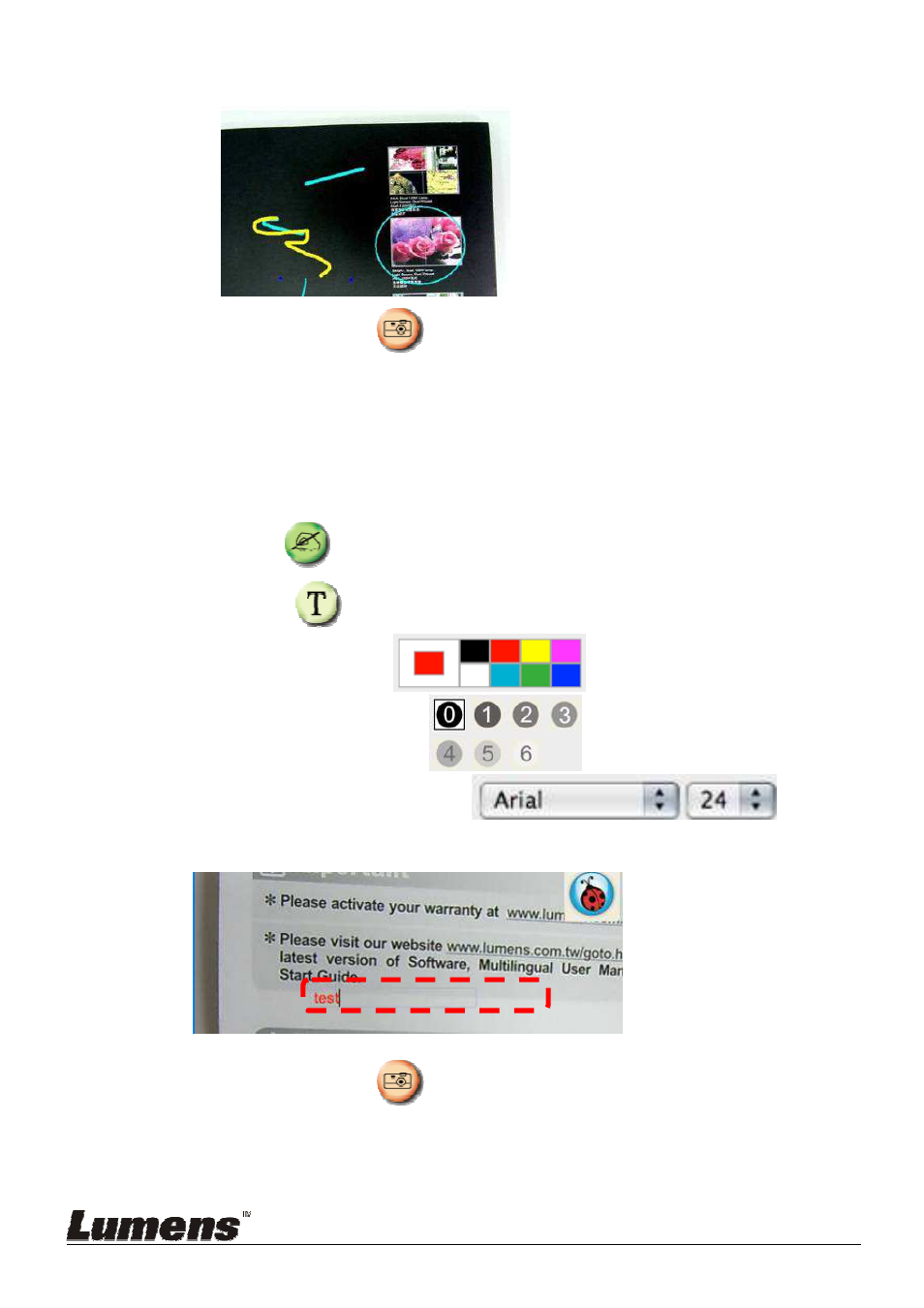
English
-
44
Mark or annotate the displayed image.
<Remark> You can click
to capture images if they are live images.
You can click [SAVE] or [SAVE AS] to save the files if they are image
files opened from the Thumbnail.
<Remark> You can add annotation when recording but cannot save it.
8.11
I would like to add textual annotation to images
Click
to open the annotation tools.
Select
.
Select pen color.
Select transparency.
Select font and font size.
Pulling a block in the picture to start entering text.
<Remark> You can click
to capture images if they are live images.
You can click [SAVE] or [SAVE AS] to save files if they are image files.
Advertising