I would like to adjust the drawing object, I would like to use the mask mode – Lumens Technology DC125 User Manual
Page 38
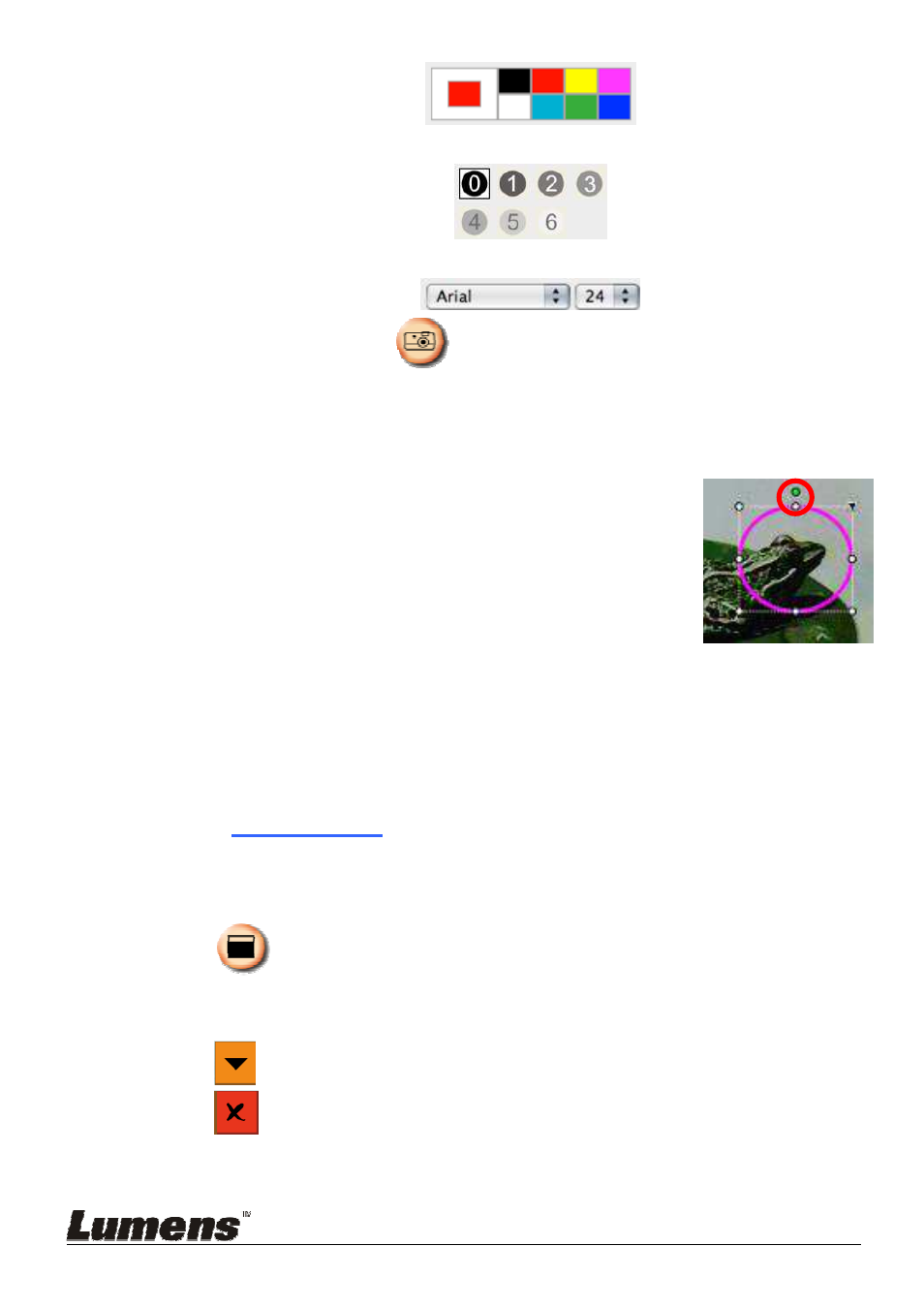
English
-
37
6. Click the object and select the transparency.
7. Click the object and select the font and font size.
<Remark> You can click
to capture images if they are live
images. You can click [SAVE] or [SAVE AS] to save files if they are
image files.
7.13
I would like to adjust the drawing object
1. Rotate the direction of the object: Click the object and
move it to the green point on the screen. Press and
hold the left mouse button, and move to left and right
to rotate the object.
2. Change the size of the object: Click the object and
move it to the white point on the screen. Press and
hold the left mouse button to adjust the size of the
object.
3. Click the object, and click the “inverted triangle” icon on the top right of
the object or right-click on the object to open the operation menu. Please
refer to
6.4 Annotation
for more information about the menu.
7.14
I would like to use the mask mode
1. Click
to open the mask mode.
2. You can use the mouse to directly modify the length and the width of the
block.
3. Click
to modify the transparency of the block.
4. Click
to close the mask mode.