Lumens Technology DC125 User Manual
Page 31
Advertising
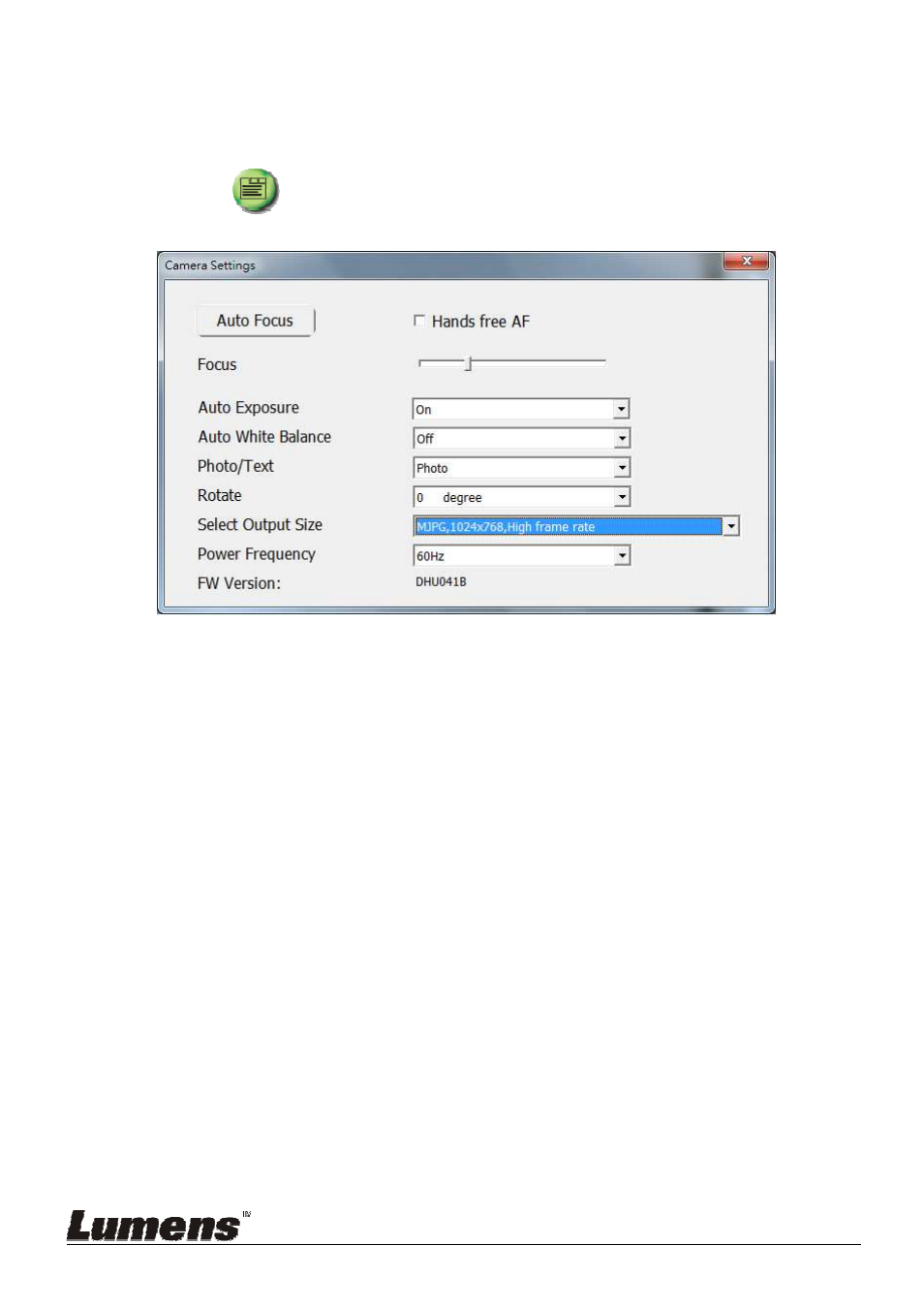
English
-
30
6.5.3
Camera Settings
Control the live image via the Camera Settings interface.
Click
to open Camera Settings interface.
1. Auto Focus: Adjust the best focal length.
2. Hands free AF: Automatically adjust the best focal length.
3. Focus: Manually adjust focal length on an object.
4. Auto Exposure: Set on/off.
5. Auto White Balance: Set on/off.
6. Photo/Text: Setting Photo/Text mode.
7. Rotate: Rotate the image by 0/180 degree.
8. Select Output Size: Set output resolution.
9. Power frequency: The power frequency may vary with countries.
Please check it before using.
<Remark> In most parts of the world, it is 50 Hz. In the America,
however, it is typically 60 Hz.
Advertising