I would like to capture images, I would like to record videos, I would like to set up the timer – Lumens Technology DC125 User Manual
Page 35
Advertising
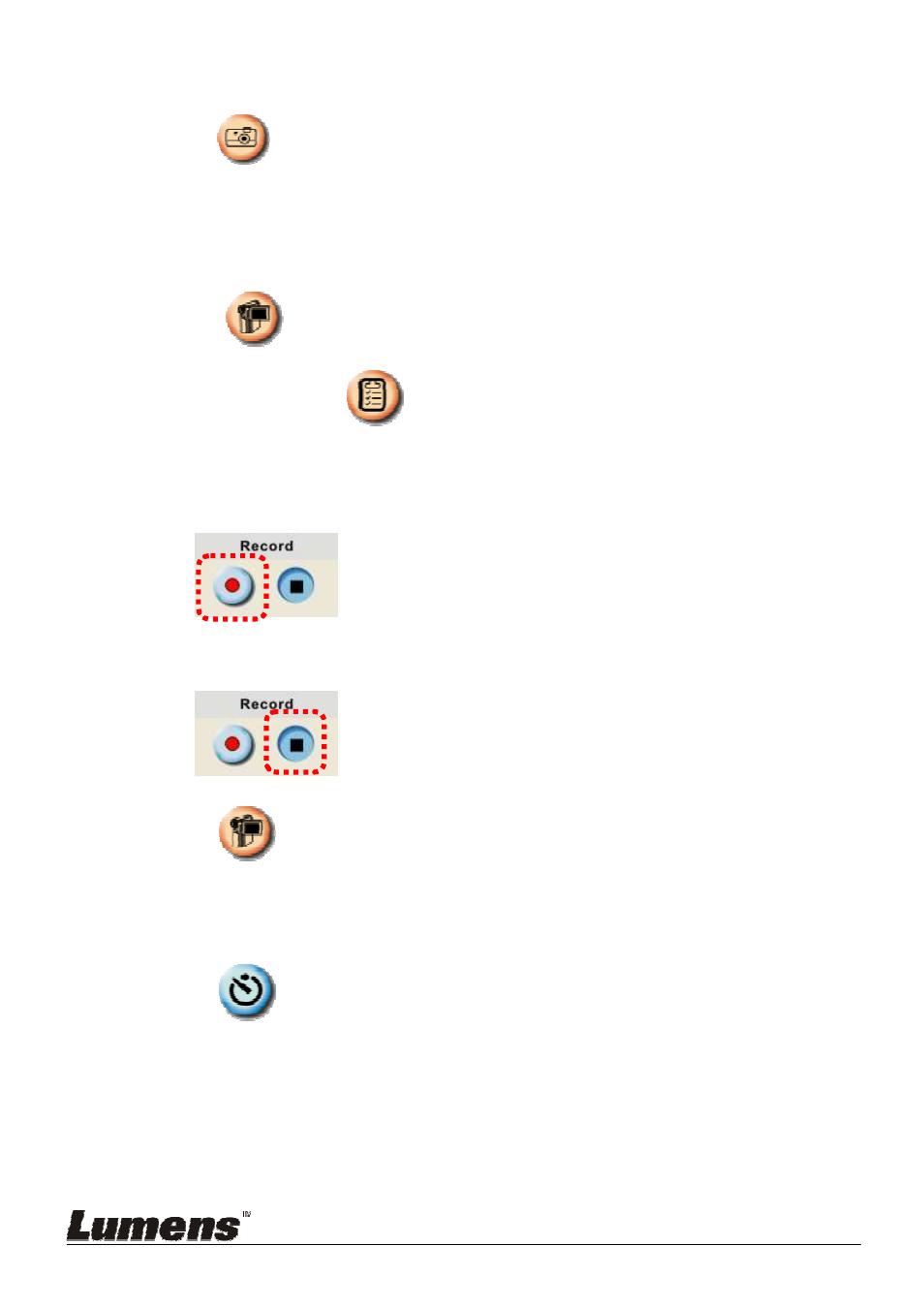
English
-
34
7.7
I would like to capture images
1. Click
to capture images.
[Note] The captured images will be displayed in the Thumbnail area.
7.8
I would like to record videos
1. Press
to open the recording tool.
<Remark> Press
to change settings including recording
format and audio.
2. Click [Record] to start recording.
3. Press [Stop] to stop recording.
4. Click
to close the recording tool.
7.9
I would like to set up the timer
1. Click
to open burst mode setting. Click [OK] after setting.
A. Set up the file name
B. Set up the start time
C. Set up the time lapse
Advertising