Windows quick audio test – Lynx Studio LynxTWO User Manual User Manual
Page 12
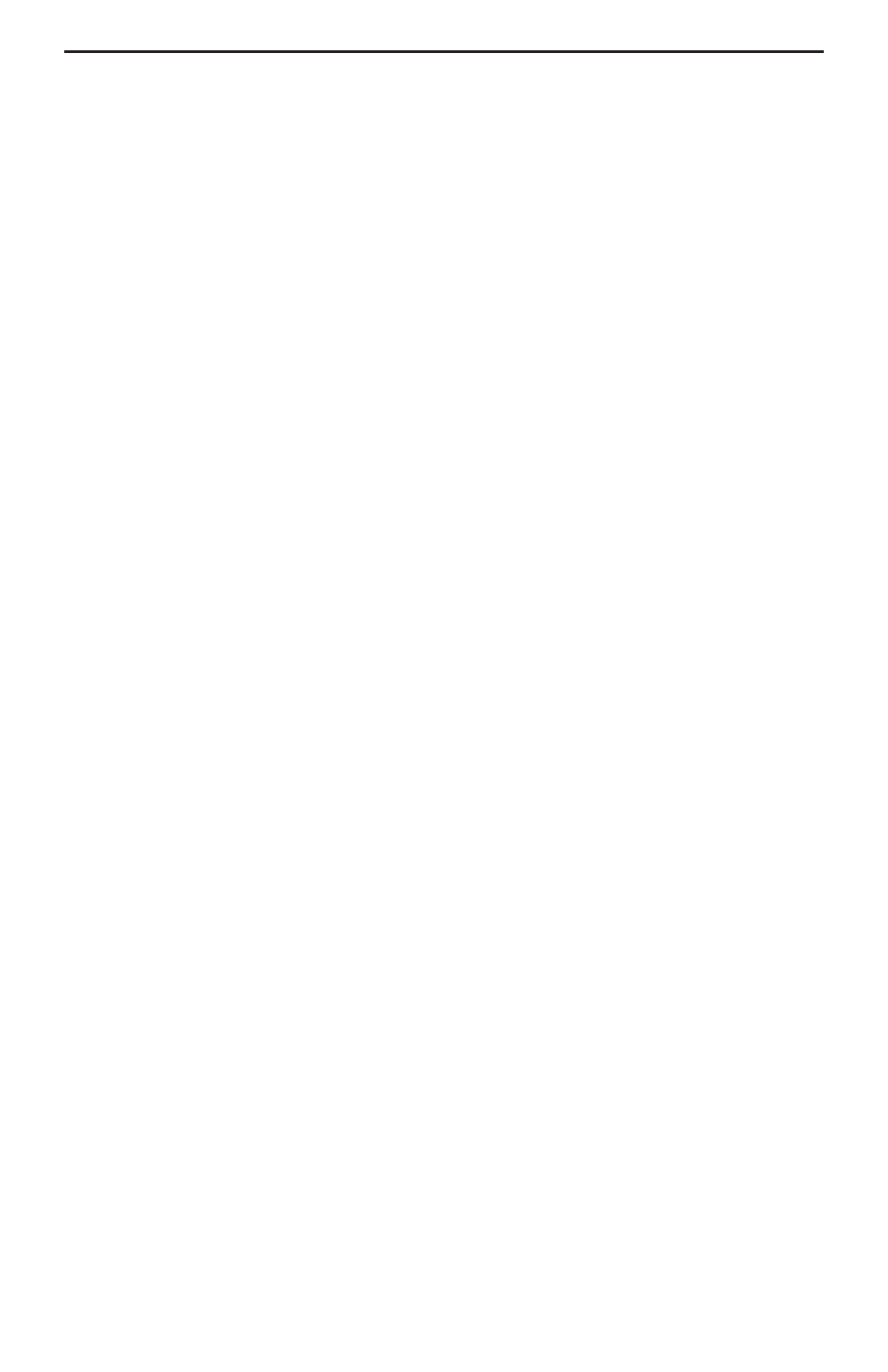
Page 12
Using Your LynxTWO
Windows Quick Audio Test
The installation of your LynxTWO can be tested using the LynxTWO Mixer and the
Sound Recorder application that ships with Windows 95/98/ME and Windows NT/
2000. Any other audio application capable of audio recording and playback can be
used in a similar manner.
1.
Connect a stereo analog signal source to the IN 1 and IN 2 connectors on the
Audio cable.
2.
Connect the OUT 1 and OUT 2 connectors to an amplifier or mixer capable of
delivering an audio signal for listening via headphones or speakers.
3.
Open the LynxTWO Mixer by double clicking on the mixer icon.
4.
In the LynxTWO Mixer, set the Trim to either +4 dBu or -10 dBV to match the
signal level of the connected equipment.
5.
In the LynxTWO Mixer Record Panel, route the Record 1 Left & Right signal
from the Analog In 1 & 2 to the Analog Out 1 & 2. This is done by pressing the “1”
button for Record 1 Left and pressing the “2” button for Record 1 Right. Unmute
the Monitor Mute buttons for both the left and right channels. You should hear the
signal from the audio source which is connected to the analog inputs. If this is not
the case, check your connections.
6.
Disable input monitoring by again clicking on the Mute buttons on the Record 1
device. After doing so, the buttons should look like they are in the “out” or non-
depressed position.
7.
Start Sound Recorder by clicking Start > Programs > Accessories > Multimedia >
Sound Recorder. Position Sound Recorder on your screen so it be easily viewed
along with the LynxTWO Mixer.
8.
In Sound Recorder, select the LynxTWO’s audio devices by opening the Edit
menu and selecting Audio Properties. Select LynxTWO Play 1 as the Preferred
device for playback and LynxTWO Record 1 as the Preferred device for recording.
9.
Record a short sample by clicking the red record button followed by the stop
button in Sound Recorder. During recording, you should observe a graphic display
of the waveform being recorded in the center display in Sound Recorder. You
should also see activity on the Record 1 peak meters of the LynxTWO Mixer.
10. Playback the test sample by clicking the play button in Sound Recorder. During
playback, you should observe a graphic display of the waveform being played in
Sound Recorder. You should also hear the recorded audio and see activity on the
Analog Out peak meters of the LynxTWO Mixer.
If the test did not operate as described or you received any errors, please refer to the
“Troubleshooting” section of this manual.