Advanced operations, Connecting the remote control connectors, Setting auto standby mode – Marantz PM8004 User Manual
Page 13: Connecting pre out connectors
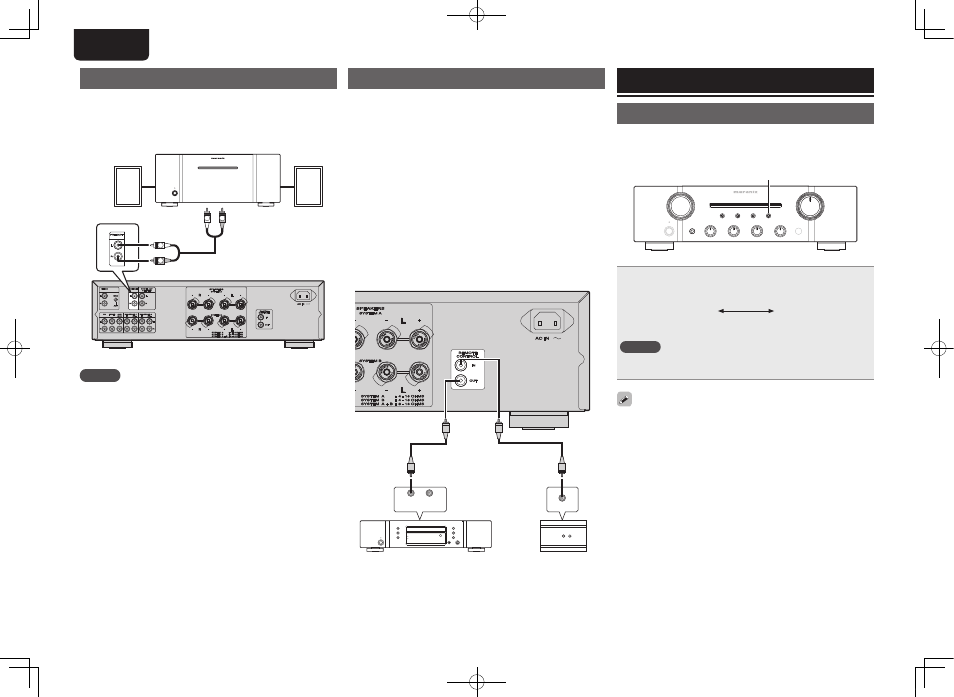
10
ENGLISH
Connecting the remote control connectors
When you use this unit connected to Marantz audio components, it
sends control signals to operate each component.
n
Connection
Use the remote connection cable (supplied with a Marantz
audio component you want to connect) to connect the REMOTE
CONTROL OUT terminal of this unit to the REMOTE CONTROL IN
terminal of the component to be connected.
n
Setting
Set the remote control switch located on the rear panel of the
connected audio component to “EXTERNAL” or “EXT.” to use
this feature.
• This setting will disable remote sensor reception of the connected
audio component.
• To operate the connected audio component, point the remote
control at the remote sensor of this unit.
Advanced operations
REMOTE CONTROL
IN
OUT
RC OUT
CD player
Option unit
(such as remote control receiver unit)
OUTPUT
INPUT
Setting Auto standby mode
With the Auto standby mode ON, this unit will automatically enter
the Auto standby mode after about 30 continuous minutes of no
output from the speakers or headphones.
SOURCE DIRECT
Press and hold
<SOURCE DIRECT>
for at least 5 seconds.
• Auto standby mode is switched between On and Off.
Auto standby mode “Off”
Power indicator
Flashes once
Auto standby mode “On”
Power indicator
Flashes three times
NOTE
Perform the operation using the buttons on the unit. You cannot
perform the operation using
[SOURCE DIRECT]
on the remote control.
• The default setting for the Auto standby mode is OFF.
• This unit will automatically enter Auto standby mode after about
continuous 30 minutes in the following conditions.
• No output from the selected input source.
• No operation performed on the remote control.
• No operation of
<SPEAKERS
A/B>, <POWER AMP DIRECT>,
<SOURCE DIRECT>
or
<INPUT SELECTOR>
.
Connecting pre out connectors
If you use a power amplifier, connect it as shown below, and then
you can use this unit as a preamplifier.
For connecting speaker systems, refer to the instruction manual
supplied with the power amplifier to be used.
R
L
R
L
Power-amplifier
To input
connectors
NOTE
• NEVER insert the short-circuiting pin plug into the PRE OUT
terminals. Doing so could result in damage.
• Signals are output from the PRE OUT terminals even when using
headphones.
1.PM8004U_ENG_0701.indd 10
2010/07/01 17:46:14