Operation of remote controller – Marantz IS201 User Manual
Page 13
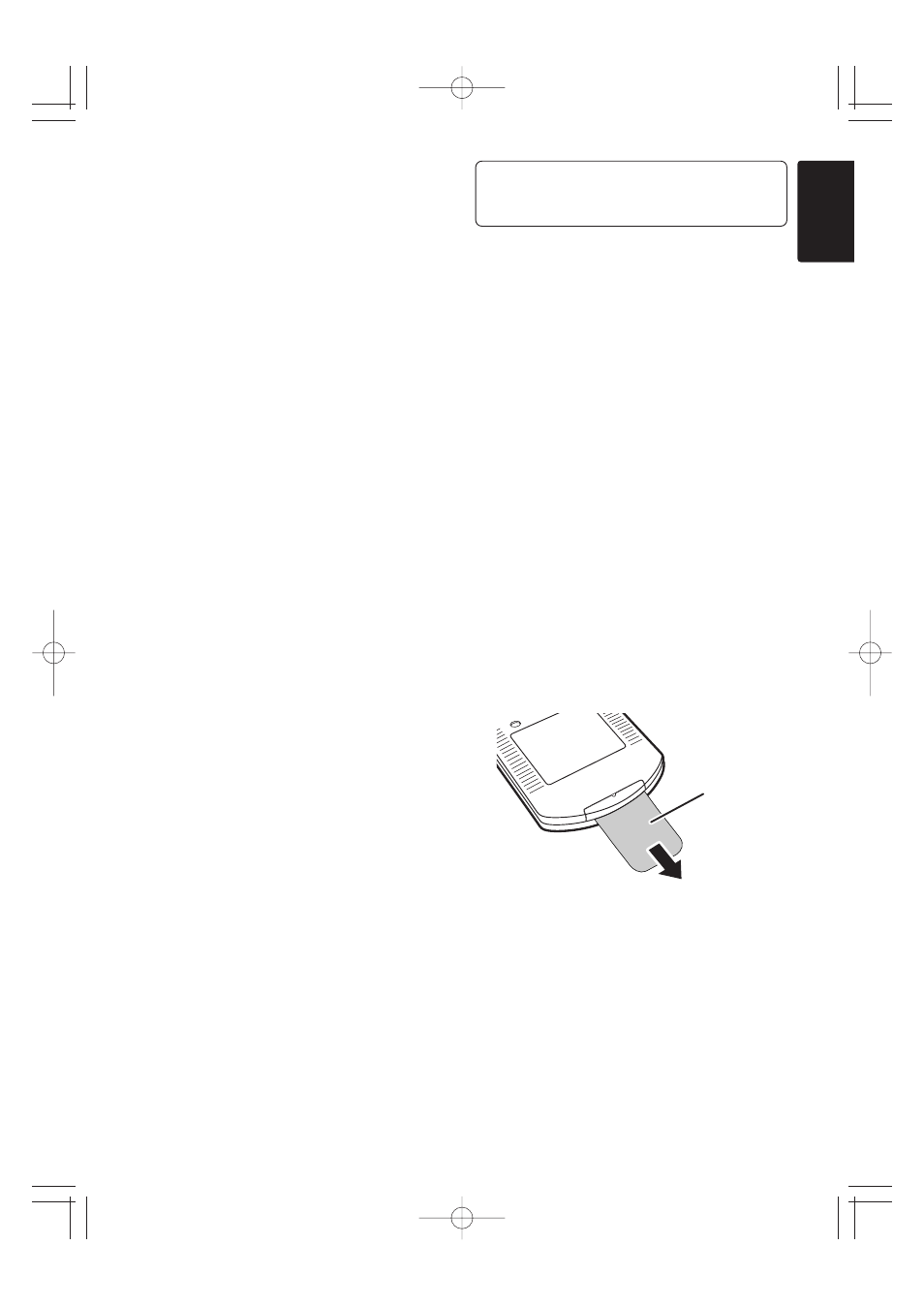
Please make sure the below instructions
are followed when operating your remote
controller.
• Do not spill water or any other liquid on
your remote controller.
• Do not drop, apply excessive impact on
your remote controller.
• Do not leave your remote controller in a
place such as;
- At high humidity/temperature
(near heater, bathroom)
- At extremely low temperature
- Dusty
7
Before using your remote
controller
Note that your remote controller is provided
with lithium battery and can be operative
after removing insulation sheet.
5
ENGLISH
y REPEAT button
Sets the iPod’s Repeat function to:
One, All, Off.
u SHUFFLE button
Sets the iPod’s Shuffle function to:
Songs, Albums, Off.
i 38 (PLAY/PAUSE) button
Same function as iPod’s click wheel
38.
o ¢ (SKIP) button
Presses the button once to select the
next contents.
!0 4 (BACK SKIP) button
Presses the button once to restart the
current iPod contents, press it twice in a
row to select the previous contents.
!1 MENU button
Same functions as the iPod’s click
wheel menu.
!2 SELECT button
Same functions as the iPod’s click
wheel select button.
!3 34 button
Same functions as the iPod’s click wheel
counterclockwise(
3) and clockwise (4).
• Except for the iPod’s volume control.
!4 INPUT button
Switches the input of connected your
Marantz amp/receiver (some models
are not operative).
!5 VOLUME +-button
Please to adjust the volume control of
your marantz amplifier / AV receiver.
OPERATION OF
REMOTE CONTROLLER
insulation
sheet
IS201E_01_Eng 06.4.27 4:49 PM ページ5