Marantz IS201 User Manual
Page 19
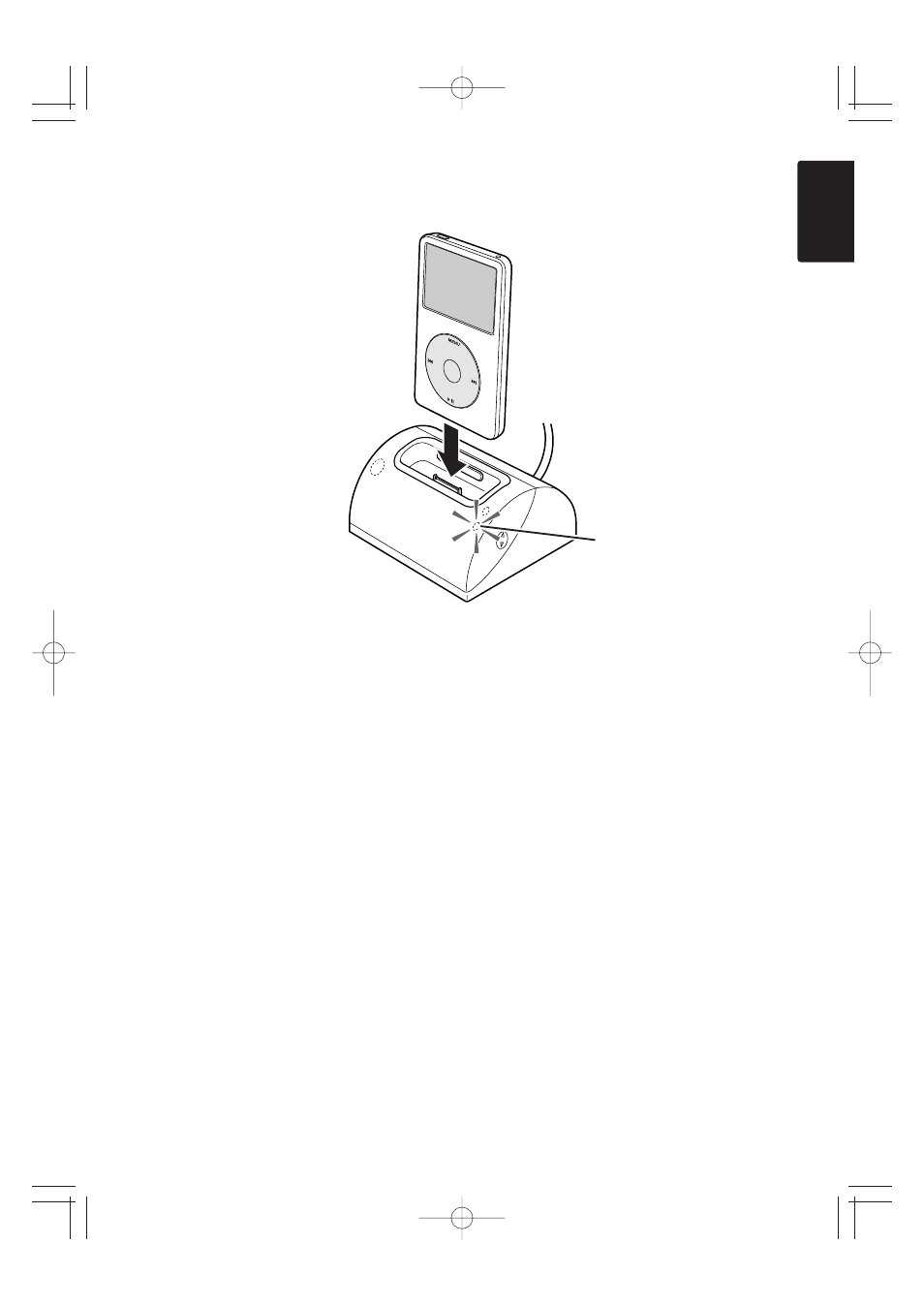
3.
Fit your iPod dock connector port securely onto the dock connector.
When you insert your iPod, the dock connector’s blue power indicator will light up.
Notes
• Marantz bears no responsibility whatsoever for any loss or damage to data on your
iPod that may occur when the iPod is used connected to the dock connector.
• Be sure to use the correct adapter for your type of iPod. If the wrong adapter is used, it
may not operate correctly even if the blue power indicator lights up.
• If your iPod is inserted into the IS201 with the power off, or if you plugged the AC
adapter into a wall outlet with your iPod inserted in the IS201, it may take some time for
your iPod power to switch on and become operable.
• To prevent dock connector damage, don’t twist your iPod when inserting or removing it.
• Be careful not to knock over the iPod when inserted to prevent dock connector damage.
• Don’t use with any other iPod accessories, such as FM transmitters and microphones,
because they may cause a malfunction.
11
ENGLISH
Blue power indicator
lights up
IS201E_01_Eng 06.4.27 4:49 PM ページ11