Putting your ipod in is201 dock connector – Marantz IS201 User Manual
Page 17
Advertising
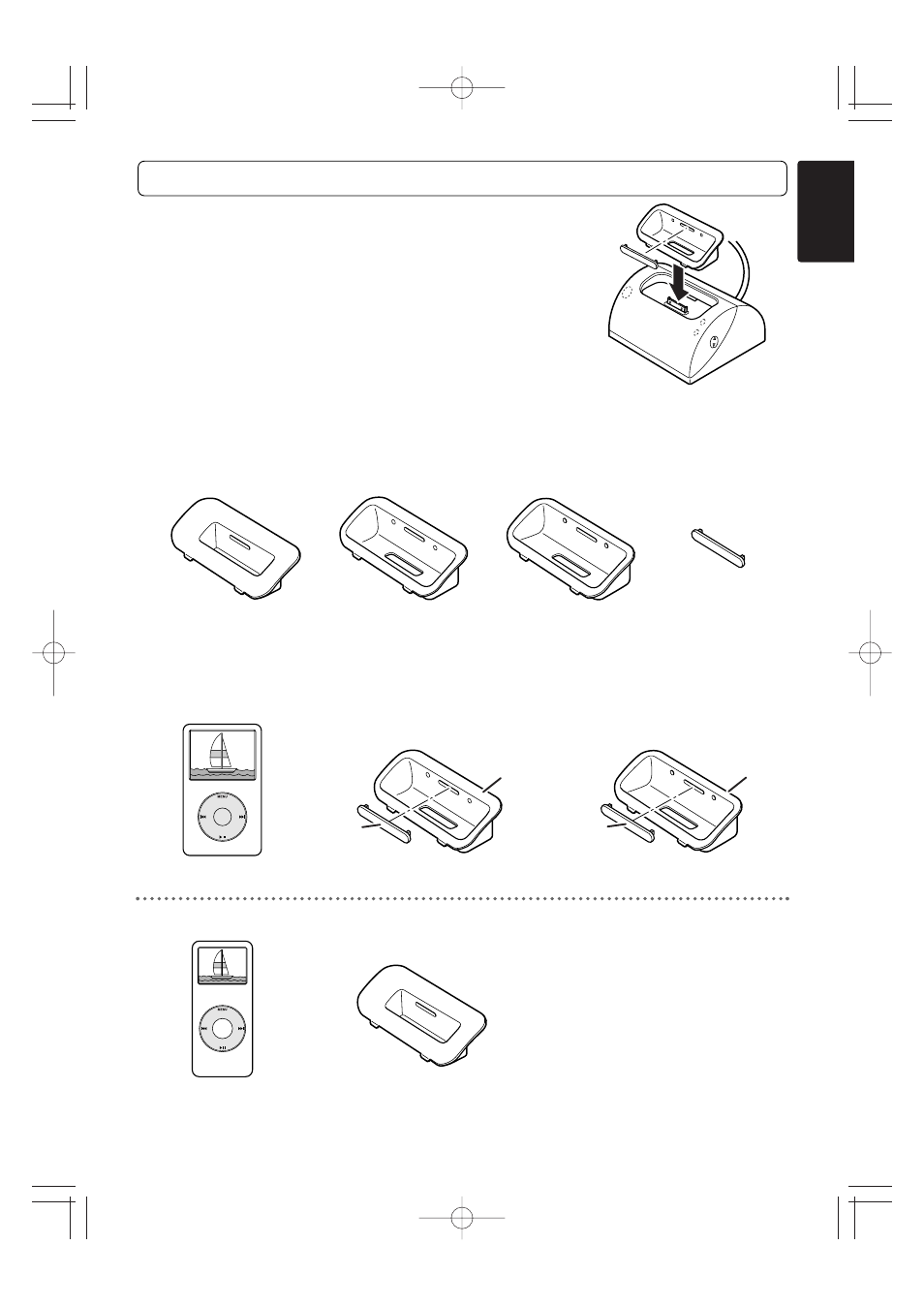
9
ENGLISH
PUTTING YOUR iPod IN IS201 DOCK CONNECTOR
1.
Make sure that IS201 Dock Connector is plugged into a
wall outlet.
2.
Depending on the type of iPod, insert the applicable iPod
adapter into the dock connector slot, as shown below.
• There are four types of iPod adapters; Types A, B, C & D.
Be sure to insert one of the supplied iPod adapters.
• Do not insert wrong iPod adapter as it may cause a
malfunction.
7
iPod Adapters (“A”, “B”, “C” are indicated on the rear side)
• Type A
• Type B
• Type C
• Type D
(inserted in the dock
connector with shipment)
7
iPods & their supporting iPod Adapters:
¶ iPod Video (5th Generation)
¶ iPod nano
30GB
60GB
Type B+D
Type C+D
1GB / 2GB / 4GB
Type A
(In case of type B+D)
Type B
Type C
Type D
Type D
IS201E_01_Eng 06.4.27 4:49 PM ページ9
Advertising