Setting, Mode setting, Video output mode switch – Marantz IS201 User Manual
Page 22
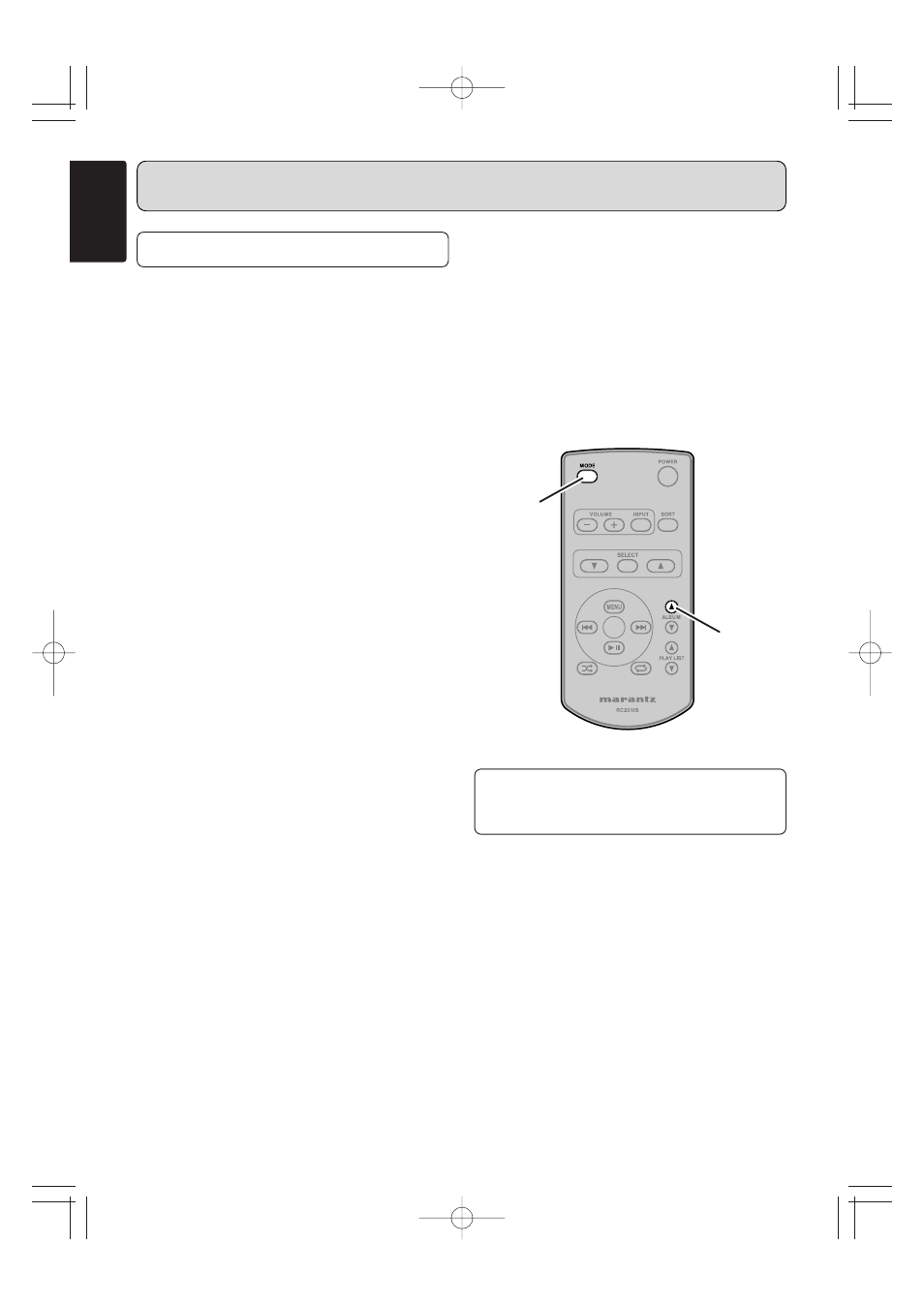
14
ENGLISH
SETTING
MODE SETTING
You can operate your iPod with this dock
connector in two modes, OSD mode and
LCD mode, and mode selection can be
available by pressing MODE button.
Note
• Note that in case of removing AC
adapter or blackout occurrence after
mode setting, the dock connector is set
to OSD mode(default setting).
7
OSD Mode
(On Screen Display Mode)
Only remote controller can control your
iPod. “marantz” is shown on your iPod’s
display. The connected TV’s screen shows
the Control Menu to control your iPod.
Notes
• Depending on the type of iPod, some
settings are not supported. In this case,
please update your iPod to the latest
firmware.
• The Control Menu supports only English.
If the set language is non-English, “#”
may be displayed on the screen.
• The LCD mode is used to playback
video contents or photograph data.
• Leaving the iPod’s Control Menu
displayed on an LCD or plasma TV for a
long period of time may result in
afterimages on the screen. To prevent
that, press the remote controller’s
ALBUM
3
button for two seconds or
more to turn off the OSD menu when it
does not need to be displayed. The
menu will display again when
PLAY/PAUSE or other operation
buttons are pressed.
7
LCD Mode
• Operation can be available by both your
iPod and the remote controller.
• Your iPod’s LCD (liquid crystal) displays
normally.
• The iPod’s Control Menu is not
displayed on the connected TV screen.
VIDEO OUTPUT MODE
SWITCH
Press MODE button for more than three
seconds, then control display’s output
mode is switched to PAL/NTSC. The
default mode is set to NTSC.
Notes
• Note that in case of removing AC
adapter or blackout occurrence after
video mode setting, it is set to NTSC
mode(default setting).
• Set your iPod’s TV signal and TV out on
your iPod.
MODE
button
ALBUM
3
button
IS201E_01_Eng 06.4.27 4:49 PM ページ14