How to make detailed settings, Menu map – Marantz UD7006 User Manual
Page 39
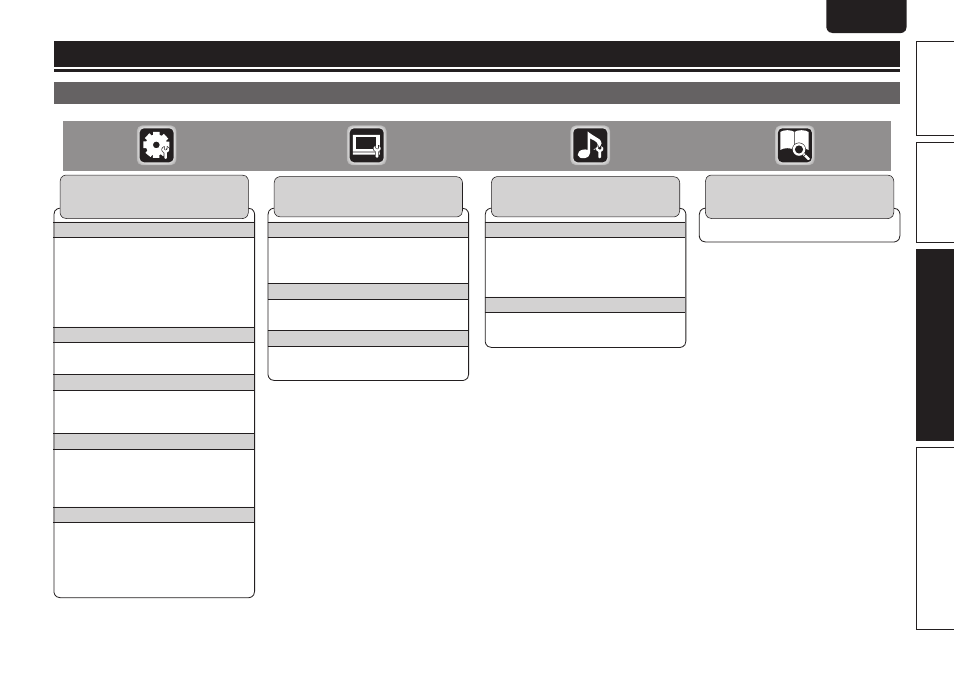
35
Basic version
Simple version
Information
ENGLISH
Advanced version
How to make detailed settings
Menu map
Pressing
SETUP
displays the GUI menu. From this menu, you can move to various setting screens.
System
n Screen Saver
n Auto Power
Mode
n Power Saving
n HDMI Control
n Initialize
n Firmware Update
n Update
Notification
n BD Data Utility
n HDMI Power Off Control
Language
n GUI Language
n Disc Menus
n Dialog
n Subtitle
Ratings
n Change
Password
n BD Rating Level
n DVD Rating
Level
n Country Code
Network
n Internet
Connection
n Information
n Connection Test
n DHCP
n BD-LIVE
Connection
n Proxy Setting
Others
n Closed Caption
n Angle Mark
n PIP Mark
n Secondary Audio
Mark
n DivX
Registration
n Remote ID
General Setting (
vpage 37)
Settings for screen display, etc. are made.
Display MAC Address.
System Information (
vpage 42)
MAC Address is displayed.
Audio Output
n Coaxial
n HDMI
n Down Sampling
n DRC
Speaker Setting
n Configuration
n Test Tone
Audio Setting (
vpage 41)
Settings for speakers and audio output are
made.
TV
n TV Aspect
n Wallpaper
n Progressive Mode
HDMI
n Color Space
n HDMI Deep Color
3D
n 3D Output Setting
n TV Screen Size Setting
Video Setting (
vpage 40)
Settings for a television and HDMI are made.