Marantz UD7006 User Manual
Page 54
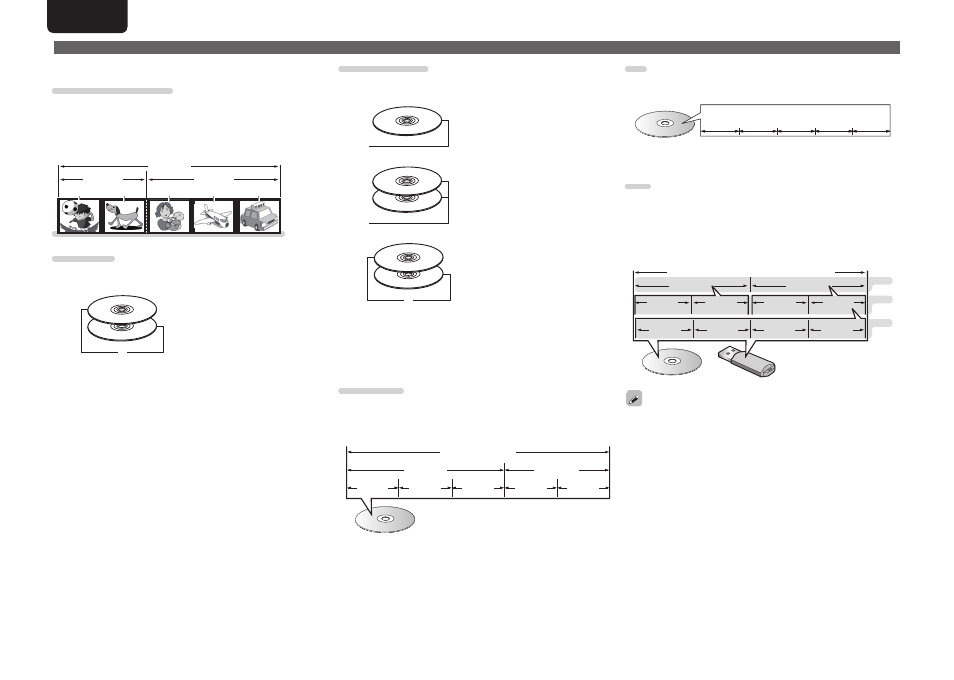
50
ENGLISH
Playable media
n About Discs and Files
BD-Video, DVD-Video
BD/DVD-Video discs are divided into several large sections (titles) and
small sections (chapters). These sections are all allotted numbers,
called title numbers and chapter numbers.
GExampleH
BD、DVD
タイトル 1
チャプター 1
チャプター 2
チャプター 1
チャプター 2
チャプター 3
タイトル2
Title1
Title2
Chapter 3
BD, DVD
Chapter 2
Chapter 1
Chapter 2
Chapter 1
Hybrid BD
• Hybrid disc
DVD layer BD layer
Two-layer Hybrid BD with an BD
layer and a DVD layer.
The signals on the DVD layer can
be played on a regular BD player.
Super Audio CD
GType of Super Audio CDH
• Single layer disc
HD layer
Single layer Super Audio CD with
only an HD layer
z
.
• Dual layer disc
HD layer
Super Audio CD with a double HD
layer
z
, offering extended playing
time and high sound quality.
• Hybrid disc
CD layer HD layer
Two-layer Super Audio CD with an
HD layer
z
and a CD layer.
The signals on the CD layer can be
played on a regular CD player.
z
All Super Audio CD contain an HD (High Density) layer with high
density Super Audio CD signals. This layer can contain a stereo
channel area, a multi-channel area, or both a stereo channel and
multi-channel area.
DVD-Audio
DVD-Audio discs are divided into several large sections (groups) and
small sections (tracks). These sections are all allotted numbers, called
group numbers and track numbers.
♪
♪
♪
♪
DVDオーディオ
Track1
Track2
Track1
Track3
グループ1
グループ2
♪
Track2
DVD-Audio
Group1
Group2
CD
CD is divided into several sections (tracks). These sections are all
allotted numbers called track numbers.
Track1 Track2
Track3
Track4 Track5
File
Files, such as MP3/WMA/AAC/LPCM/JPEG/DivX®, recorded on DVD-
R/-RW/+R/+RW, CD-R/-RW and USB memory device are divided into
large segments (folders) and small segments (files). Files are stored in
folders, and folders can be placed for storage in a hierarchy. The unit
can recognize up to 8 levels of folders.
DVD-R/-RW、CD-R/-RWまたはSDカード
File1
File2
File3
Folder3
1st level
2nd level
3rd level
File4
File5
File6
File7
Folder1
Folder2
DVD-R/-RW/+R/+RW, CD-R/-RW
or USB memory device
When writing MP3/WMA/AAC/JPEG/DivX® files on a CD-R/-RW disc,
set the writing software’s format to “ISO9660”. The files may not play
properly if they are recorded in other formats. For details, refer to the
instructions of your writing software.